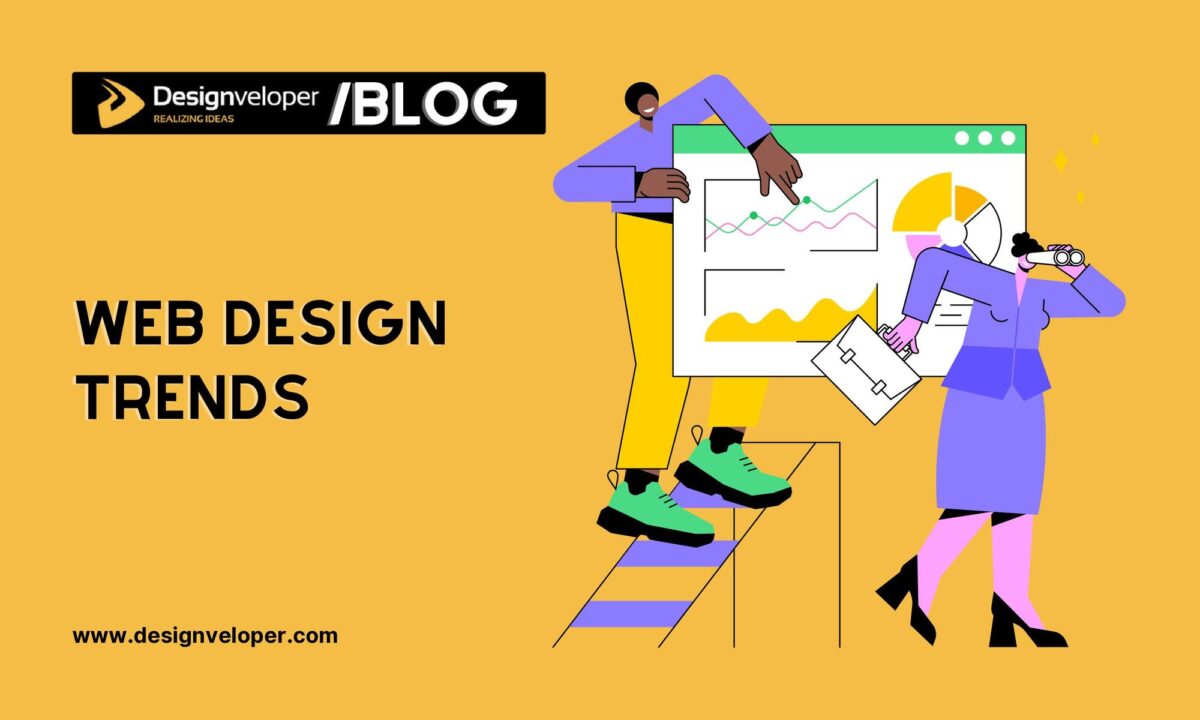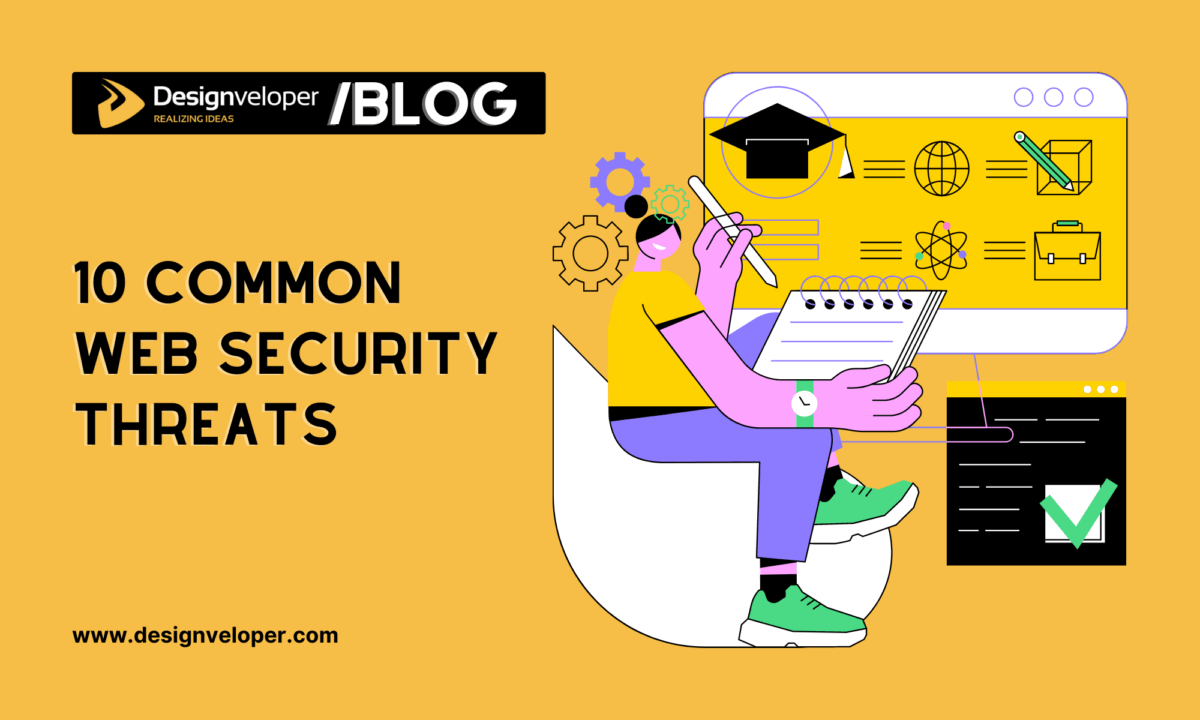How To Create A Website Mockup: A Guide To Integrating Mockups
January 25, 2024
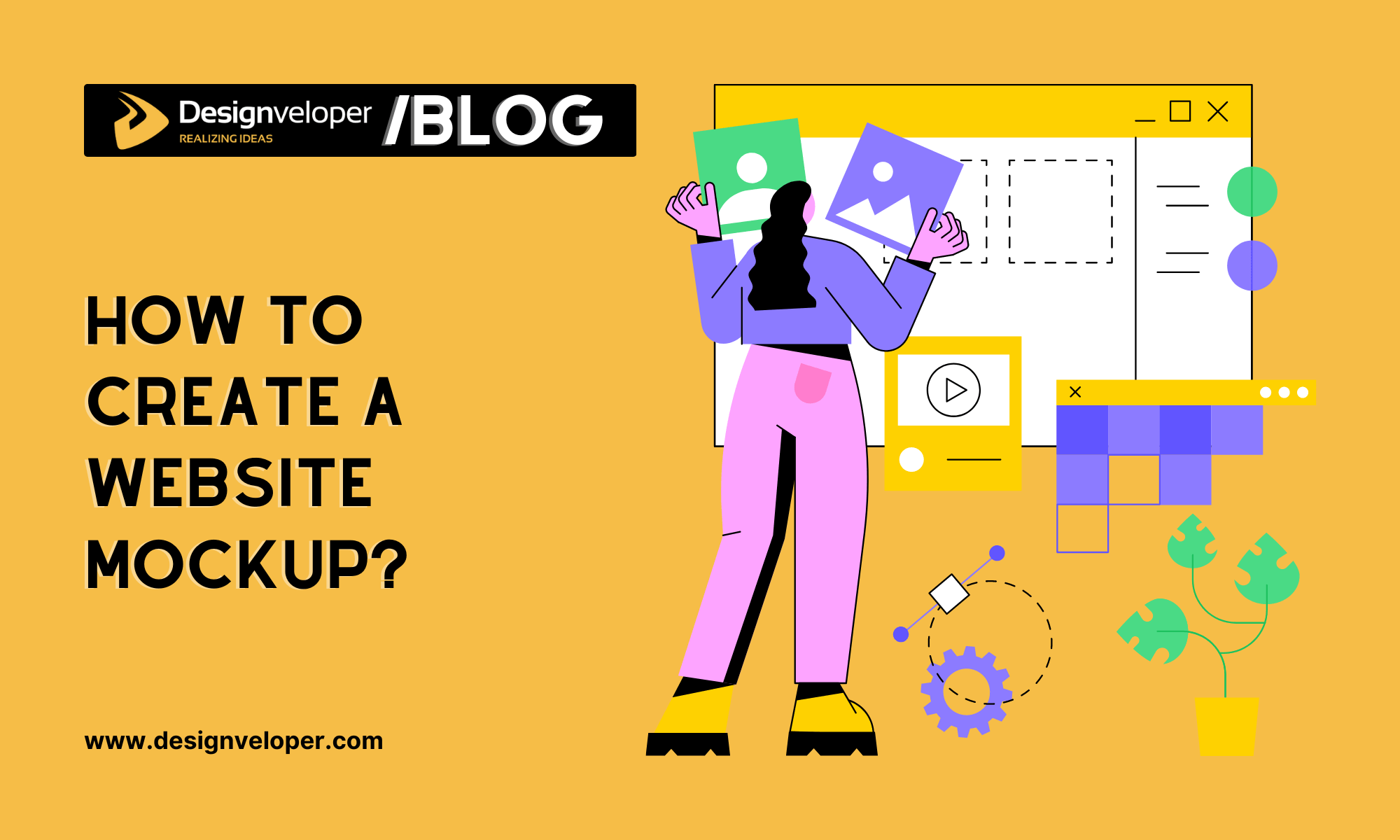

Creating a website is an exciting yet challenging process. With so many elements to consider, from layout and imagery to content and functionality, it can be overwhelming to know where to start. This is where mockups come into play. Mockups allow you to visualize and test your website design before investing time and resources into full development. Let’s discover how to create a website mockup in this article.
In this guide, you will learn the benefits of integrating mockups into your web design workflow and how to use mockup generators to streamline the process. With the right strategy, mockups can revolutionize how you design and collaborate and bring your website vision to life.
Defining Mockups
Mockups act as sketches for constructing a website, much like an architect’s models and plans before building a structure. They enable you to visualize and test possibilities in a low-fidelity format without having to directly code anything. Mockups empower iterative brainstorming and experimentation.

Mockups bring ideas and abstractions into a concrete artifact that can be critiqued and improved. They provide the flexibility to quickly add, remove, and rearrange components. Seeing how disparate elements come together in a mockup can reveal flaws and opportunities. Mockups also facilitate collaboration and alignment by giving stakeholders a common reference point to react to and provide feedback on. In essence, mockups allow you to fail fast and learn quickly.
Benefits Of Integrating Mockups
Integrating mockups into the website design process offers many advantages compared to jumping straight into development. Consider these key benefits:
- Visualize ideas – Mockups allow you to see your design vision come to life visually. This brings clarity and focus to abstract goals and ideas for the website.
- Test layout and flow – Interact with site navigation, calls-to-action, and layout in the mockup stage. Evaluate how key elements work together and identify improvements early on.
- Gather feedback – Share mockups with stakeholders, clients, and team members to collect feedback and alignment. Resolve issues before buildout.
- Guide development – Mockups provide developers with an accurate visual guide for site buildout later on. This reduces misalignment between design and development.
- Save time and money – Making changes in the mockup stage is significantly faster and cheaper than during development. Fixing issues earlier prevents costly rework down the road.
While creating mockups adds a step upfront in the web design process, this investment pays off exponentially later by reducing rework, guiding development, and aligning stakeholders. The upfront time spent on mockups reduces headaches and saves time further down the line.
Types Of Mockups
Mockups range from simple to complex, depending on needs and resources. Common types include:
- Wireframes – Outline basic page layouts and content sections using gray boxes and placeholders. Focus solely on information architecture. Wireframes are useful in the early stages of design to work out the overall structure and flow of the site or app.
- Low-fidelity mockups – Add some visual design elements like fonts, colors, logos, etc. Still, focus on layout and structure over visuals. Low-fidelity mockups add stylistic elements but are still static.
- High-fidelity mockups – Incorporate brand visuals and assets to create an interactive representation of the final product. High-fidelity mockups look very close to the final design visually.
- Prototypes – Link screens together to simulate navigation and user flow through the site. Integrate animations and micro-interactions. Prototypes connect various screens and allow you to test real-world user journeys.

The level of mockup fidelity should align with the goals for that stage of design. Wireframes work well early on to finalize information architecture, while interactive prototypes are best later for simulating real-world functionality and flows.
How To Create A Website Mockup With Generators?
While mockups can be designed in programs like Photoshop or Sketch, this process can be slow and inflexible. A mockup generator streamlines creation so you can iterate faster.
Mockup generators provide templates for common design elements like mobile screens, web pages, app components, and more. Customize templates by uploading graphics, choosing colors and fonts, and adding your own content.
Benefits of mockup generators:
- Work faster by customizing pre-made templates instead of designing from scratch
- Easily iterate and switch between design options
- Role-based access lets you collaborate across teams
- Maintain design consistency with brand kits
- Export mockups in multiple formats to share for feedback
- Some tools even auto-generate basic mockups from URLs
Look for a tool that fits into your existing design workflows and offers features to enhance collaboration.
Best Practices For Mockup Integration
To maximize the benefits of integrating mockups, keep these best practices in mind:
- Start early – Create initial wireframes or low-fidelity mockups during the first stages of the design process. This allows you to gather feedback when changes are quick and inexpensive.
- Iterate often – Be willing to go through multiple versions and iterations of mockups to refine and achieve an optimal design. Don’t get too attached to any single version.
- Maintain consistency – Use stylesheets, design libraries, and element templates to maintain visual consistency for fonts, colors, and other elements across mockups.
- Collaborate cross-functionally – Share mockups regularly with clients, team members, stakeholders, and end users to gain alignment and feedback from different perspectives.
- Match mockup fidelity to goals – Use wireframes and low-fidelity mocks to test information architecture, visual mocks to refine look and feel, and interactive prototypes to test flows.
- Document feedback – Log stakeholder feedback, comments, and changes transparently to inform development down the road.
- Set clear expectations – Clarify that mockups represent proposed design directions rather than final products at the early stages.
Investing time upfront into iterative, collaborative mockup design pays dividends through enhanced team alignment, stakeholder buy-in, and less costly rework down the road.
Designing Mockups For Specific Goals
Mockups can be tailored and customized to focus on testing and optimizing different aspects of your website design. Consider these examples:
- Content mockups – Create mockups focused solely on the written content, tone, and messaging on each page. Evaluate if the copy aligns with the brand’s voice and goals.
- Responsiveness – Visualize how page elements reflow and adapt across desktop, tablet, and mobile breakpoints. Identify improvements to responsive design.
- Page layouts – Isolate mockups of header, footer, sidebar, and main content sections to optimize visual hierarchy, flow, and information architecture.
- Navigation – Create mockups focused on testing global, secondary, and footer navigation to ensure intuitive IA and UX.
- Interactivity – Link screens together into a prototype to simulate how users move through journeys from end to end. Test real-world scenarios.
- Homepage mockups – Give extra time and attention to homepage mockups to optimize the layout, content, and first impression.
Customizing mockups to answer specific questions prevents assumptions and wasted rework down the line. Align mockup goals to your open design questions and pain points.
Integrating Feedback Into Design Iterations
The true measure of mockup success is how well they evolve through constructive feedback. Build in time to gather and integrate criticism from team members, stakeholders, and end users.
Best practices for integrating feedback:
- Gather feedback from multiple viewpoints – clients, team members, end users, etc. Varied perspectives provide more comprehensive insights.
- Have reviewers focus their feedback on specific aspects like layout, content, visuals, etc. Avoid vague, subjective critiques.
- Log all feedback in a centralized place, like a spreadsheet, to analyze and prioritize suggested changes.
- Discuss feedback with reviewers as needed to ensure you fully understand concerns and ideas.
- Weigh feedback against original goals and guardrails. Make changes aligned to strategy and vision.
- Iterate mockups based on feedback. Present the new version for another round of review.
- Use version tracking to tie feedback to specific mockup versions and dates.
The review process should strengthen the design, not derail it. Integrate feedback selectively through iterative versions until you achieve alignment with stakeholders.
Optimizing Web Design With Mockup Collaboration
Web design is a team sport. Collaboration must be woven throughout the design process to create cohesive websites. Mockups present key opportunities for cross-functional teams to come together.
Ways to enable collaboration with mockups:
- Select tools with built-in collaborative workflows and permissions.
- Maintain a single source of truth for the latest mockup files and feedback.
- Schedule formal and informal review sessions to gather diverse insights early.
- Use mockup markups and commenting tools to give context-specific feedback.
- Define team members’ individual roles and expectations for participating.
- Set up clear hand-off points between design and development.
Smooth collaboration results in more unified teams, strengthened working relationships, and websites designed to achieve shared goals.
Transitioning Mockups To Development
The final milestone comes when it’s time to transition your approved mockups into actual website development. This hand-off process is critical to preserving design intent.
To set the development team up for success:
- Organize final mockup files, brand assets, and specifications so they are easy to access.
- Document design standards like colors, fonts, and iconography in a style guide.
- Provide notes highlighting important interactions and complex elements.
- Tag mockup hotspots to identify key pages and flows.
- Clarify questions upfront to reduce unknowns down the line.
- Establish guidelines for communicating changes in design or development.
- Maintain version control so you can trace back to previous mockup iterations if needed.
With a streamlined hand-off, developers can accurately transform mockups into the final functional website.
Conclusion
Integrating iterative mockups sets your web design process up for success by enabling early visual testing, stakeholder alignment, and efficient cross-functional collaboration. Taking the time to strategically create and evolve mockups saves significant time and money and rework down the road once development kicks off. Approach mockups as living documents that capture feedback and new ideas as they emerge. With the right mockup strategy in place, you can revolutionize your web design process to build websites that exceed expectations.






Read more topics