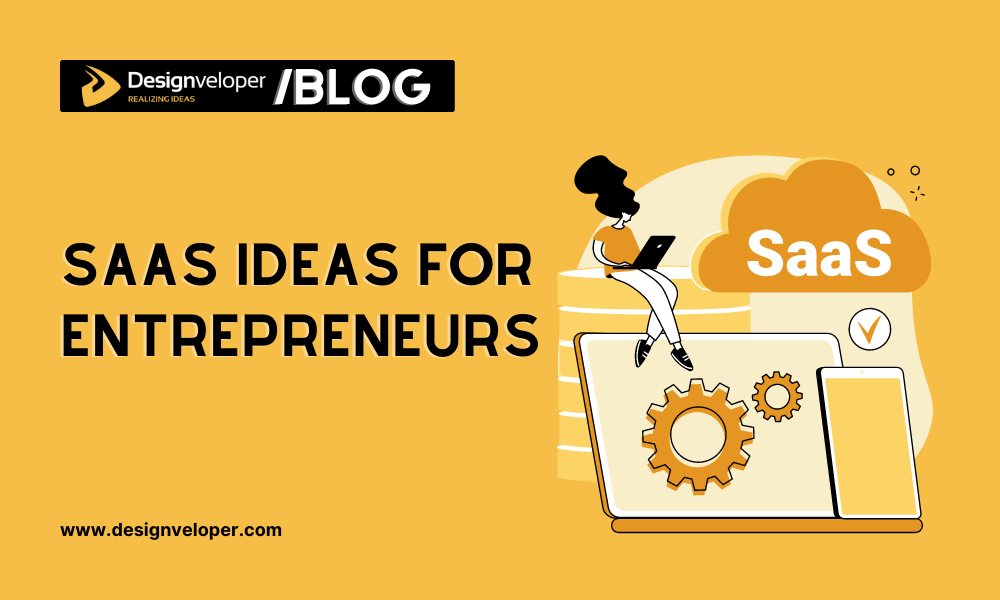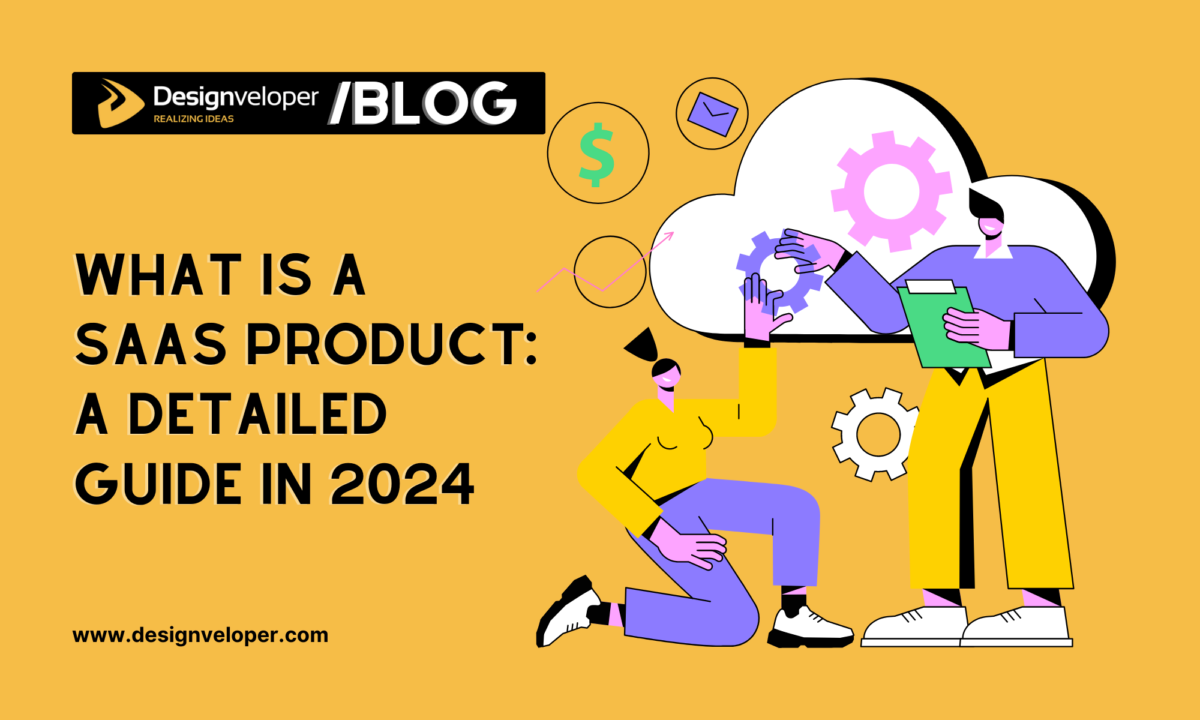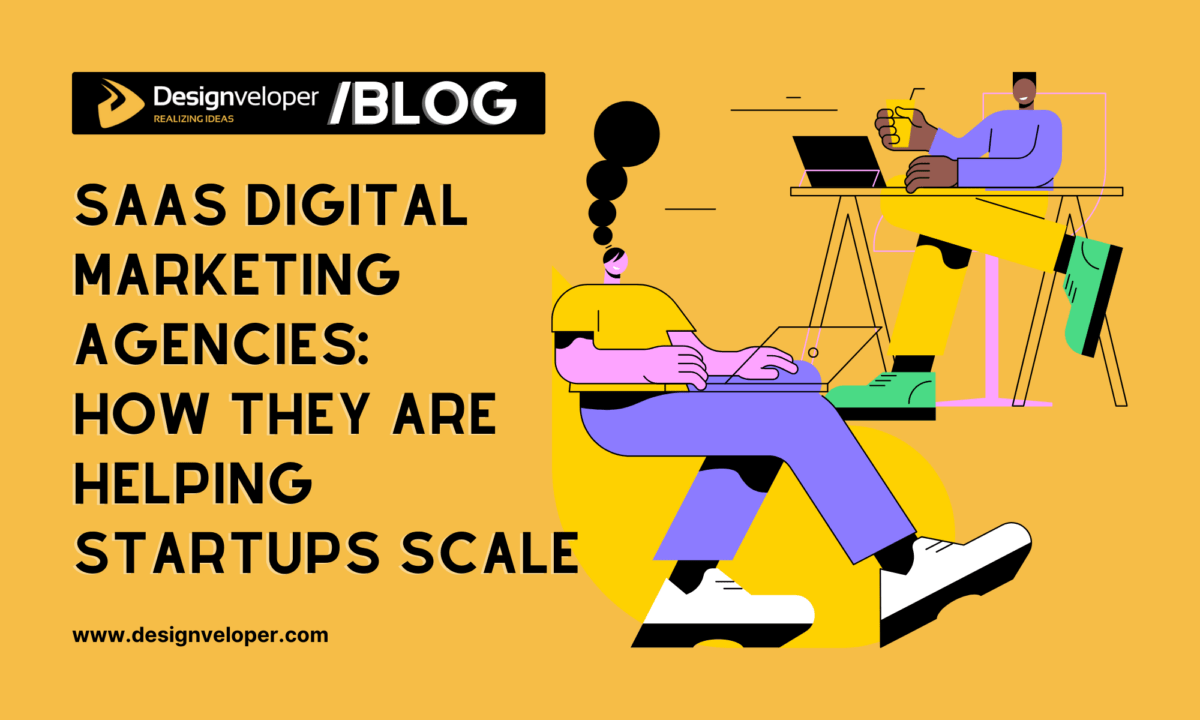3 Types of Product Management in Terms of Client Size and Tools for Each Type
April 23, 2019
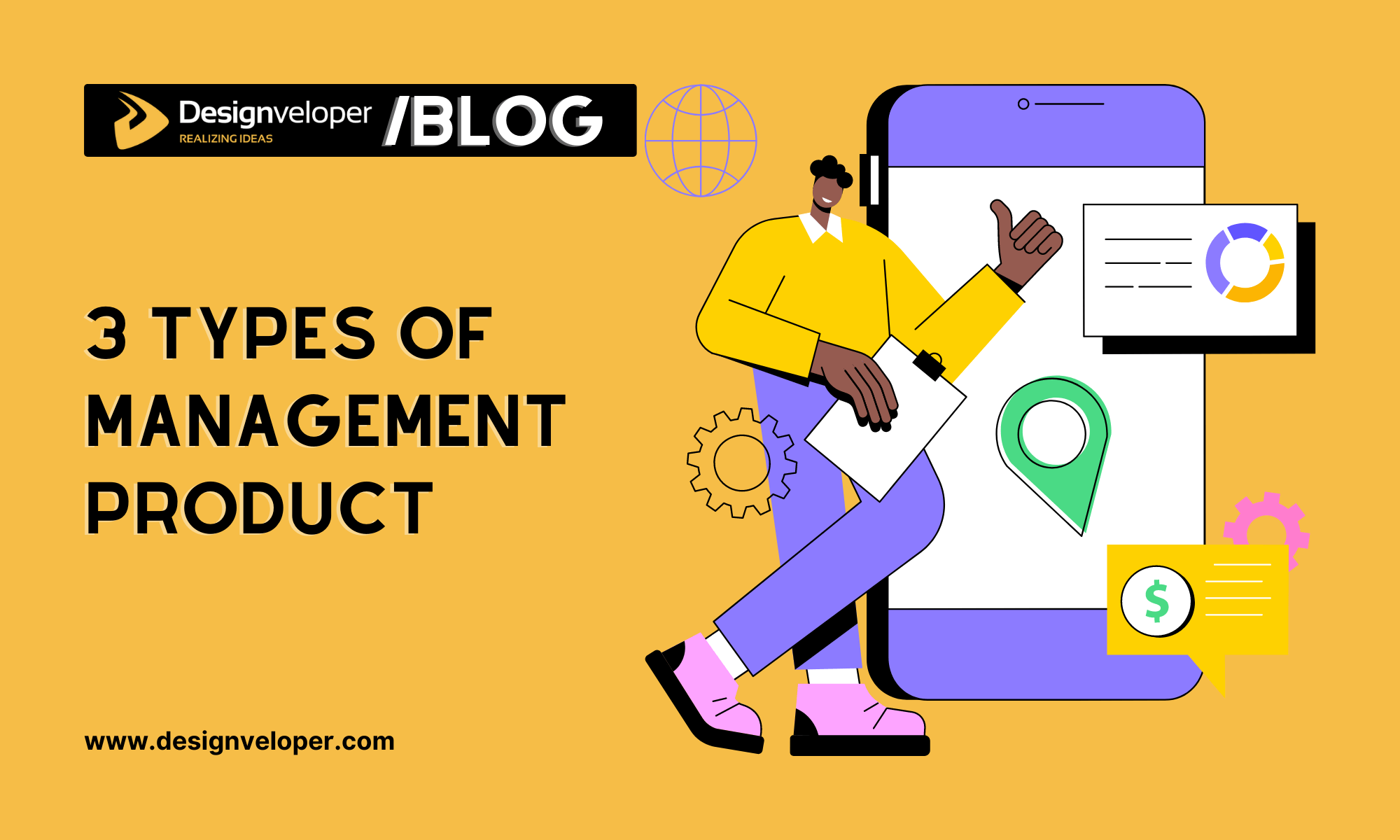

Are you working on a management product but still cannot figure out how to start the project? If so, this article is for you. Besides all the technical-related concerns, one of the most important steps prior to developing a management app is to decide who your key customers are. Even at first glance, we all know each type of organization has its own characteristics and demands but what they are, and how to make your product a cutting-edge tool for each of them?
Below are the three common purposes in terms of client size for personnel, small teams, and large organizations when using a management app.
Individual
Regarding this type of client, the management product is used to list tasks, follow the track, add notes, etc. And we often call these to-do list apps.
The main purpose of using these apps is to save time and effort spent on tracking tasks like chores, homework, and even daily tasks at the office. These kinds of work are often minor and easy to do, however, we likely forget it once big things come to our mind.
Do you remember the time there was a power cut because you forget to pay the bill, or your events were duplicated because you forgot that there was already one in the calendar? Cases like this happen all the time. And that’s where to-do list apps come in handy.
Yes, thanks to the to-do app, we get more things done.
Most of the time, the app is simple, user-friendly, and has a clean structure. The tricky thing comes when your product has to be simple in the interface and also provide enough features at the same time. At least, they should offer several basic functions like adding, organizing, prioritizing tasks, reminders, etc.
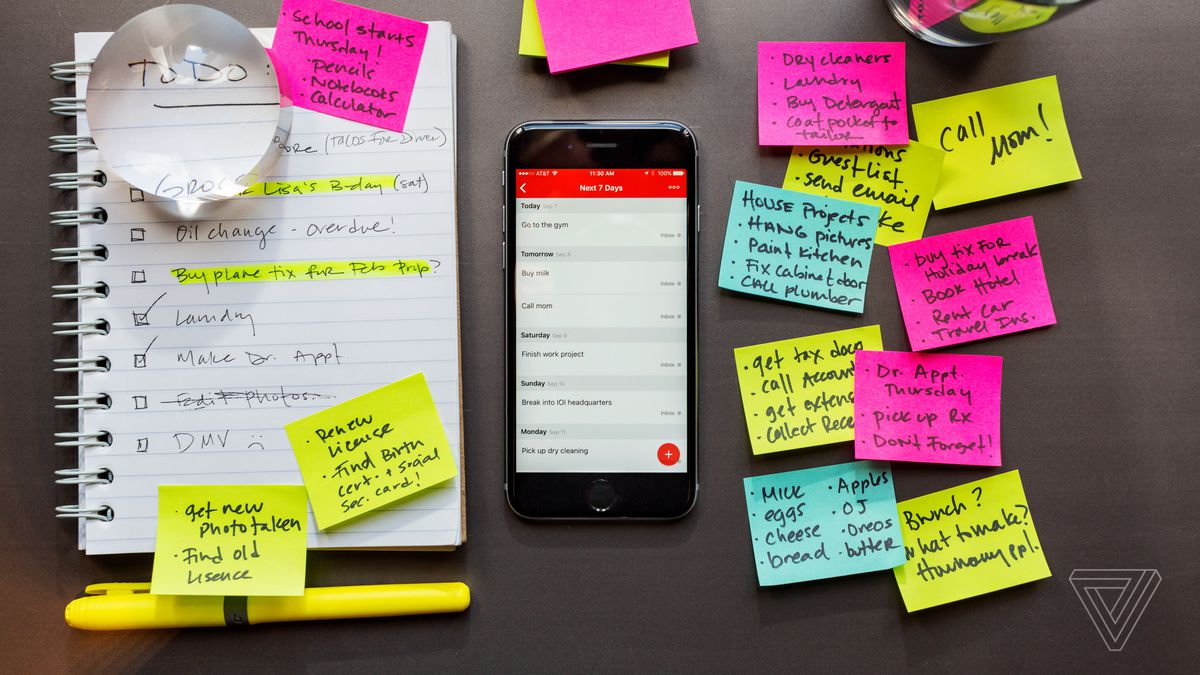
Some apps even develop advanced features such as task labeling, sharing task lists with others, allowing the guest to comment and note on the list, or productivity tracking.
3 Tools for Individual Product Management
Nowadays, many management apps for individuals offer web or desktop apps so that users could manage complicated tasks.
Furthermore, along with the development of those virtual assistants like Alexa, Google Assistant, or Siri, to-do list apps work even more effectively. You can add tasks, and get assistant tools to remind you of the task from the personal management product.
Integration is also considered a crucial practice. Today, the ability to synchronize and import tasks from Google Calendar, Slack, Trello, etc. is the basic standard.
Below are the 3 most famous individual management apps right now with their upsides and downsides.

1. Todoist
This app is a strong and powerful task management product. Most of the time, people apply it to track and control their daily personal tasks. However, a small team that has 10 to 20 members could use this tool to manage their work. The free plan of Todoist offers several features like Sub-tasks & sub-projects, 80 active projects per account, pin favorite projects, intelligent input, etc. However, there are some important functions such as reminders (only available on the Premium plan), comments, filters, etc. But the upside of this app is that it can be used on multiple operating systems and platforms (Chrome, Safari, Firefox, etc.).
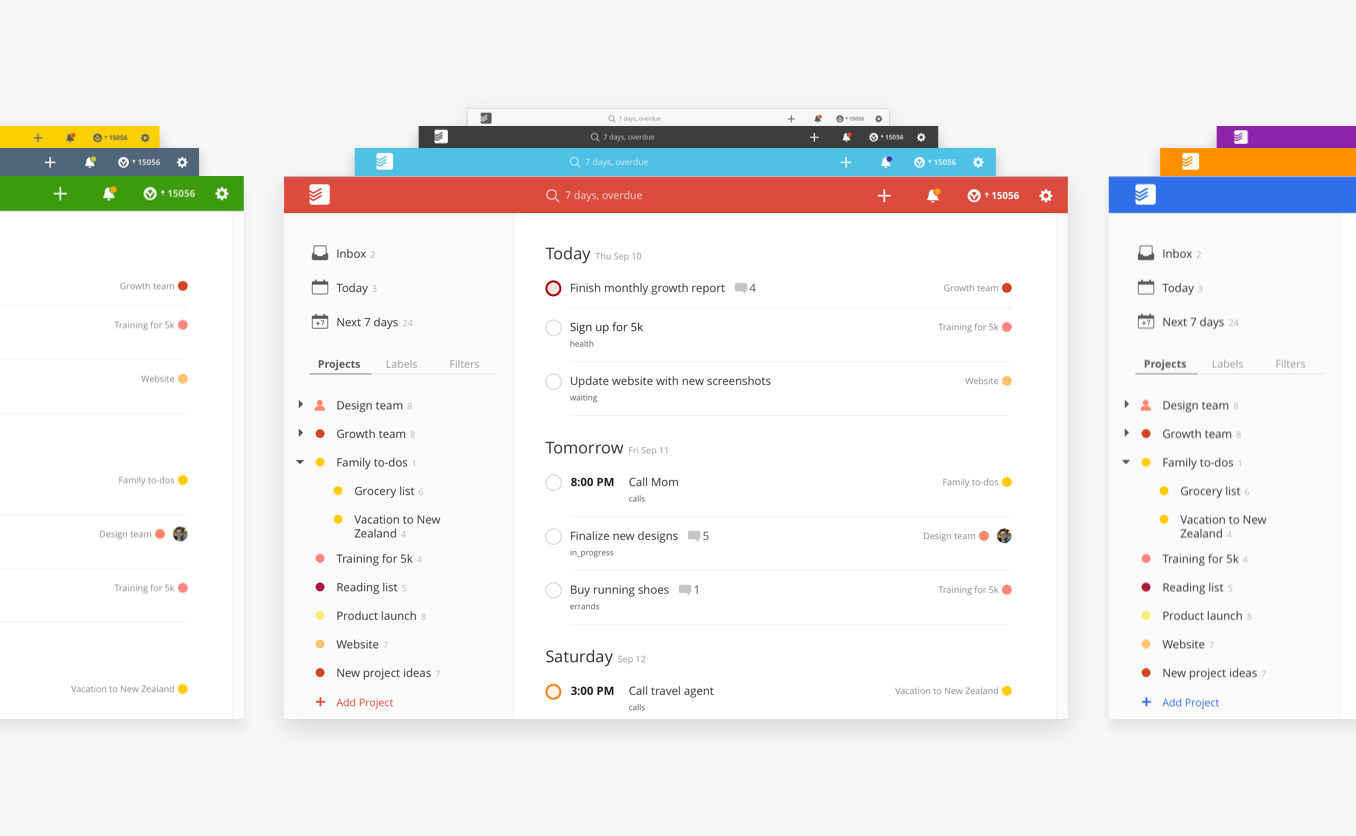
2. Google Tasks
First, let’s talk about the good side of it. This app deeply integrates with other Google apps like Gmail, Calendar, etc., this way, you can add tasks from these apps to Google Tasks and vice versa. Also, you can create multiple lists and add subtasks to the existing list. A clean UI is another benefit that Google Tasks offers you. With each task, you are able to add additional details (due date, subtasks, and notes). However, like what The Verge has commented that: it “still (has) more to do”. This tool lacks some core and signature functions like other task management apps give us, it is thought that Tasks has just reached the surface with all those very basic features. Nevertheless, if you are looking for an app that works like your good old papers and pens, Tasks is enough for the work.

3. Habitica
This is a tool that uses gamification to make itself different from the rest of the to-do list business. There are rewards for achievements, challenges to conquer, etc. Constantly updating is another plus point for Habitica. This app also provides you with basic features like other individual management apps. As for the cons, we cannot use this tool for long-term projects like making a game or writing a novel, etc.
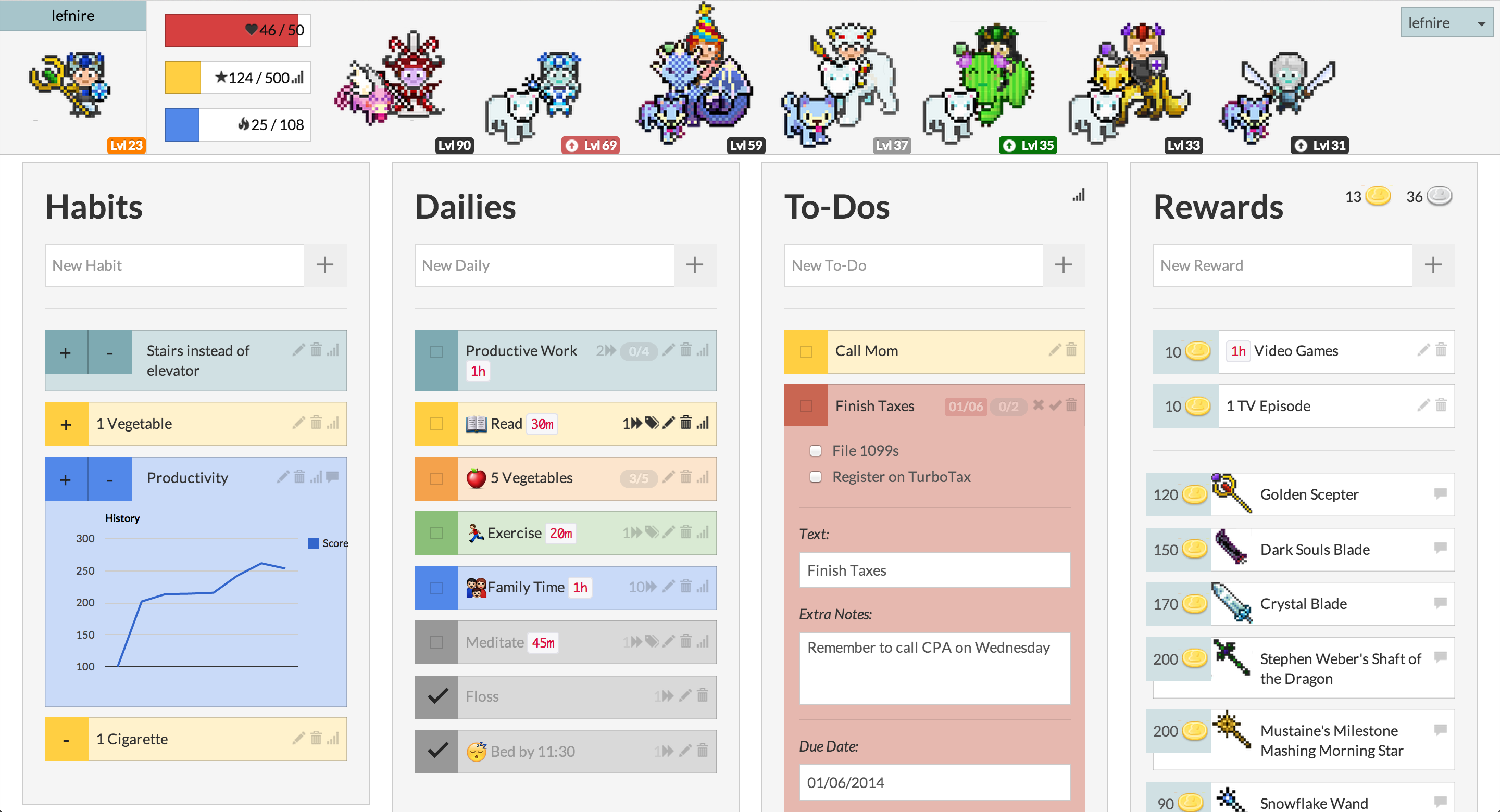
This app is highly recommended to parents who are having kids. Children can learn to set good habits with the guidance of parents while having fun with the app.
Small Team
Small teams or startup businesses love the budget-cutting game. But what if I tell you a management app would make you more money than the amount spent on this tool?
Answering this question is not that hard. As time goes on, there is a growing bunch of work needed managing, even the smallest team/business cannot handle everything just by Excel’s spreadsheet. It’s free, it’s familiar. However, the cost may come later. With one click, your data, information, and papers would go down the rabbit hole. Furthermore, Excel prevents us from collaborating with our team members and it’s hard to update your progress here.
Nowadays, by only one search, numerous management apps for small teams like Quire, Basecamp, Asana, etc. would appear and help businesses solve the clutter structure happening in the team.
Recommended reading: A Guide to Build the Right Product and Product Right
7 Tools for Small Team Product Management
What should a management app for small teams look like? Well, here are 5 characteristics that make managing software useful and powerful:

1. Scalability
Every leader wants their business to expand in full swing. That’s why a company, even if it’s just a small team, won’t stay fixed long. To help clients adapt to changes, your product must be able to go bigger and offer various functions which assist the development of that team.
2. Open yet private
While scalability is the ability to make space for the external team of an organization, openness offers a chance to collaborate better with customers. As a result, your clients also need the app to allow the access of guests. Still, it is important to guarantee that the management product is still private to them.
3. The ability to balance the micro and macro look
A management app should give its users a wide picture of their work while still allowing them to care for smaller and more detailed tasks. This way, a user can focus and prioritize their tasks, especially when he or she is in a small team, where work keeps coming to make sure the organization could develop fast.
4. Encouraging collaboration
The ability to share files and documents between employees and employees is an important characteristic of every type of organization. Nonetheless, to limit the amount of software used and time needed to share resources, such key applications as management products have to feature a way to share stuff. Furthermore, collaboration is more than convenient when working together, your product should let clients’ team members understand each other work and enable them to help, team up, and criticize people’s tasks and working plans.
And the three of the most used management tools for small teams/startups are:
5. Trello
This eight-year-old app is simple yet works perfectly for a small team or startup business. Users can create various dashboards for their projects, and add as well as assign tasks to team members, guests, or clients on the dashboard. Furthermore, Trello supports integrating with a variety of services like Slack, Google Drive, etc. Checklists, cards, and board tools are what make this app stand out from the crowd. Users could attach files, images, and notes to cards and boards so that all the members in the dashboard have enough information.
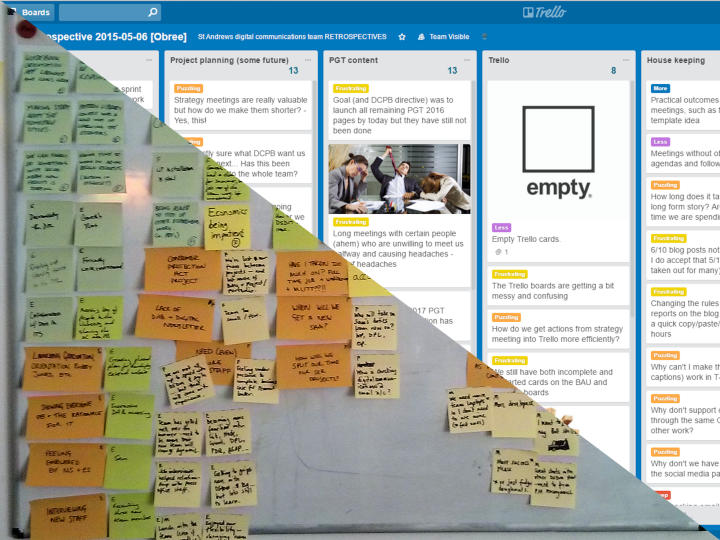
However, sometimes, boards and cards overwhelm the desktop and it’s not easy to find your tasks if you are a cluttered user. There are many issues with the search tool too, it is clunky and lacks details.
6. Quire
This is a project management app based on tree structure (project, task, subtask). It helps businesses reduce the burden of managing complex and time-consuming projects by breaking them down to smaller units.
The interface is something that takes a lot from this amazing software, they should totally work on making it more eye-catching. Furthermore, you cannot use the app without an Internet connection.
7. Basecamp
According to TechRadar, “Basecamp is perfect for teams who want a single space to collaborate on projects. However, it only has basic reporting tools and lacks more in-depth features commonly found on other project management platforms.” As for the good sides, Basecamp could work like a chat tool, which allows users to get rid of another app for communication. Not only chat room but features like message boards, schedules, to-do lists, documents & file storage, etc. are also combined together in this app.
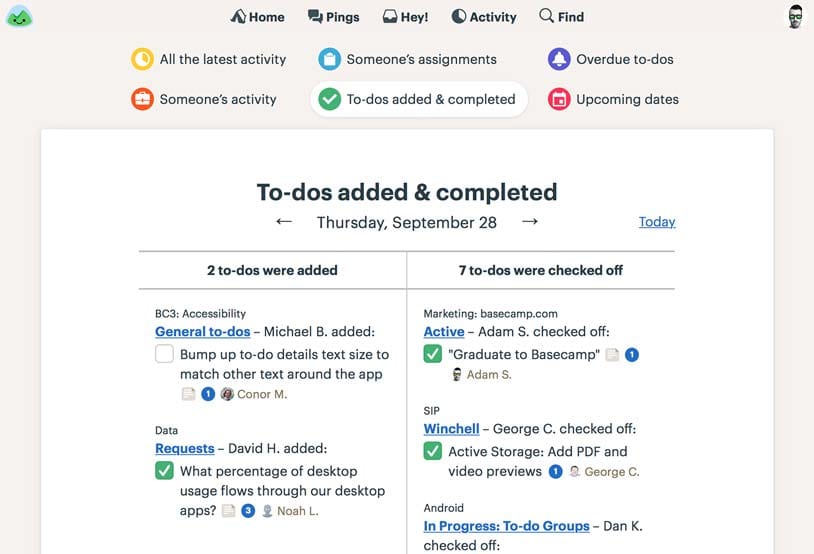
Large organization
According to BetterCloud, a large organization uses an average number of 16 software, or more specifically, SaaS, on a daily basis. On the one hand, these separated products would boost productivity, at the same time they may leave employees confused as well.
In this case, management apps appear to be the hub to unite those products, the one product that helps the working process be more agile, especially if your clients have a lot of employees in their system.
When it comes to enterprise-scale organizations, data management is also a big deal. It is not an easy task to look for documents if the organization does not manage this tightly like back in the beginning day. Customer information, external and internal materials, papers, and resources need sorting, storing and administering efficiently and automatically to maximize productivity.
Another reason for using this type of software is to manage human resources. Activities like measuring performance, issuing payroll, counting day off or leave days, etc would be a terrifying nightmare to every HR. Well, management apps are here to save your days, literally.
FURTHER READING: |
1. An Overview of Project Management Services |
2. Three Types of Management Product You Should Know |
3. 18 Software Project Management Methodologies for Software Development |
4 Tools for Large Organization Product Management
So, what kinds of functions you should develop when considering a management app for a large organization? Below are some common functions that you should consider including in your future management software for enterprise-scale clients:
1. Automated Workflow
This function will allow your client to create specific automation in the software that suits their working process the best.
2. Meeting Schedule
The feature works just like how a reminder function of personal task management apps does. However, the team has advanced it to serve large corporations’ needs like reserving seats in an event, reminding events, and setting up repeating events.
3. Granular access
Sharing items but still limiting the action the guests could do to your file.
4. Connected CRM
This one big function gives you a complete process of CRM like any other CRM-focused app: track leads, manage customer relationships and organize the sales team in one place.
We hope this article has shown you some pieces of information regarding the three most common types of management apps. Now, let’s follow our Facebook and Twitter for more articles like this one.
And if you are hunting for a partner to develop a management app, look no further than Designveloper. Just give us your ideas, and we will help you realize them!






Read more topics