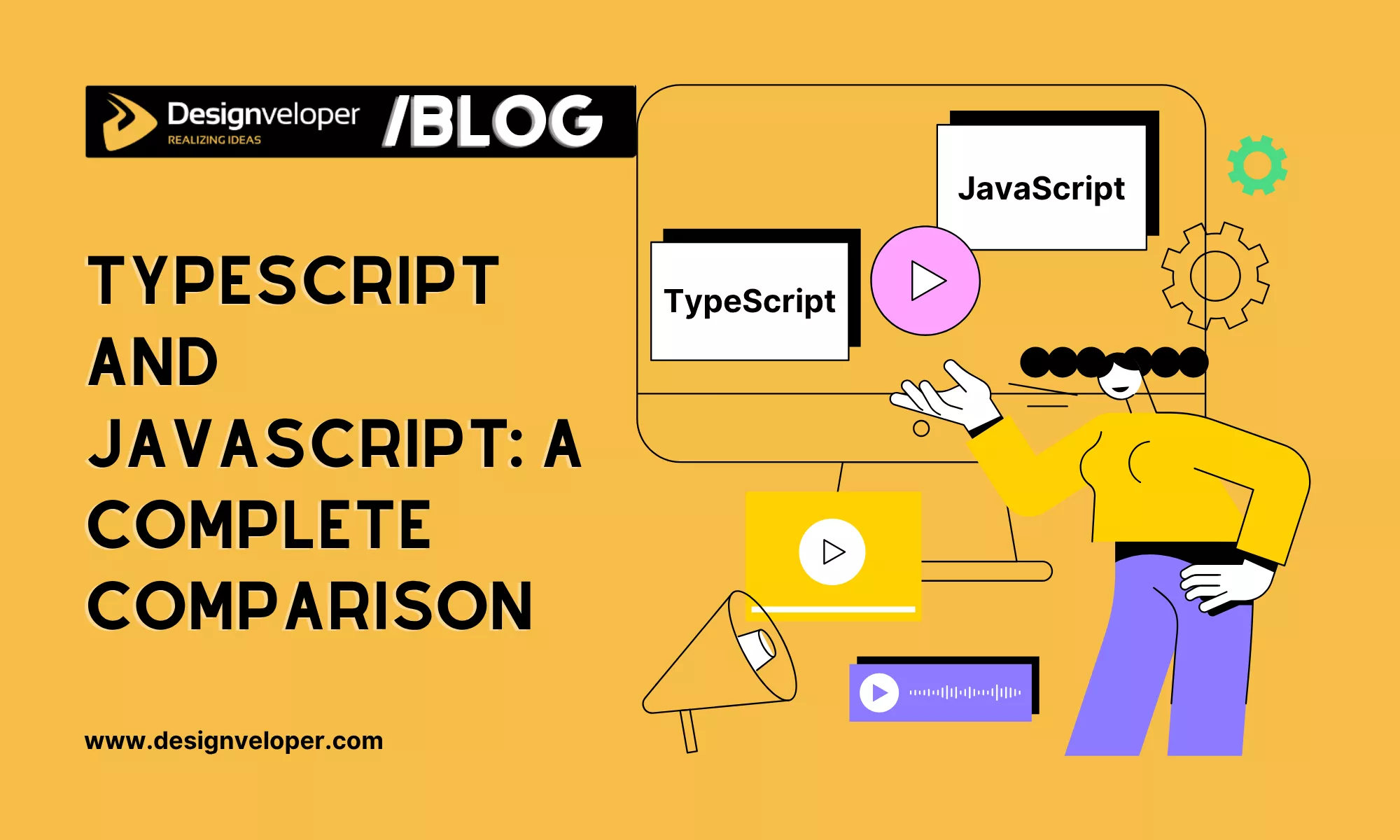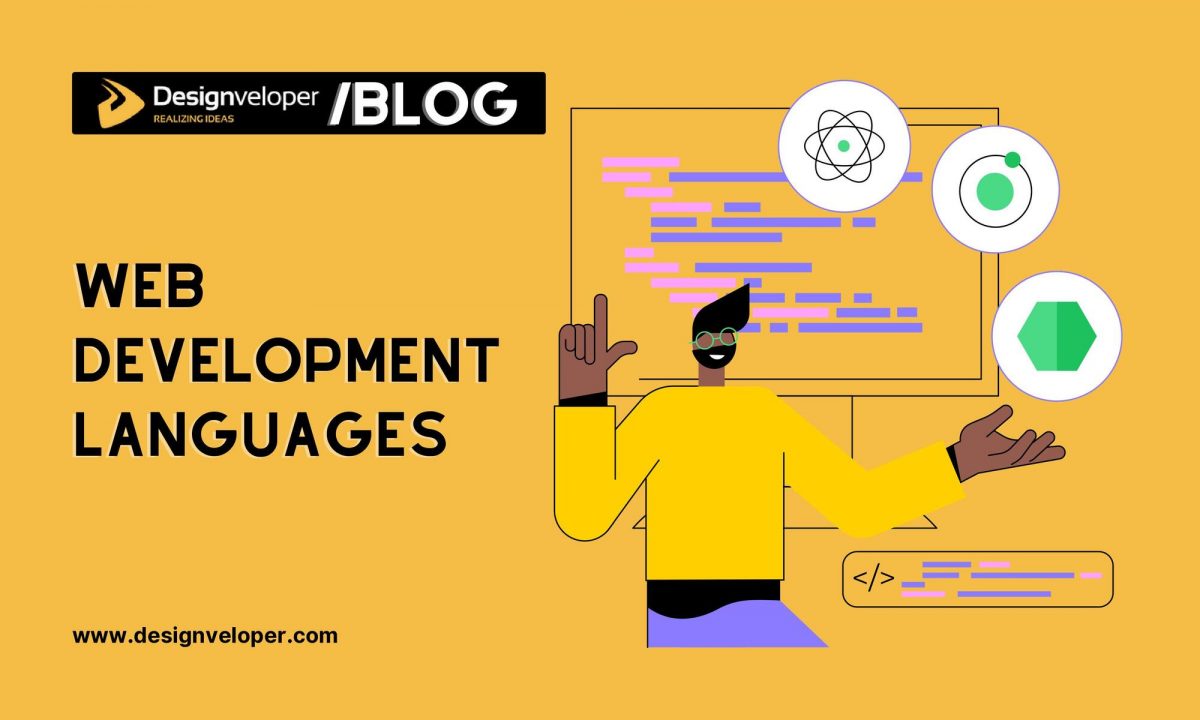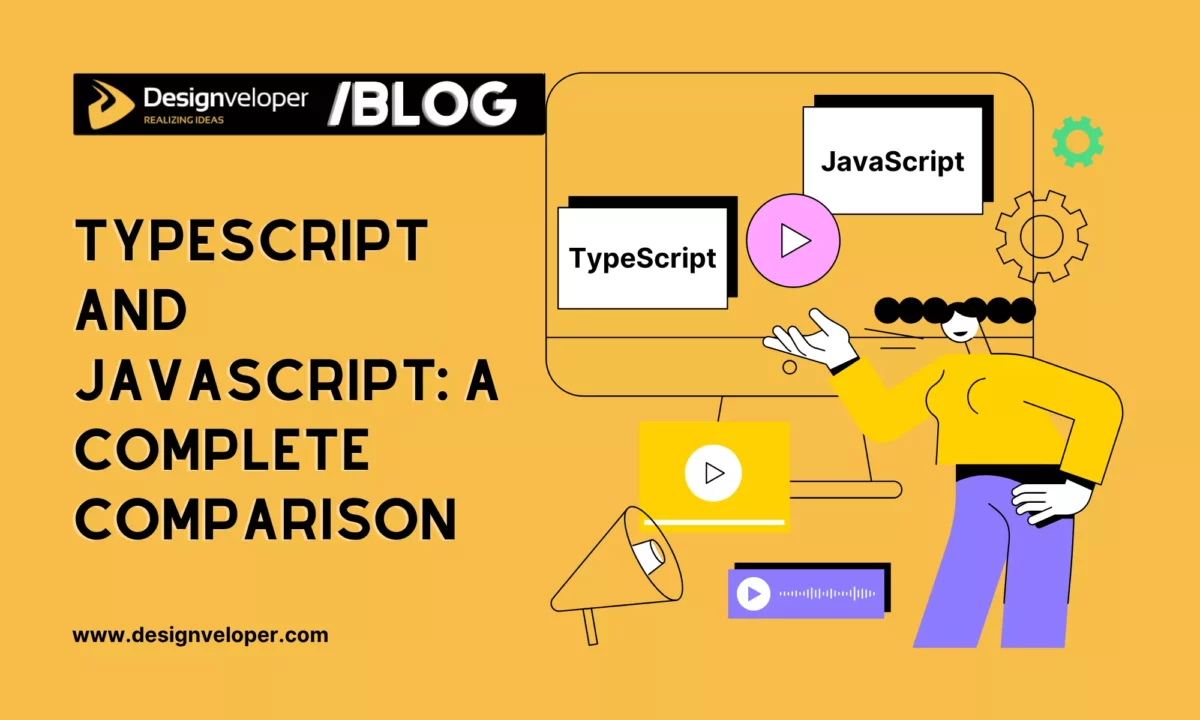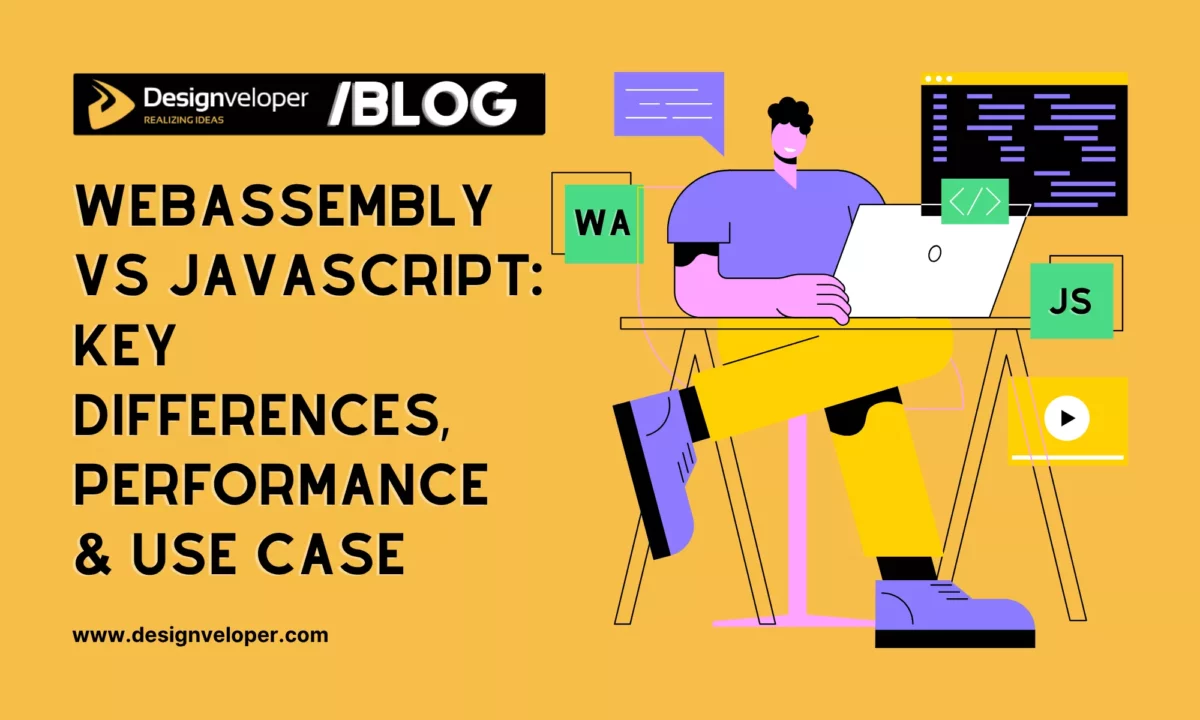As a developer, you may hear of JavaScript and TypeScript at least once. Before landing here, you probably wondered, “What is the key difference between TypeScript and JavaScript?” and found a trusted source about these techs.
In this blog post, we’ll try to answer this question. But beforehand, we want you to take a quick look at what these languages are.
JavaScript is the main language of the web. It’s dynamically typed and interpreted. This scripting language provides a huge ecosystem of libraries and frameworks, enabling you to flexibly build interactive UIs (User Interfaces) and handle servers (with Node.js or something!).
And TypeScript? Many think it’s a replacement for JavaScript but it’s not. Developed by Microsoft in 2012, TypeScript inherently has all the features of JavaScript, plus additional features like static type checking or interfaces, to build large-scale, complex apps.
Which one should you choose to implement web projects? To answer this question, you have to understand the key differences between these two languages, coupled with the best scenarios of each. This is also our main discussion today.
Ready to dive deep and identify the right tool.
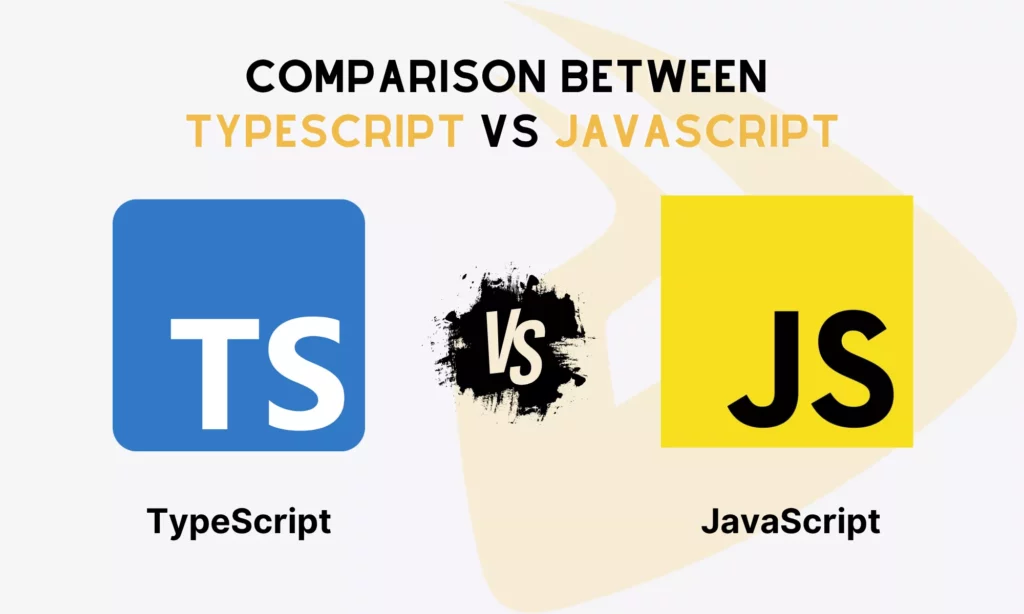
Key Differences Between TypeScript and JavaScript
You want to learn about the key differences between these two languages to find the right one? If so, let’s dig into their typing system, compilation & error handling, code maintainability, learning curve, and browser compatibility.
Type System
JavaScript is dynamically typed. What does this mean? Well, it means the type a variable holds is not fixed and can be determined at runtime. Here’s an example:
let x = 10 # x is a numberx = "hello world" # x is a stringIn JavaScript, you don’t need to specify the type of variable “x”. Instead, JavaScript will automatically figure out the type while the program is running or at runtime. As JavaScript doesn’t enforce strict typing rules, you can code faster in the initial phase.
However, this flexibility has its cost. The interpreter doesn’t catch type errors before running the program, as these issues only appear when the program is running. So you can encounter type-related bugs or runtime errors if you don’t test your inputs thoroughly.
TypeScript, by contrast, has static typing, in addition to dynamic typing.
This functionality allows you to tell the language what type of data a variable is holding, such as let x: number = 10. If you then say x = "hello world", the TypeScript compiler will give you a warning before running your code or during compilation.
With static typing, TypeScript can detect any type errors before the code runs. This minimizes inherent bugs and runtime issues found in JS.
TypeScript supports a richer type ecosystem than JavaScript. Besides basic types (string, number, boolean, etc.), TypeScript enables you to define your data in structured types (interfaces for defining object shapes, any for assigning TS variables anything beyond the type system, etc.). This helps you determine data types more precisely.
Compilation and Error Checking
The fundamental difference in the type system directly leads us to the distinction in error checking. This is the when and how of finding mistakes.
With JavaScript, error checking is often a brutal affair. If you’ve got a problem with a function being called with the wrong kind of data, that error is only going to surface when the specific line of code is executed, or, you know, at runtime.
It could be a few seconds or even months after a user loads the page. Natively, JS has a reactive approach for error handling. If you want to catch errors, you need to rely heavily on thorough unit testing and QA. But even then, things might slip through.
TypeScript shifts this whole dynamic left, so to speak. Because it has the type annotations, it introduces a compilation step.
Before the code is even run (because remember, all TypeScript eventually gets “transpiled” into plain JavaScript so browsers can understand it), the TS compiler does a complete check. Errors are flagged right then, during the compile-time phase.
This approach enables you to get instant feedback, often right in your IDE. And definitely, this method is more efficient than running tests and hoping they uncover the issues.
TypeScript truly transforms the coding experience; instead of hunting down mysterious runtime failures, you’re fixing clear, descriptive compiler warnings.
Code Maintainability

You don’t just code your app once, and then say “it’s done.” Your code may degrade over time, and your end users may feel dissatisfied with the app in the future, encouraging you to upgrade it. But what if your code is hard to maintain?
App development is a long game, so you may want the code to be maintainable. So, which language supports code maintainability better?
JavaScript is super easy to just start coding in. But it becomes notoriously difficult to control when your project scales.
Sure, it’s fast to build a feature quickly. Yet a few months down the line, when you have to dive into a 500-line file to identify which object a function is supposed to return, it becomes a nightmare. It requires thorough internal documentation and very disciplined coding practices to keep your code from a mess.
So, although JavaScript has that initial speed, it can cause a significant technical debt later on. As a result, your big projects may become slower and harder to modify.
TypeScript is the opposite. It might take a bit longer to set up and write initially. But it pays back that time investment tenfold in long-term maintainability due to its clear structure and well-defined types.
TS gives the Integrated Development Environment (IDE) the powerful ability to get automatic suggestions for methods, properties, and even parameters.
It’s like having an always-up-to-date documentation panel running alongside your code. This is what makes refactoring so much less scary.
Need to change a function’s name? A good IDE, powered by TypeScript, can trace every single file that uses that function and rename it correctly, all while guaranteeing it hasn’t broken a type contract. That is huge for confidence when making large changes.
Learning Curve and Syntax
We have to admit that JavaScript is more accessible than TypeScript.
Its syntax borrows some programming concepts from C, like if or switch statements, and follows the ECMAScript 5 standard. So, if you know C++, Java, or even Python, you can learn JavaScript effortlessly.
Further, almost all web projects leverage JavaScript as the main language for both the frontend and the backend. Coupled with its long history, JavaScript has offer abundant documentation, diverse tutorials, and vibrant communities to learn it easily.
With JavaScript, you can write meaningful scripts very fast and don’t need to worry much about variable types.
Many thought that TypeScript has a shallow learning curve like JavaScript due to their feature near-similarity. But it’s not totally true. TypeScript still requires a bit more intellectual muscle, as you have to learn extra stuff like static typing.
As we said, TS is another version of JavaScript but has additional features to handle large-scale apps. So, if you already know JS or .NET languages, you then only need to focus on the complexities of its type system, like interfaces, generics, and other type-related constructs.
This adds a conceptual overhead and requires you to define variable types carefully. If you’re already familiar with the flexibility of dynamic typing in standard JS, static typing may be a bit tricky, at least initially. But once you grasp it, you’ll find huge relief in implementing large, complicated projects.
Browser Compatibility
Do you know 98.9% of global websites are using JavaScript? Browsers are built to natively interpret this language.
They can load .js or .jsx files to execute them, although these files still get processed by minifiers (for downsizing files), bundlers (for combining various files), and transpilers (for transforming modern JS to older versions that all browsers can support).
TypeScript overtook JavaScript and Python to become the most used language on GitHub. But this rising popularity can’t change the truth that TS is not an execution language like JS.
In other words, browsers don’t support TS files (.ts and .tsx) directly. TypeScript’s compiler or bundlers MUST convert every line of TS code into plain JS for browsers to understand. This adds a bit complexity to your build process.
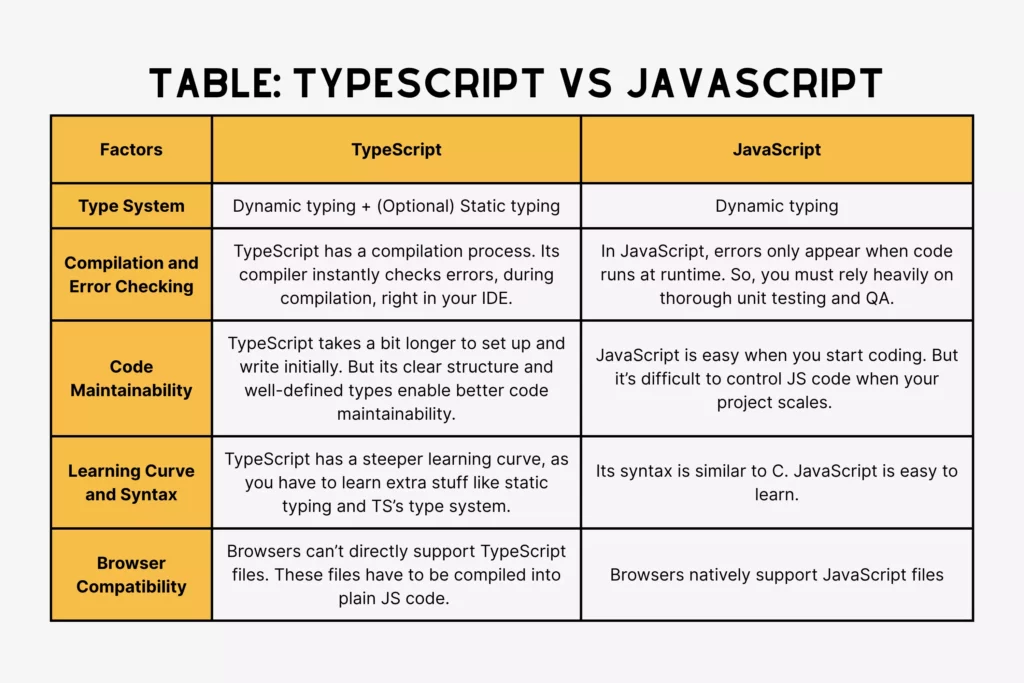
FURTHER READING: |
1. What Are Git Concepts and Architecture? |
2. What Is ECMAScript and the 5 Latest ECMAScript Features |
3. What is Big O Notation? |
Advantages and Disadvantages of TypeScript over JavaScript
In which points does TypeScript win or fail over JavaScript? Let’s find it out:
Pros
The advantages of using TypeScript almost all circle back to one core concept: safety and structure. How?
- It catches errors before running code. By providing static type checking, TypeScript proofreads your work while you’re typing. This significantly reduces runtime errors and leads to less time debugging cryptic production bugs. Therefore, it can improve code quality inherently.
- It offers excellent tooling and IDE support. As TypeScript defines types clearly, IDEs can understand your code more accurately. This allows editors to recommend smarter code completion, provide better refactoring capabilities, and navigate around the codebase more reliably.
- It helps you write JavaScript code. When new JS features are built but haven’t been supported directly by browsers yet, TypeScript helps convert these features into older code that all browsers may understand. This modernizes your project while ensuring compatibility.
Cons
Now for the flip side:
- TS adds the build step overhead. Unlike writing plain JS code, which can run directly in browsers, TypeScript needs to be compiled. This build step adds complexity to your development process.
- It (initially) increases development time. You may save time debugging later, but you have to waste more coding up front. Why? Because you’re forced to define all those types, interfaces, and occasionally wrestle with tricky generics. This is sometimes called the “typing tax.”
- It has a steeper learning curve for additional features, especially static typing. As mentioned before, TS requires you to genuinely understand static typing concepts. If your background is purely dynamic typing (say, Python or classic JavaScript), mastering advanced concepts like conditional types or type inference can waste time.
When to Use TypeScript vs JavaScript
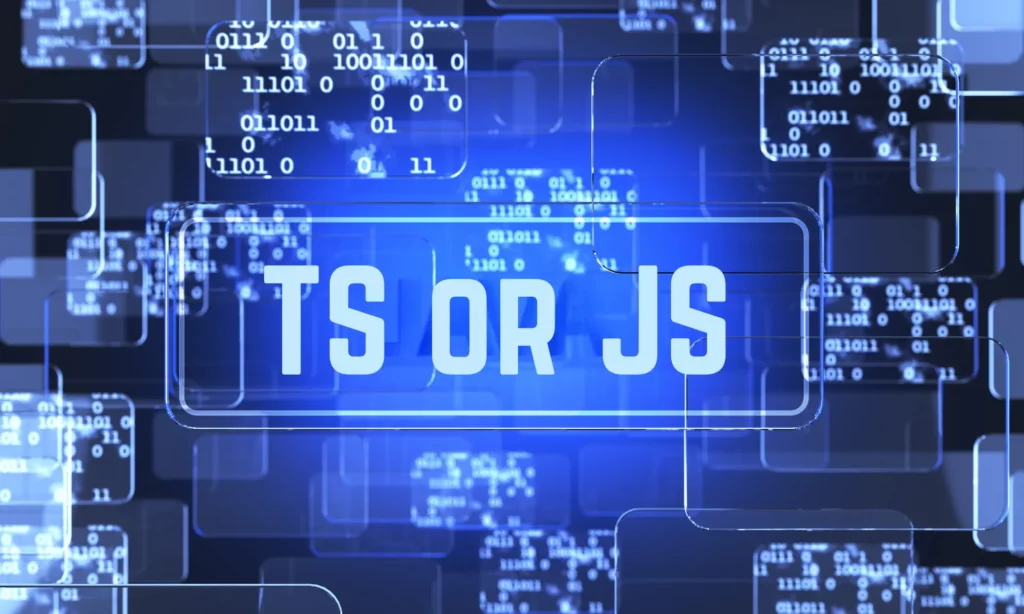
You’ve already understood the pros and cons of TS over JavaScript. So, in which cases should you choose each?
Choose TypeScript when…
- You’re building enterprise or large-scale apps. When you have literally thousands of lines of code, hundreds of components, and complex data structures flying around, you need that compile-time checking (aka static typing). This helps you avoid the significant cost of runtime errors.
- You need reliable refactoring. If your code is going to change significantly over the next few years, TS makes large-scale refactors safe. You can rename interfaces or properties with confidence, knowing the compiler will instantly point out every single place you missed an update. This is something plain JavaScript simply can’t offer without extensive, and potentially brittle, automated testing.
- You’re working with object-oriented patterns. You prefer defining classes, interfaces, and generally modeling your app with a more structured, object-oriented approach? If so, choose TS, as it offers sufficient tools to do such stuff efficiently.
Choose JavaScript when…
- You prioritize rapid prototyping or quick, one-off tasks. Imagine you just want to write quick scripts for automation (like small micro-frontend components) or something you plan to throw away after a week, writing TS code is not worth it. Instead, JS lets you open a file and start coding faster.
- You’re working on simple UIs. If your projects mainly handle simple DOM manipulation or basic presentation logic, JS’s dynamic typing probably won’t introduce serious bugs. So, it’s not necessary to add the complexity of static typing when the stakes are pretty low.
- The learning curve is a major constraint. Novice developers may want to experiment with JS’s flexible code and basics first, before jumping into more complex features of TS.
Developing Web Apps Efficiently with Designveloper
Do you want to build successful, scalable, and bug-free web apps using TypeScript or JavaScript or both?
If you’ve read this far, you already understand that a high-quality web application requires more than just code. It needs a strategy and a partner who can expertly navigate the trade-offs between speed, flexibility, and stability. And Designveloper is here to help you achieve that goal.
We are the leading web and mobile app development company in Vietnam. We excel at strategically combining the right technologies to
At Designveloper, we don’t follow trends blindly. Instead, we blend strong processes, strategic technology choices, and hands-on experience to build a custom solution for your unique requirements. This helps us build solutions that don’t just work today, but will gracefully handle tomorrow’s demands.
We also prioritize built-in safety and assured quality by adopting security best practices throughout development. This lowers later debugging costs and creates a much more reliable final product.
Further, we focus on building structured codebases that are easy to understand, debug, and maintain. As your project grows, the codebase won’t collapse into chaos.
Our choice of the best tooling and flexible workflows not only makes our developers more productive but also delivers features faster and with higher fidelity.
Ready to build a reliable, scalable web app? Reach out to us today for a detailed consultation! We have the technical acumen and the strategic vision to turn your idea into a maintainable, high-performing product using the best techs.
FAQs about TypeScript vs JavaScript
Is TypeScript faster than JavaScript?
Generally, no. Although TypeScript is considered a superset of JavaScript, it’s still not faster.
Here’s why:
TS uses static type checking to define the types of variables before running the code. This helps you catch errors during development instead of during execution, hence making your code run more reliably. But the cost is that you have to TypeScript code runs more slowly than well-written, plain JavaScript.
TypeScript’s performance after compilation is similar to JavaScript. Having said that, TypeScript focuses on code safety, not speed.
Can browsers run TypeScript directly?
Nope. No browsers now natively understand or execute .ts or .tsx files. Instead, they’re designed to understand JavaScript inherently.
JavaScript is the assembly language of the web; its final output is what browsers may eat up directly. But you only write TypeScript code in your editors and go through a compilation process to convert your TS code into dynamic, executable JS code.
Should beginners learn TypeScript or JavaScript first?
If you have no prior technical background and you want to take your first steps in web building, then take up JavaScript first.
Further, the language is the foundation that TypeScript sits on top of. JavaScript teaches you the basic concepts of web development, from variables and functions to the DOM and asynchronous operations.
Once you truly grasp the basic syntax and dynamic nature of JS, move on to TypeScript. This time, you don’t need to learn the basics again. Instead, you’ll focus on TS’s complex type system.
Get the basics down solid with JS, and then use TS to make yourself a more structured, safer, and ultimately much more productive professional developer. It’s the logical progression, I think.






Read more topics
You may also like