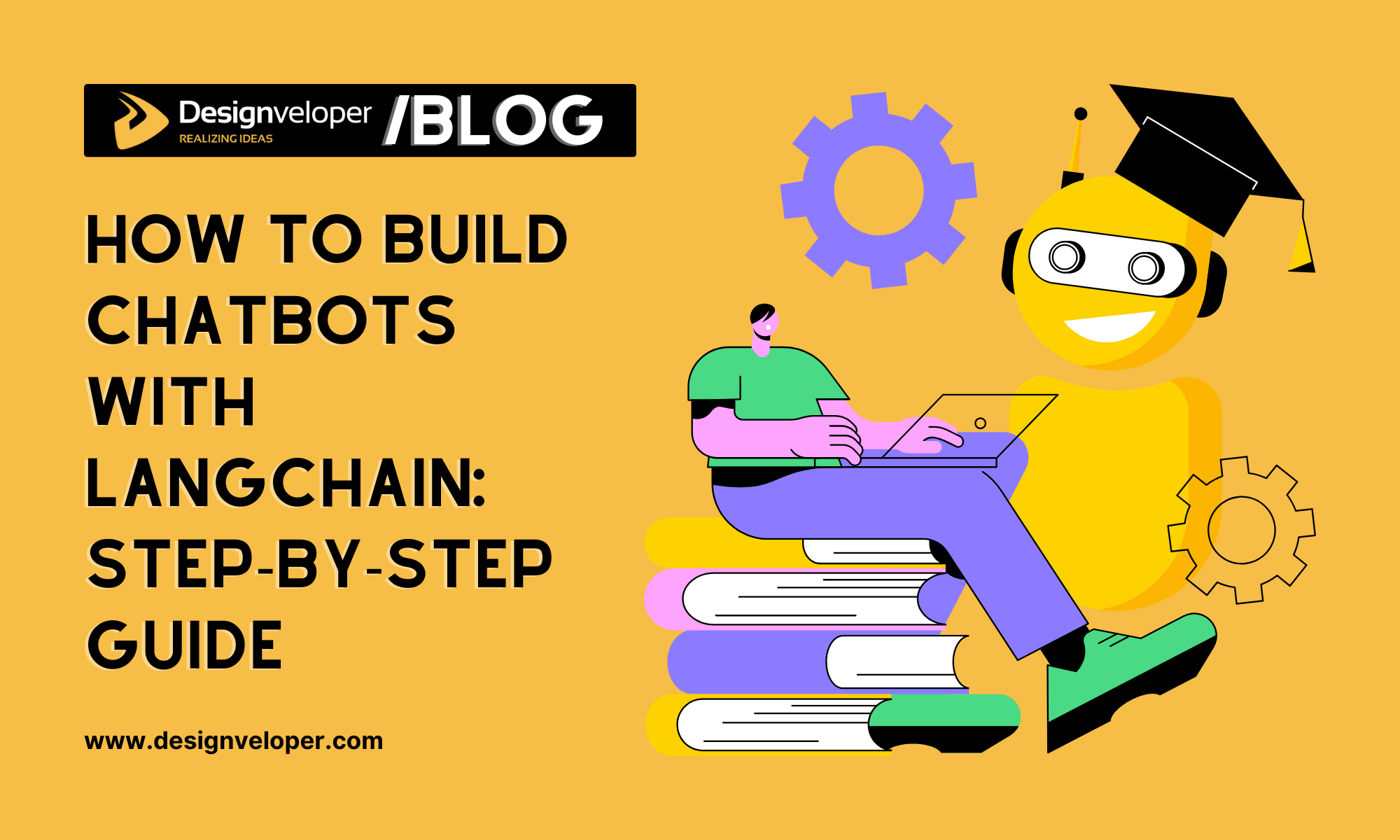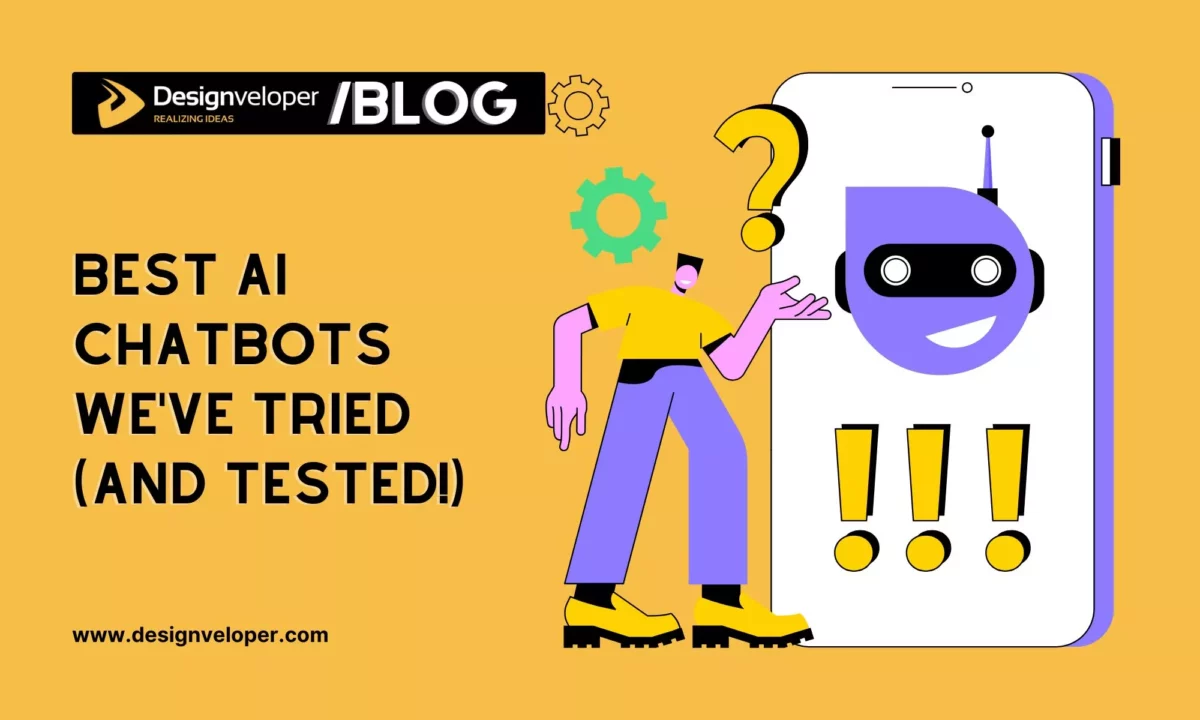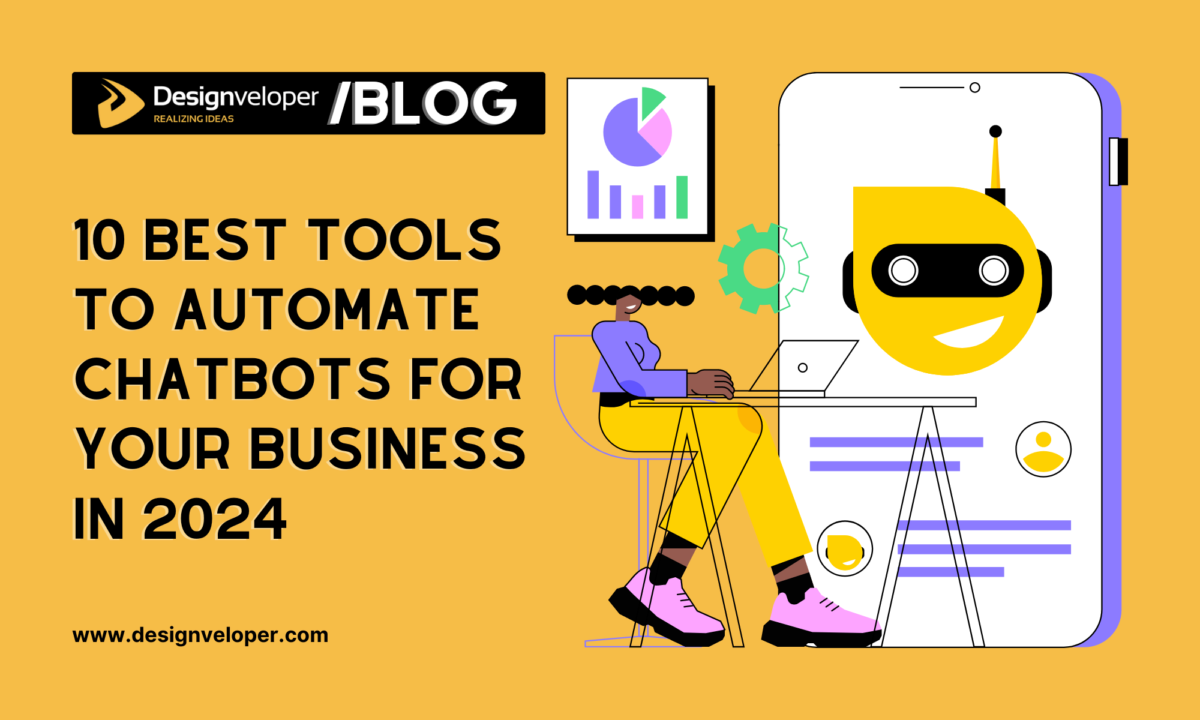AI chatbots are changing the way business communicates with customers. Chatbots are now used by many organizations to answer questions and assist 24/7. Indeed, over 987 million individuals are using AI chatbots currently, and this is a clear indication of how ubiquitous these virtual assistants have become. Chatbots have become quite natural conversationalists due to large language models (LLMs) such as the GPT-4 provided by OpenAI. The trend has encouraged developers to create intelligent chatbots using LangChain, an open-source framework that makes it easy to create powerful bots. The popularity of LangChain has soared- it has more than 96,000 stars on GitHub and 28 million downloads per month by the end of 2024, demonstrating its usefulness in chatbot development. And so, this LangChain chatbot tutorial will help.
This LangChain chatbot tutorial will guide you through each step of creating a chatbot using LangChain. The material is structured as step-by-step guide. ‘=You may be wondering how to make a chatbot with LangChain to help in customer support or you may just be interested in general LangChain chatbot development in general, either way this tutorial is what you need. We are going to begin with prerequisites and environment configuration, then proceed to the development of the bot, its improvement, and some of the common issues, and lastly, some best practices to follow when creating a chatbot with LangChain. The sections are both descriptive and easy to read with short sentences and active voice. So, let us jump in and create a chatbot step by step.
Prerequisites for Building a Chatbot with LangChain

There are some prerequisites to writing any code. Developing LangChain chatbots is a combination of programming skills, the appropriate tools, and the appropriate setup of your environment. This section of the LangChain chatbot tutorial describes what you should prepare initially.
Basic Programming Knowledge Required
LangChain is easy to use to develop a chatbot, but a basic knowledge of programming is necessary. Ideally, a developer must be familiar with Python, as LangChain is mainly implemented in Python. Some basic knowledge of Python, such as variables, functions, and libraries, will make the process much easier. It is also helpful to be familiar with concepts of APIs and how web services work since chatbot development often requires calling external services or APIs. You do not have to be a machine learning or AI expert to get started; LangChain hides much of the complexity of LLMs. But it is necessary to know how to read documentation and debug code. In short, you need to have a medium level of coding skills and be ready to learn as you work.
Tools and Libraries You’ll Need
To build a LangChain chatbot, you will need a set of tools and libraries installed on your system. First and foremost, Python (3.x) should be installed. You will also need a code editor or IDE of your choice (for example, VS Code or PyCharm) to write and manage your project files. Key Python libraries required include:
- LangChain – the core framework for chaining LLM operations (conversation, memory, etc.)
- OpenAI (Python SDK) – allows access to OpenAI’s GPT models via API
- Anthropic or other LLM SDKs (optional) – if you plan to use alternative models like Anthropic Claude, you’ll need their API client
- Vector database client (optional) – for retrieval-augmented generation, e.g. pinecone-client if using Pinecone for knowledge base
- Supporting libraries – depending on features, e.g. numpy or pandas for data handling, requests for API calls, and python-dotenv to manage environment variables.
Having these libraries ready will save time during development. You can install them using pip. For example, you might list the requirements in a requirements.txt file and run pip install -r requirements.txt to get all at once. This will install LangChain and related packages in one go. Additionally, ensure you have Git installed if you plan to version control your chatbot code, and possibly Jupyter Notebook if you prefer an interactive coding environment (LangChain tutorials often use Jupyter for experimentation). Preparing these tools ahead of time will make the setup process smoother.
Setting Up Your Development Environment
Properly setting up your development environment is crucial before coding the chatbot. It’s recommended to create a Python virtual environment for this project. Virtual environments isolate project dependencies and prevent conflicts between packages. For example, you can use python -m venv venv to create a virtual environment, then activate it. As one LangChain tutorial author notes, using a virtual environment helps keep your project’s libraries separate and avoids version conflicts. Once the environment is active, proceed to install LangChain and the required libraries as mentioned earlier.
Next, configure your environment for connecting to LLM services. Most importantly, obtain API keys for any LLM provider you plan to use. For OpenAI’s GPT models, sign up on the OpenAI platform and get your API key from the account dashboard. (Note: OpenAI’s API is a paid service – as of 2024 they no longer offer a free tier, so you may need to add a payment method to use it.) Similarly, if you plan to use Anthropic’s Claude or another provider, get the respective API key from their developer portal. Store these keys securely.
A best practice is to store API keys and configuration in environment variables. You can create a .env file in your project directory to hold sensitive keys (e.g., OPENAI_API_KEY=yourkey). Use the python-dotenv library or similar to load this file so that your code can access the keys without hardcoding them. Also, decide on any other setup details – for instance, if using a vector store like Pinecone for retrieval, get its API key and create an index in advance. With Python, libraries, and keys in place, your environment is ready. Now you can begin the process of building the chatbot step by step.
Step-by-Step Guide to Building a LangChain Chatbot
We are going to now go through the creation of a chatbot using LangChain, beginning with installation and ending with deployment. All the steps are introduced in a logical sequence in this section of the LangChain chatbot tutorial. These steps will teach you how to build a chatbot with LangChain and why you should perform each step. We will begin with installation and proceed to the connection of an LLM, the definition of the purpose of the chatbot, and the implementation of advanced features such as retrieval and memory.
Step 1: Install LangChain and Required Libraries
The first step is to install LangChain and the other necessary libraries on your system. Begin by ensuring you have a compatible Python version (preferably 3.8+) and an active virtual environment for the project. Once that’s done, you can install packages via pip. Open your terminal in the project directory and run:
pip install langchain openai
This will install the core LangChain library and OpenAI’s API client. Depending on your needs, you may install additional libraries at this stage. For example, if you plan on using data analysis or custom tools, you might also install packages like numpy, pandas, or requests. If you anticipate building a retrieval-augmented chatbot, install a vector database client (e.g., pinecone-client or chromadb) as well. Many tutorials suggest creating a requirements.txt file with all dependencies and running a single pip install command to keep things organized.
As you install, double-check that the versions are compatible. LangChain updates frequently, so it’s wise to use a relatively recent version for access to the latest features. After installation, verify it by launching a Python REPL and importing LangChain (import langchain). If no errors occur, the libraries are set up correctly. This installation step lays the groundwork for the project. With LangChain and its supporting libraries in place, you’re ready to connect to a language model in the next step.
Step 2: Connect to a Language Model (e.g., OpenAI, Anthropic)
Once LangChain is installed, the next thing is to hook your chatbot to a language model. LangChain is model-agnostic and can use many LLM providers, such as OpenAI, Anthropic (Claude), Cohere, Hugging Face models, and others. You are even able to use local LLMs which run on your machine. The easiest way to start is to use OpenAI GPT-3.5 or GPT-4 through the OpenAI API.
Obtain API Access
If you haven’t already, retrieve your API key from the provider. For OpenAI, log into your OpenAI account and find the API key under your user settings (as noted earlier). For Anthropic, do the equivalent on their platform. Make sure these keys are stored as environment variables (e.g., OPENAI_API_KEY) so LangChain can detect them. In code, LangChain will automatically read the OPENAI_API_KEY from the environment, or you can explicitly pass it when initializing the model.
Configure the LLM in LangChain
Using the LangChain API to connect to a model is straightforward. For example, to use OpenAI’s chat model, you can do something like:
from langchain.chat_models import ChatOpenAI
chat_model = ChatOpenAI(model=”gpt-3.5-turbo”, temperature=0)
This sets up an OpenAI chat model instance. The model name can be adjusted (e.g., “gpt-4” for GPT-4 if you have access), and parameters like temperature can control response randomness. Behind the scenes, LangChain uses the API key to connect to OpenAI’s servers. Similarly, you could configure an Anthropic model by importing ChatAnthropic if you have an Anthropic API key, or even use open-source models via Hugging Face integration. LangChain’s standardized interfaces make it easy to swap out providers – you can switch between OpenAI, Anthropic, Cohere, etc., by just changing the model class or configuration. In most cases, using a different model is as simple as getting the appropriate API key and altering a single line of code.
Choosing the Right Model
When choosing a chatbot model, consider the purpose of your chatbot. GPT-3.5 is cheaper and quicker to use in most applications, whereas GPT-4 is more accurate and precise but more expensive and slower. In other versions, Claude in Anthropic may have longer context, which is helpful when the conversation is very long. In case of data privacy or cost concerns, you may consider open-source LLMs (such as Llama 2) that can be run locally but are more involved (e.g. using Hugging Face Transformers with LangChain). The trick is that LangChain does not restrict the choice of model: provided you have the credentials or the model configured, LangChain can connect to it. Once you have done this, your chatbot is ready with a brain attached. It is now time to make a decision on what the chatbot is going to do as the next step of the LangChain chatbot tutorial.
Step 3: Define Your Chatbot’s Purpose and Scope
Before diving into coding conversations, clearly define the purpose and scope of your chatbot. This design step is crucial for guiding development and ensuring the end product meets user needs. Ask yourself: What is the primary role of this chatbot? Is it for customer support, providing product information, acting as a personal assistant, or something else? Identifying a specific purpose will help focus the project. For example, a common use case is a customer support assistant that can answer FAQs and help troubleshoot issues. In fact, 37% of businesses use chatbots for customer support interactions, indicating how prevalent that application is.
Scope and Limitations
After you have the purpose, define the scope and the limitations. Think about what the chatbot will cover and what is not in scope. An example, when creating a product information bot, choose whether to make it only respond to product questions and possibly pass the other questions to a human. Scope definition helps the bot avoid attempting to do more than it can and minimizes the possibility of confusion or off-topic answers.
Key Features
Then identify the important features needed. Assuming it is a support bot, maybe it should be able to access a knowledge base of help articles. In case of an e-commerce bot, perhaps it can be used to track orders or suggest products. Write a list of features that the chatbot should possess and then nice-to-have features that you can add in the future. Also choose the persona or tone, is the bot going to be formal and professional or friendly and casual? The presence of a clear persona will make the responses of the chatbot more consistent and suitable to the target audience.
Target Audience
This step also entails understanding the target audience. Examine the user of the chatbot and their needs. As an example, when the users of the chatbot are the customers who seek immediate answers, focus on brevity and accuracy of responses. When the audience is internal employees and a knowledge management bot is used, the bot may work with more technical terms. Considering the audience, it is possible to adjust the knowledge base (in case of its presence) and the manner of conversation of the chatbot.
In short, take time to define the purpose, scope, and expectations of the user of the chatbot. This serves as a development blueprint. It will guide your decisions as you proceed in the next steps – what data to feed the bot (or not), how to design the conversation flow and memory. Having a clear purpose and scope, you may continue to develop such features as retrieval components or memory that would correspond to the objectives of the chatbot.
Step 4: Add a Retrieval Component (Optional for RAG)
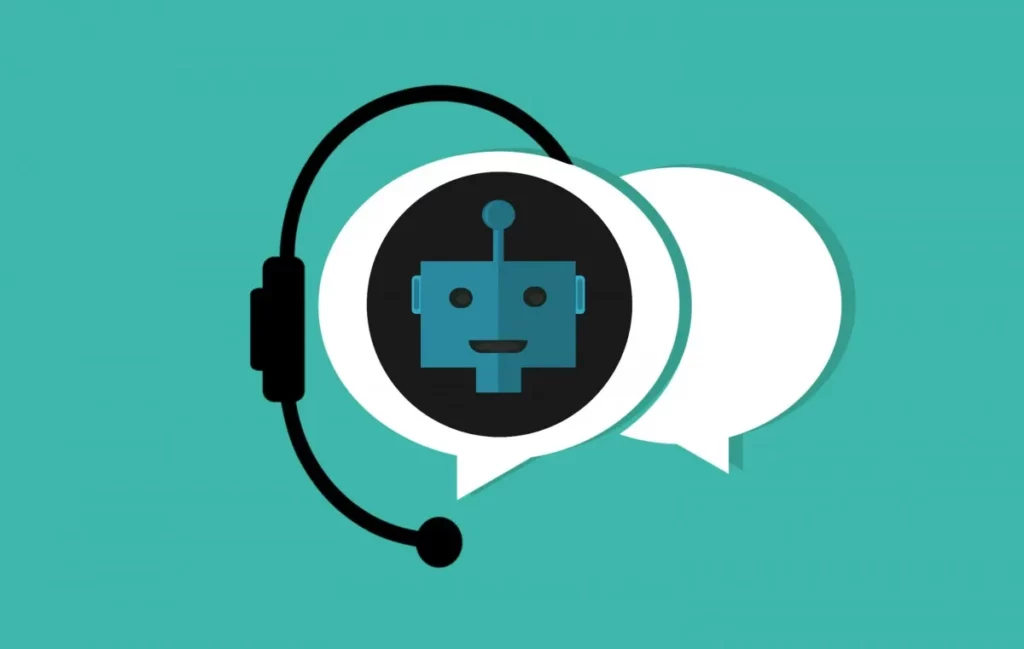
A particularly strong (but optional) addition to a chatbot is a retrieval component that makes it a RAG system- Retrieval-Augmented Generation. Incorporating a knowledge base, your chatbot can retrieve additional information to complement the responses given by the LLM, which enhances accuracy and minimizes hallucinations. In enterprise applications, retrieval-augmented generation (RAG) is one of the most popular methods of creating an LLM-powered chatbot. What is RAG and how do we use it in LangChain? And how does it fit into a LangChain chatbot tutorial?
Understanding RAG
Retrieval-Augmented Generation is a combination of an information retrieval step and the generative AI step. When the user poses a question, the system tries to find relevant information in a knowledge source (such as a database, documents, or a vector index of your company data). The facts retrieved are then fed to the LLM as extra context and the LLM uses them to produce a more accurate and context-sensitive response. In effect, it is similar to providing your chatbot with a library of reference material to work with. This method can significantly enhance the factual correctness of answers. It also enables the chatbot to answer questions concerning certain documents or data that the base language model may not be aware of.
Integrating Retrieval in LangChain
LangChain makes it relatively straightforward to add a retrieval step. Typically, you would use a vector store to index your documents or knowledge base. LangChain supports many vector database integrations (such as Pinecone, Weaviate, Chroma, etc.) through a common interface. The process involves converting your documents into embeddings (numerical representations of text) and storing them in the vector store. LangChain provides classes for this, like OpenAIEmbeddings to generate embeddings and FAISS or Pinecone classes to handle storage. Once documents are indexed, LangChain’s retriever interface can query the vector store for relevant pieces given a user query.
For example, you might do:
from langchain.vectorstores import FAISS
from langchain.embeddings import OpenAIEmbeddings
# Suppose ‘docs’ is a list of text documents
vector_store = FAISS.from_texts(docs, embedding=OpenAIEmbeddings())
retriever = vector_store.as_retriever()
Then, in your conversation chain, you can insert a step where the chatbot uses retriever to find relevant text and feed it into the LLM prompt. LangChain even has pre-built chain types like RetrievalQA or ConversationalRetrievalChain that handle the pattern of: user question -> retrieve docs -> feed to LLM -> get answer. This modular design saves time.
LangChain’s strength is in supporting many data sources out-of-the-box. It offers over 150 document loaders and 60 vector store integrations to help augment your chatbot with knowledge. Whether your data is in PDFs, a website, a database, or CSV files, there’s likely a loader and vector store combo available.
Benefits of a Retrieval Component
The ability to add RAG capabilities to your chatbot makes it much more informative and reliable, and this is a crucial knowledge in a LangChain chatbot tutorial. The answers of the model will be based on actual data you will provide, which will help to reduce hallucinations (imaginary answers). It also enables the chatbot to possess up-to-date information, e.g. a support bot can cite the latest policy documents, or a medical bot can cite a particular research paper in the given repository. Note, however, that RAG implementation introduces complexity: you need to keep the knowledge index and make sure it is updated with new information as time goes by. In most applications, though, this is worth the gain in precision and usefulness.
In case your chatbot is going to be used to answer questions on a particular body of knowledge (as you identified in Step 3), then you should definitely consider this step. Otherwise, you can omit retrieval, e.g. when your bot is more focused on chatting or general-purpose tasks. The base LLM can also be used by LangChain chatbots. The beauty of LangChain is that you can just insert these components or omit them as you require. So, now that retrieval is discussed, it is time to proceed to structuring the conversation flow itself.
Step 5: Create Conversation Chains
After linking the model and (optionally) retrieval, the next step of the LangChain chatbot tutorial is to configure a conversation flow with LangChain chains. A chain in LangChain is a series of operations or prompts that the input (such as user messages) passes through. A conversation chain is simply the way you choreograph the interaction between the user and the LLM and any intermediate steps (such as retrieval or tools). We should develop a chain that will determine the process of the chatbot receiving every user input and generating a response.
Concept of Conversation Chains
In its most basic form, a conversation chain may simply pass the message typed by the user to the LLM and pass the LLM response back. That would be one-step chain (user -> LLM -> answer). But more advanced chatbots may involve a chain of steps. As an example, imagine a case where the chatbot first has to determine whether the question requires a database query (a tool call) and then either retrieve data or respond directly. This may be realized as a chain of steps or even an agent (LangChain agents are simply complex chains that can make decisions on which step to take next).
LangChain offers many different kinds of chains and even a LangChain Expression Language (LCEL) to declaratively build chains, but to teach it, you can build them imperatively. The chain of conversation will probably take the following steps in sequence:
- Accept user input – The user’s latest message.
- (Optional) Pre-process or retrieve – e.g., if using retrieval, plug the user query into the retriever to get context documents.
- Generate response with LLM – Call the language model with a prompt that includes the user question and any context (memory or retrieved info).
- Return the LLM’s answer – Present it to the user.
- (Loop back) – Append the interaction to memory and wait for the next user input.
LangChain has built-in chain classes like LLMChain for basic prompt-processing and more specialized ones for QA or conversations. For a custom chatbot, you might use a ConversationChain, which is configured to handle multi-turn dialogues and maintain the state via a memory object.
Setting Up Steps in the Chain
To illustrate, suppose we want a simple conversation chain with memory. LangChain could be used like:
from langchain.chains import ConversationChain
from langchain.memory import ConversationBufferMemory
memory = ConversationBufferMemory()
chat_chain = ConversationChain(llm=chat_model, memory=memory)
Here, ConversationChain automatically takes each new user input, combines it with the conversation history (managed by the memory), and calls the LLM (your chat_model) to get a response. This abstracts away a lot of the manual prompt handling. If you added a retrieval step, you might instead use ConversationalRetrievalChain which will also use a retriever. You define the chain by specifying components like the LLM, the memory, and the retriever if any.
Examples of Conversation Chains
Chain complexities are required in various tasks. A basic chain may be user -> LLM -> answer (no memory, stateless). This is analogous to a Q&A bot which forgets previous queries. A more sophisticated chain of dialogues employs memory to be context-sensitive. As an illustration, when a user poses follow-up questions, the chain with memory will make the LLM aware of the previous conversation so that it can reply accordingly. The other is an agent chain, in which tools can be used by the chatbot. An agent, in the terms of LangChain, is basically a chain that upon receiving an instruction may decide to take one of many actions (such as calling an API or answering directly). Agents are effective with complex conversations, but have more advanced configuration (defining tools and an agent policy).
For most straightforward chatbot purposes, a conversational chain with memory is sufficient and easier to control. The key for a LangChain chatbot tutorial is that LangChain enables chaining these steps without you having to manually handle the flow with a lot of boilerplate. In code, once your chain is set up, you can get a response simply by calling something like chat_chain.run(user_input) and it will internally handle adding memory, calling the model, etc. This design lets you focus on what the chatbot should do in each step rather than how to connect the pieces at a low level.
With your conversation chain defined, we next need to ensure the chatbot can remember context – that’s where the memory component we briefly used comes into play in more detail.
Step 6: Handle Memory for Contextual Responses
Conversational speech needs to be able to remember what has already been stated. In the case of a chatbot, this translates to the use of memory such that it can have a context based on previous interactions. LangChain has memory modules that enable storing and retrieving conversation history easily. Proper management of memory is essential to contextual, coherent responses in a series of turns in a conversation.
Importance of Memory
A chatbot without memory is stateless, i.e. it would only process each user query in isolation. This may result in redundant or confusing conversations, since the bot will not remember that the user has asked a question a few moments ago or has given some information previously. Stateful conversations are made possible by memory. As an example, when a user says, Where is my order? and later on asks, And when will it arrive? the second question depends on the context of the first one. A memory-enabled bot can interpret that the order is the order discussed above and provide a suitable response. LangChain memory modules maintain a history of conversation or summary so that each new LLM call can be prefixed with pertinent previous conversation. In this manner, the model remembers what is said.
How to Store and Access Context
LangChain allows a variety of memory strategies. A typical example is ConversationBufferMemory, which maintains a log of all messages in the conversation. This is easy, each time the user or AI talks, it adds to the buffer. The chain will use this buffer in the prompt (typically truncated or formatted appropriately) when producing a response. ConversationBufferWindowMemory is another variant, that stores only the last N messages. This can be handy to prevent extremely long histories that go beyond model token limits; it gives a sliding window of recent context. ConversationSummaryMemory is a more advanced method that stores a summary of the conversation instead of messages verbatim. This aids in reducing lengthy discussions into significant issues and the summary is applied as a context.
There are also specialized memories like VectorStore-backed memory, which can store facts in a vector database for long-term memory beyond the immediate context. However, for most chatbot projects, one of the standard in-memory buffers or summary memories will suffice. Implementing memory in code often involves creating a memory object and passing it to your chain, as shown earlier. For example:
from langchain.memory import ConversationBufferWindowMemory
memory = ConversationBufferWindowMemory(k=5) # keep last 5 exchanges
chat_chain = ConversationChain(llm=chat_model, memory=memory)
This ensures the chain will automatically include the last 5 interactions each time the LLM is called. The result is the bot can reference recent context (like names, preferences, or clarifications provided by the user).
Improving Responses Based on Context
With memory enabled, the chatbot’s replies become more contextually aware. It can use pronouns correctly, avoid repeating questions, and maintain the conversation’s continuity. For instance, if the user says, “Tell me about LangChain,” and then says “Who created it?”, the bot should know “it” refers to LangChain. Memory makes this possible by retaining the topic.
To maximize the effectiveness of memory, you should also consider the prompt format. Often, developers include a system or prefix in the prompt template that instructs the model to use the conversation history. LangChain does this under the hood when you use its memory classes, ensuring the model sees the prior messages.
However, keep in mind that very long conversations can still pose challenges due to token limits of models. Strategies to handle this include using summary memory (so earlier parts get summarized) or even archiving parts of conversation that are no longer relevant. LangChain’s memory classes like ConversationSummaryBufferMemory combine both approaches (buffer + summary). These help keep the context window concise yet informative.
Step 7: Test and Debug Your Chatbot
With the chatbot built (LLM connected, chain defined, memory and possibly retrieval in place), it’s crucial to test and debug the system as the next step of the LangChain chatbot tutorial. Testing ensures that each component is working and that the overall conversational experience is smooth. Debugging will help identify and fix any issues or unexpected behaviors before real users interact with the bot.
Functional Testing
Start by running your chatbot in a controlled setting (for example, in a Jupyter notebook or a simple command-line chat loop) and simulate conversations. Test it step by step:
- Basic interaction: Say hello to the bot, ask simple questions within its scope, and see if it responds reasonably.
- Memory check: Ask a follow-up question that relies on prior context and verify that the bot remembers context (e.g., reference something from earlier in the conversation to see if it works).
- Edge cases: Pose questions that are near the boundaries of its knowledge or purpose. If you have a retrieval component, ask something outside the provided documents to see how it behaves (it should perhaps apologize or say it doesn’t know, rather than hallucinate wildly).
- Incorrect input: Try some typos or unusual inputs to test robustness.
As you test, pay attention to the outputs for any signs of error in this part of the LangChain chatbot tutorial. LangChain often provides useful debug logs if you enable them. You can configure logging or simply use print statements around chain calls to see what prompt is being sent to the LLM and what comes back.
Using Debugging Tools
For debugging complex LangChain flows as part of the LangChain chatbot tutorial, consider using LangSmith (by LangChain team) for tracing. LangSmith allows you to trace the sequence of calls and see intermediate states in your chains. This can be extremely helpful for understanding how your retrieval or memory is functioning. Alternatively, LangChain’s verbose mode can be turned on (chain.verbose = True) to print out each step. If your chatbot uses an agent with tools, verbose mode will show each action the agent decides to take, which is invaluable for debugging logic issues.
Handling Errors and Exceptions
Make sure that your code can deal with typical run-time problems gracefully. E.g. what happens when the OpenAI API call fails or times out? The use of try-except blocks to wrap LLM calls and retries or fallback responses will help your chatbot be more resilient. In case of external APIs (in Step 8 later, maybe), also deal with their errors.
Gathering User Feedback
In this part of the LangChain chatbot tutorial, after you have your chatbot successfully going through your internal tests, one of the best ways to enhance it is to have real user feedback. Conduct a beta test with some users or colleagues, if possible. Watch the way they communicate with the bot and see at which point misunderstandings occur or the lack of response. People may ask questions in a different way than you expected. Apply these insights to improve your prompts, increase your retrieval data, or change your chain logic. As an example, when testers request a feature that your bot does not provide, you may want to think about its inclusion in the next version.
Note that debugging an AI chatbot does not occur once in this LangChain chatbot tutorial. You should observe its interactions (with due privacy considerations) and improve it even after deployment. In best practices, we will discuss more about monitoring. At this point, however, make sure that the chatbot fundamentally does what it is supposed to do in the scenarios that it is meant to be used in. After testing provides the green light, you can work on the improvement of the chatbot by adding additional features and training it to be used in the real world.
Enhancing Your LangChain Chatbot
Creating a working chatbot is one thing, and there are numerous methods to improve it. This section of the LangChain chatbot tutorial discusses some of the more advanced enhancements to make your LangChain chatbot even more powerful and user-friendly. These are incorporating external APIs to add functionality, custom tools, optimizing its accuracy through prompt engineering, and lastly deploying it so that users can actually use it via a website or app.
Integrating APIs for Extra Features
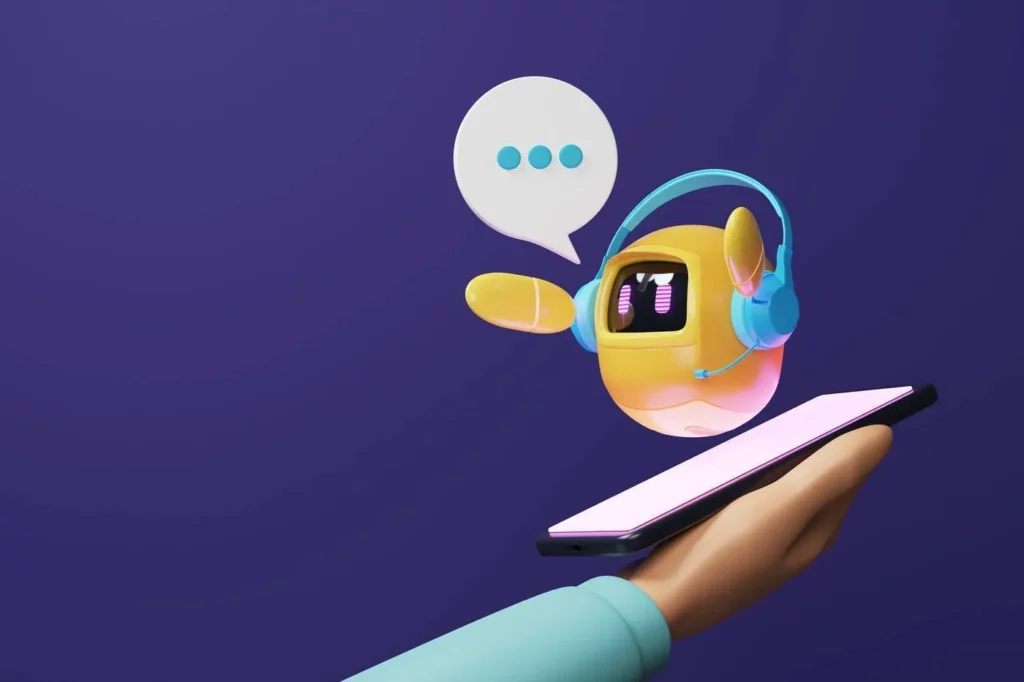
External APIs are one of the ways to expand your chatbot. Although your chatbot is capable of free-form conversation with the LLM, there are times when users require factual or real-time information that the model alone cannot give. Connecting with APIs, your bot can retrieve current information or make transactions on the behalf of the user. As an example, you may use a weather API to allow the chatbot to respond to the question, What is the weather in New York today? with real-time data, or connect to a company database API to get the status of a customer order.
LangChain supports this kind of functionality through its concept of tools and agents. In LangChain, a tool is essentially a wrapper around an external function or API that the LLM can call. The framework provides many built-in tools for common needs:
- Web search APIs (to search the internet for information)
- Python REPL (to execute code for calculations or data manipulation)
- Database query tools (to fetch data from SQL or NoSQL databases)
- Web scraping or browser tools (to navigate webpages for info)
- Calculators and unit converters, and more.
By integrating such APIs, your chatbot can handle requests that require actions beyond just language understanding. For instance, if a user asks the chatbot to “book me a meeting next week,” and you have a calendar API tool integrated, the bot could actually schedule an event. Or if the user wants to track a package, a shipping API integration would let the bot fetch the latest tracking info.
How to Integrate
If using LangChain agents, you can provide a list of tools (each with a description) when initializing the agent. The LLM agent will decide when to invoke a tool based on the user’s query. For example, LangChain’s documentation shows using a Wikipedia tool or a search tool to answer questions that need external knowledge. In our context, integrating an API might involve writing a custom tool. Suppose you have a function get_weather(city) that calls a weather API and returns a summary string. You can integrate it as a LangChain tool so that when a user asks about weather, the chain allows the LLM to call get_weather and use its result in the final answer. The user doesn’t see the API call; they just see the combined response.
Extra Features via APIs
APIs could be used to add extra functionality such as: live stock prices, knowledge graphs, calculations, or even controlling IoT devices. Be aware that every API call has the potential to add latency and possible points of failure. Always make sure that you process responses and errors to APIs in a graceful manner.
In short, API integration can make your chatbot much more useful, as it will be able to access dynamic information and actions. It makes the bot not just a QA system but an interactive assistant that can act on information in the real world as well as retrieve it. You just need to ensure that you choose API integrations that suit the purpose of the chatbot (determined in Step 3) so that they are relevant to your use case.
Adding Custom Tools and Functions
Although LangChain has numerous tools ready-to-use, you may have a specific functionality that you would like to have. Luckily, it is easy to add custom tools and functions to your LangChain chatbot. As a matter of fact, any Python function can be converted into an agent tool. This enables you to customize the capabilities of the chatbot to your specific needs.
When to Create a Custom Tool
If there’s a task the chatbot should handle that requires procedural logic or external data, and no existing tool does it, that’s a candidate for a custom tool. Examples might be:
- A function to look up information in a proprietary dataset or internal system.
- A complex computation or algorithm that’s easier done with code (e.g., solving a puzzle, performing financial calculations).
- An interaction with a hardware system or local resource.
For instance, if you’re building a medical assistant chatbot that needs to calculate dosage based on patient weight, you might implement a calculate_dosage(medicine, weight) function and expose it to the chatbot. Or if your chatbot is for e-commerce, you might write a function to check inventory or place an order via your backend system.
How to Implement
The next thing to know in this LangChain chatbot tutorial is defining your Python function normally. Ensure it’s accessible and doesn’t rely on user input in global variables (the agent will pass input to it). Then use LangChain’s Tool class or the agent initialization parameters to add this function. When setting up an agent, you typically provide a list of tools where each tool has a name, a description (used by the LLM to decide when to use it), and a function to execute. For example:
from langchain.agents import Tool
def calculate_dosage(medicine, weight):
# … implementation …
return result
dosage_tool = Tool(
name=”DosageCalculator”,
func=lambda query: calculate_dosage_extractor(query), # might need a wrapper to parse query
description=”Calculate medicine dosage given the medicine name and patient weight.”
)
You’d include dosage_tool in the tools list for the agent. The LLM will see the description and when a user asks something like “What dosage of aspirin for a 70kg adult?”, it can decide to invoke DosageCalculator tool.
Benefits of Custom Tools
This approach lets you embed domain expertise or special actions directly into the bot’s repertoire. It effectively means the bot is not limited to language generation – it can run any code you provide. This makes the chatbot intelligent in a practical sense, bridging the gap between conversation and computation or data retrieval. It also helps avoid forcing the LLM to “figure out” something complicated via prompt alone; instead, you hand over that part to deterministic code.
When adding custom tools, ensure you also define how the input is passed. Sometimes an extra parsing step is needed to extract parameters from the user’s request. LangChain’s agents usually output a structured format when deciding a tool (like “Action: DosageCalculator, Action Input: aspirin, 70kg”). You would then parse those inputs in your tool function.
Lastly, test your custom tools thoroughly. Because they involve executing code, you want to be sure they handle edge cases and won’t raise exceptions on unexpected inputs (or if they do, the agent can handle it gracefully). With robust custom tools in place, your chatbot becomes highly specialized for your domain – a major advantage that generic chatbots typically lack.
Improving Accuracy with Prompt Engineering
Even with all the right components connected as outlined in this LangChain chatbot tutorial, a chatbot’s quality often comes down to how you prompt the language model. Prompt engineering is the art and science of crafting the instructions and context given to the LLM to yield the best possible responses. By improving your prompts, you can significantly boost the chatbot’s accuracy, relevance, and consistency.
What to Engineer in Prompts
There are a few areas to consider:
- System or role prompt: Most chat models allow a system-level message that sets the behavior. For example, a system prompt might instruct the bot with something like: “You are a helpful assistant knowledgeable about ACME Corporation’s products. Answer questions truthfully using the information provided, and if you don’t know the answer, say you don’t know.” Setting clear instructions here can prevent a lot of issues (like the bot going off-topic or providing incorrect info).
- Few-shot examples: Sometimes giving the model examples of how to respond can improve performance. For instance, you might prepend a couple of QA examples to show the desired style or format of answers, especially if the questions require particular phrasing or calculations.
- Formatting and clarity: Ensure the prompt template that LangChain uses is well-structured. This includes clearly separating the conversation history, any retrieved knowledge, and the question. LangChain’s chain classes often have default templates, but you can customize them. For example, a RetrievalQA chain might have a template like: “Context: {retrieved info}\nQuestion: {user query}\nAnswer:” – you can tweak wording or add constraints.
- Prompt constraints to reduce errors: If hallucination is an issue, you can explicitly instruct the model: “If you are unsure of an answer, do not invent information.” Similarly, instruct it not to answer beyond a certain scope: “Only answer questions related to [your domain].”
Different models sometimes require different prompts to get optimal results. Indeed, identifying effective prompts can be challenging because models like GPT-4 vs an open-source model might respond differently. You may need to iterate on the prompt design. This is an experimental process: try phrasing instructions in various ways and see which yields the most accurate and relevant answers in testing.
Prompt Engineering Techniques
Some advanced techniques include:
- Chain-of-thought prompting: Encourage the model to reason step by step (especially in complex tasks) by instructing it to think out loud. In a chatbot, this might be done behind the scenes (the user doesn’t see the chain-of-thought, but the final answer improves).
- Self-ask or verification: Have the model generate a brief plan or check before final answer. For example, an agent might first internally list what it needs to do (which LangChain agents inherently do by choosing tools).
- Refinement loops: Use LangChain’s built-in chains that refine an answer by asking the model to critique or improve its previous response.
Implement these carefully, as they can increase token usage and latency. But they can also enhance accuracy. For instance, asking the model to double-check its answer against provided context can catch mistakes.
Finally, always test modifications to prompts to ensure they have the desired effect. Prompt engineering often involves trade-offs: a very restrictive prompt might make the bot accurate but overly terse or unwilling to answer certain things; a more open prompt might be fluent but occasionally inaccurate. Strive for a balance that fits your application’s needs.
Deploying Your Chatbot to a Website or App
After building and polishing your LangChain chatbot through this LangChain chatbot tutorial, you’ll want to deploy it so that end users can interact with it in a real-world setting. Deployment involves putting your chatbot behind an interface – this could be a web application, a mobile app, or an internal platform – and ensuring it can handle user requests in real time.
Wrap the Chatbot in an API
A common deployment pattern is to create a RESTful API endpoint that takes user messages and returns chatbot responses. You can do this using a web framework like FastAPI or Flask in Python. For example, you might set up an endpoint /chat where a POST request with a user’s message triggers your LangChain chain to run and produce a reply. The server then sends this reply back in the response. This essentially turns your chatbot into a service that any frontend can call. The Real Python tutorial, for instance, demonstrates deploying a LangChain agent as a FastAPI service. LangChain even provides a tool called LangServe to simplify deploying chains as REST APIs. LangServe can host your chain and provide an API without a lot of boilerplate code, making it easier to integrate the chatbot into other systems.
Create a User Interface
If you want users to chat via a web interface, you’ll need a simple UI. This could be done with web technologies (HTML/JavaScript) or frameworks. One quick approach is using Streamlit to make a web app; Streamlit can create an interactive chat interface with minimal code (the Real Python guide used this for a quick UI demo). Alternatively, you can integrate the chatbot API into an existing website or app. For example, on a company website, you might add a chat widget that sends user input to your API and displays the responses in a chat bubble format.
Considerations for Deployment
- Performance and scaling: Running an LLM, especially via API calls, has latency. Using streaming responses (if supported by the LLM API) can improve user experience by showing the answer as it’s generated. Also, if expecting high usage, consider concurrency limits. You might need to run multiple instances or use a queue system to handle bursts of requests without dropping any.
- Cost management: If using a paid API like OpenAI, monitor usage to avoid unexpected bills. Implement caching for repeated queries if possible (though user conversations are often unique). If certain queries can be answered from a knowledge base without hitting the LLM, that can save cost.
- Security: Secure your API. Only allow authorized requests if needed (e.g., require an API key or authentication if it’s an internal tool). Also, sanitize user inputs and be mindful of not exposing your own API keys. If the chatbot is public, you might add moderation filters to prevent misuse (OpenAI’s API has some content filters, but additional checks are wise).
- Logging and monitoring: Deploying means real users might try anything. Set up logging of interactions (while respecting privacy). Monitor these logs for errors, slow responses, or confusing queries. This monitoring ties into best practices – it will help you iterate on the bot after deployment.
Finally, deploying can also involve packaging the bot into a container (Docker) and hosting it on cloud services. For instance, you could containerize the FastAPI app and run it on AWS, Azure, or Heroku. Use environment variables on the server to store API keys (never hardcode them in the image). Ensure the environment (Python version, memory, etc.) on the server is configured just like your dev environment.
Common Challenges and How to Solve Them
Even a well-built chatbot will face certain challenges in practice. Large language model systems are not without quirks and issues. In this section of the LangChain chatbot tutorial, we address some common problems that arise with LangChain chatbots – namely hallucinations, latency, and response relevance – and discuss strategies to mitigate them. Recognizing these challenges early and planning for them will make your chatbot more robust and reliable.
Handling Hallucinations
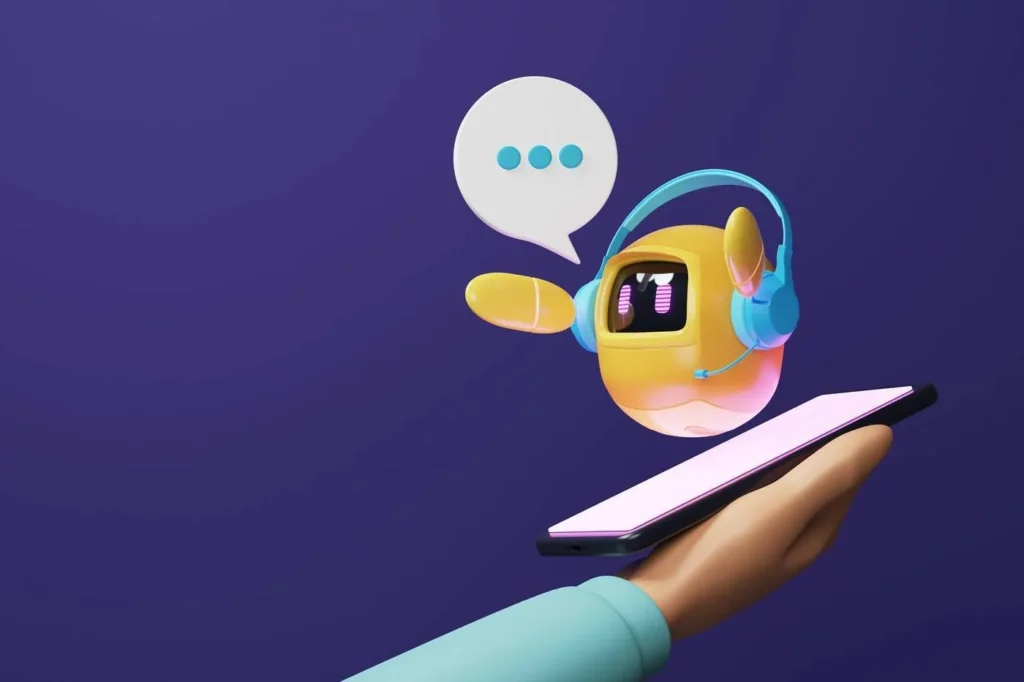
Hallucinations are a phenomenon where the AI model produces information that is false or nonsensical, but stated as if it were true. It’s crucial to cover this aspect in this LangChain chatbot tutorial.
To handle hallucinations:
- Retrieval augmentation (as discussed in Step 4) is a prime solution. By giving the model real reference text related to the query, the model is more likely to draw the answer from that text instead of making something up. Essentially, it grounds the response.
- Prompt instructions: Explicitly instruct the model to say “I don’t know” or provide a fallback when unsure. This can reduce the frequency of confident but wrong answers. You can add a line in the system prompt like: “If you are not sure of an answer, or if it’s not in the provided context, admit that you don’t know.”
- Tool use: If certain questions can be answered by an external tool (e.g., math problems by a calculator, facts by a search), an agent with those tools will often produce more correct answers by leveraging those instead of guessing. Tools effectively ground the AI’s output in real data or computations.
- Model choice: Newer models (like GPT-4) generally hallucinate less than older ones, though they are not immune. If hallucination is a critical concern (like in a legal or medical chatbot), consider fine-tuning a model on domain-specific data or using additional verification steps. For instance, after the model answers, you might run a secondary check – e.g., another model or process verifies if the answer is supported by known data.
Reducing Latency
Here are strategies to reduce latency in this LangChain chatbot tutorial:
- Use faster models when possible: If real-time response is critical, you might opt for a slightly less powerful but faster model (for example, GPT-3.5 turbo is much faster than GPT-4 and may suffice for many tasks). Some open-source models, if running locally on good hardware, might achieve lower latency after an initial load.
- Optimize the prompt size: Long context (from memory or retrieval) means more tokens to process, which slows down the model’s output. Try to keep the prompt concise. Use techniques like summarizing older conversation turns, or limiting retrieval to only the most relevant few documents. Every token counts; models that have to read a huge history will naturally respond slower.
- Asynchronous calls and streaming: If your deployment environment allows it, make the API call to the LLM asynchronously so your system isn’t blocking on it (this is more of a backend optimization). Additionally, if using OpenAI or similar services, leverage token streaming – start sending tokens to the user as the model generates them, rather than waiting for the full completion.
- Parallelize where possible: If your chain has multiple steps that could be done in parallel (for example, retrieving documents from two different sources), see if you can run them concurrently. However, be careful – many chain steps are sequential by design (like you need the retrieval before the answer).
- Profile and eliminate bottlenecks: Use timing logs to see where the chatbot is spending most of its time. If the LLM API call is, say, 90% of the time, then model choice or prompt length are your main levers. If a lot of time is spent in, for example, a database query for retrieval, optimize that query or consider caching results for frequently asked questions.
Improving Response Relevance
Here are some approaches in this LangChain chatbot tutorial:
- Clarify user intent: If a user’s query is ambiguous, the bot might guess and respond irrelevantly. It can be better for the bot to ask a clarifying question. You can implement this by detecting uncertainty. For example, if the retrieval step returns very low similarity documents or the model expresses confusion, the bot could respond with a question like, “Could you clarify what you mean by X?” rather than a potentially irrelevant answer.
- Scope enforcement: Keep the bot focused on its domain. If you notice it drifting, refine your system prompt. For example, if your customer support bot sometimes gives general chit-chat instead of support info, adjust the instructions to enforce a more on-topic stance. Remind the model of its role and the type of information it should stick to.
- Use of persona or style: Sometimes making the bot take on a persona that aligns with relevance helps. For instance, a bot that is an “expert in product support” will frame answers in that context. It might naturally stay relevant to support issues. The persona can guide how it interprets questions.
- Memory management: Oddly enough, too much memory can hurt relevance if the conversation veers. If the user’s latest question is about Topic A but earlier they mentioned Topic B at length, a naive memory might include a lot of Topic B context that could confuse the model. Using window memory (only recent exchange) or intelligently selecting what context to include can ensure the model focuses on the current query.
- Feedback loops: Implement a way for users to give feedback (thumbs up/down). If a response was irrelevant, that feedback can be logged and later used to fine-tune a model or adjust the prompt.
Best Practices for LangChain Chatbot Development
To wrap up this LangChain chatbot tutorial, let’s discuss some best practices that can help you maintain and scale your LangChain chatbot over the long term. Building a chatbot is not a one-and-done task; it requires ongoing attention to ensure it continues to perform well as usage grows and as your information or requirements change. The practices below focus on scalability, monitoring, and keeping your system up-to-date and effective.
Optimize for Scalability
If your chatbot is successful, the number of users and requests may grow. It’s important to design with scalability in mind from the start. This means both the software architecture and the infrastructure should handle increased load without a drop in performance or reliability.
On the software side, avoid any designs that would bottleneck as usage increases. For instance, if your chatbot had to load a giant dataset into memory for each request, that wouldn’t scale; instead, load it once and reuse it, or use databases designed for concurrent access. Similarly, make sure your LangChain chains are not holding unnecessary state that could conflict between user sessions. Each user conversation should be isolated (e.g., each user could have their own ConversationChain instance or session).
From an infrastructure perspective, consider containerizing your application so you can deploy multiple instances behind a load balancer. Cloud platforms can auto-scale those instances based on traffic. Ensure your database or vector store can scale (many managed vector DB services can handle scaling, but if you host one yourself like FAISS in-memory, know its limits). Also be mindful of API rate limits for external calls – you might need to request higher rate limits or use multiple API keys if available when scaling up.
Caching and Rate-limiting
Caching and rate-limiting are also part of scalability, crucial aspects to note for this LangChain chatbot tutorial. Implement caching for repeated queries or content to reduce unnecessary load on the LLM. Use rate-limiting on your API endpoints to prevent misuse or spikes from overwhelming the system.

Another angle is cost scalability: as you scale, costs will rise (especially if paying per token for an API). Plan for how to optimize or cap usage. Maybe limit each user to certain interactions per minute if needed, or dynamically choose a smaller model if the usage is very high and ultra-precision isn’t required for every query.
In summary, think ahead about both technical and cost aspects of scaling. Building your chatbot with stateless principles (server doesn’t store conversation state between requests except maybe an ID to fetch memory from a database) can help in scaling horizontally. Test your system under higher loads than you expect, to catch any performance issues early.
Monitor and Log Interactions
Once the chatbot is live, monitoring becomes crucial. You should log interactions (at least anonymized queries and responses) and track metrics to understand how the chatbot is performing and how users are engaging with it. Monitoring and logs serve multiple purposes:
- They help in diagnosing issues (e.g., if a spike in errors or a particular query always crashes the bot).
- They provide insight into what users ask for, which can guide future improvements or feature additions.
- They allow detection of misuse or problematic outputs (e.g., if the bot said something inappropriate or incorrect, you’d want to know).
Use logging to record each conversation turn. At minimum, log the user question, any retrieved context (if using retrieval), and the chatbot’s answer. Also log timing info for each step to spot latency issues. If using tools or agents, log what actions are taken. Many of these logging capabilities can be integrated via LangChain’s callbacks or the LangSmith tracing platform, which provides a more structured view of the chain execution.
Keep Your Model and Data Updated
The field of AI and the world of information are both continuously changing. To keep your chatbot effective, you need to update your models and data periodically. There are a few aspects to this part of this LangChain chatbot tutorial:
- Model updates: AI providers release newer models or improvements to existing ones. For example, OpenAI might release GPT-4.5 or an improved version of GPT-3. If a new model provides significant better performance or cost efficiency, consider switching to it. LangChain’s abstraction makes switching relatively easy (often just a change in model name or class).
- Data/knowledge updates: If your chatbot relies on a knowledge base (for RAG), make sure to update that data as it changes. For instance, if it’s a product QA bot, update the product information whenever there are new products or changes. Stale data can lead to the bot giving outdated answers. Set up a schedule or pipeline to re-ingest documents or sync the knowledge base. LangChain doesn’t automagically know about new documents unless you load them and update the index.
- Prompt and logic tuning: Over time, as you gather more conversation logs, you might discover new patterns or edge cases. Revisit your prompts and chain logic to tweak them. Perhaps certain phrasing in the prompt consistently confuses the model – you can change that. Maybe users ask for a feature so often that you decide to add a new tool integration. Continuously improving is key.
- Retrain or fine-tune if possible: In some cases, you might reach the point where fine-tuning a model on your domain-specific conversations or data could yield better results. If using an open-source model, you can fine-tune it on your chat transcripts or knowledge. This can make the model itself more aligned with your needs, reducing reliance on prompt engineering.
Conclusion
Building a chatbot with LangChain is not just about connecting APIs and writing code – it’s about creating an intelligent system that truly understands your users, scales with your business, and integrates seamlessly into your digital ecosystem. This LangChain chatbot tutorial has walked you through the process step by step: from setting up the environment, defining scope, and adding retrieval, to handling memory and deploying your chatbot. By following these steps, you now have the foundation to develop powerful, intelligent chatbots.
At Designveloper, we specialize in bringing projects like this to life. With over 10 years of experience in web and software development, we have helped startups and enterprises alike build scalable AI-powered solutions. Our portfolio spans more than 200 projects globally, ranging from complex SaaS platforms to interactive chatbot assistants. For example, we’ve developed advanced customer service bots for e-commerce platforms, AI-driven automation tools for fintech, and intelligent internal assistants that streamline operations for enterprises.
What sets us apart is our ability to combine deep technical expertise with strategic thinking. We don’t just build software – we design solutions that solve real business problems. Our team of developers, data engineers, and AI specialists can help you go beyond the basics of LangChain chatbot development by integrating retrieval-augmented generation (RAG), fine-tuning models, or deploying your chatbot at scale with monitoring and analytics. Whether you need a chatbot for customer support, sales, healthcare, or education, we have the skills and experience to make it happen.
If you’re looking for a trusted partner to accelerate your LangChain for chatbot creation according to this LangChain chatbot tutorial, we’d love to collaborate. At Designveloper, we turn ideas into products and ensure your chatbot doesn’t just talk – it delivers value.






Read more topics
You may also like