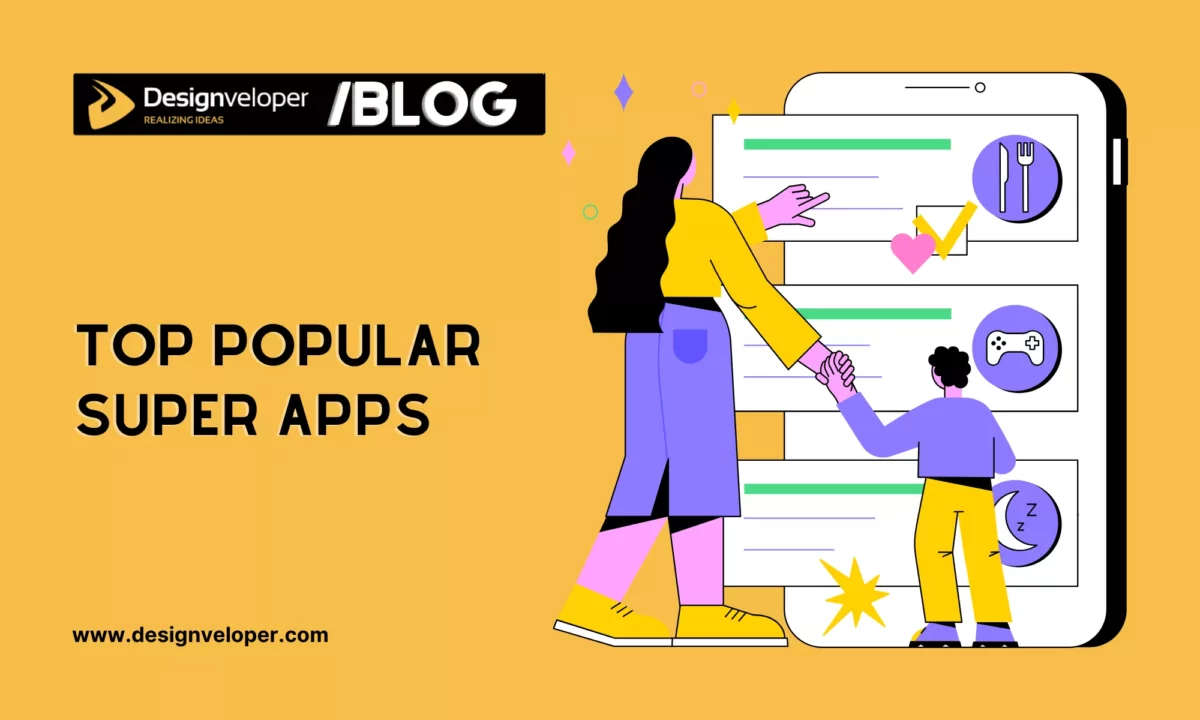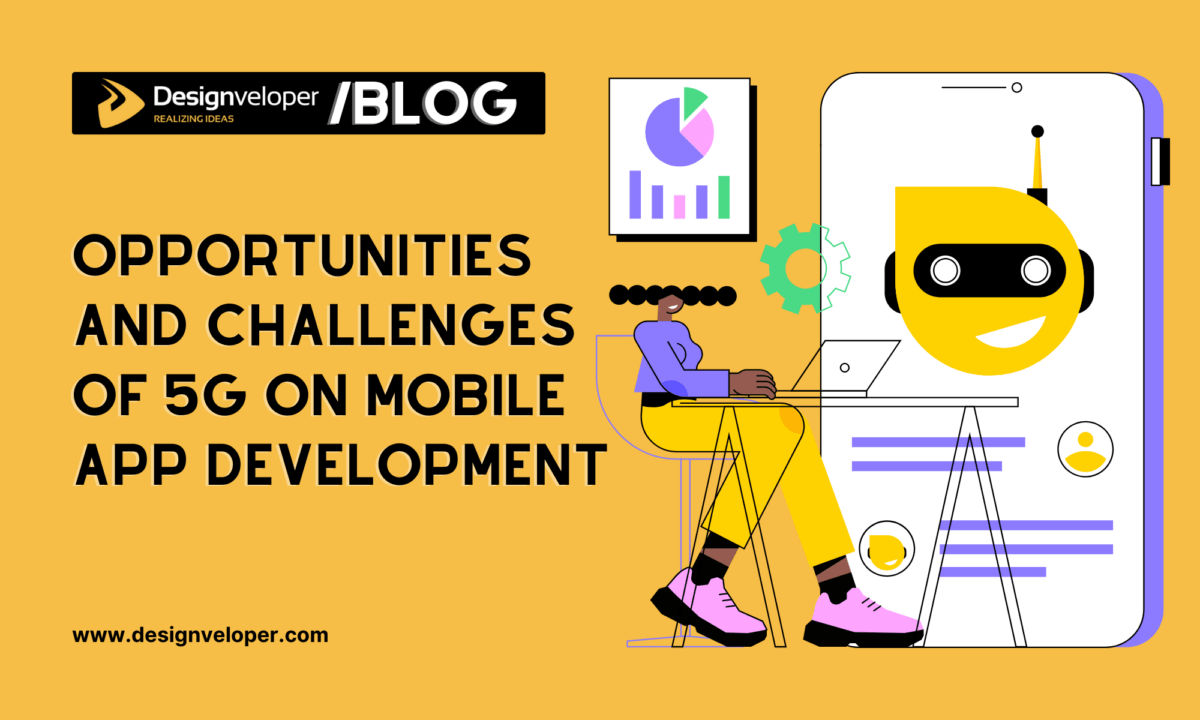Millions of singles are active on dating apps worldwide. Industry reports valued online dating at over $6 billion in 2024. About 30% of U.S. adults have ever used a dating site or app (rising to 53% among those under 30). These figures encourage many developers to try their own app ideas. They often wonder how to create a dating app for free. The good news is that modern no-code platforms make it easy to build a basic dating app with no coding and little or no cost. The five steps below cover the full process – from planning the idea through launching the app.
Step 1: Plan Your Dating App Concept

Every successful app starts with a clear plan. First define the target audience and goals. Who will use this app and why? For example, you might aim at local singles, students, professionals, or a niche community. Study existing apps like Tinder, Bumble, and Hinge. Identify any features or gaps you want to copy or improve. Next, sketch the core user flow: how do people sign up, browse profiles, and connect? At this stage, list the essential features your dating app will need. Common elements include:
- User profiles: users can create accounts, fill in personal info, and upload photos.
- Browse or swipe feed: a main screen where users discover other profiles (e.g. cards like Tinder or a grid/list).
- Matching logic: a way to like or swipe profiles so that mutual likes become matches.
- Chat or messaging: a private chat for matched users to converse.
- Notifications: alerts or messages when new matches or chats arrive.
For example, a tutorial on building a no-code dating app lists profile pages, one-on-one chat, a browsing feed, matching logic, and a like system as the most popular features. By writing down your own app’s unique concept and features, you ensure the project stays focused. This planning step forms the blueprint for how to create a dating app for free.
FURTHER READING: |
1. 11 Advantages and Disadvantages of Mobile Apps |
2. How to Create a Ride-Sharing App Such as Grab App? |
3. 3 Key Reasons Make App Development Projects Fail |
Step 2: Choose a Free No-Code Platform
With a plan in hand, pick a no-code app builder that has a free (or freemium) tier. Popular options include Adalo, Glide, and Bubble. Each offers drag‑and‑drop tools to build mobile or web apps without coding. For example:
Adalo
A no-code mobile app builder. Adalo has a free starter plan and an intuitive interface for iOS and Android apps. It even provides a “deck swiper” component for Tinder-like card swipes. Adalo supports user login, photo uploads, and basic data tables. (Adalo’s support docs note you can add a swipe deck to mimic Tinder and allow photo uploads from camera roll.)
Glide
A spreadsheet-powered app maker. Glide apps run in the browser or as mobile web apps. Glide connects to Google Sheets or Glide Tables for data. Its free plan lets you build basic apps and share links. In fact, Glide’s own template gallery includes a “Match Users” app for dating-style matching. Glide advertises this template as “the ultimate app template for modern matchmaking,” letting users match with like-minded people in “just a few taps”.
Bubble
A visual web app platform. Bubble’s free tier lets you prototype a full web app (hosted on Bubble’s domain). It supports rich logic and databases. Bubble’s website even guides makers to build a Tinder clone without code. For example, a Bubble tutorial lists the pages and data needed for a dating app (swipe page, matches page, chat page) and shows how to set up user and message data types.
Each platform has trade-offs. Adalo is great for quick mobile designs but limits free records. Glide is fast for simple data apps. Bubble is powerful but more web-focused. All three let you start for free (with some limits on users or features). Pick one that fits your goals. For example, if you want a true mobile installable app, Adalo or Glide might be easiest. If you prefer a web-based solution, Bubble or Glide work well. You could also explore others like Thunkable or AppSheet, which offer free tiers for basic apps. The key is to use a tool whose free plan covers your early needs – this is the heart of how to create a dating app for free.
Step 3: Design Your App Interface
This is a crucial step in any guide on how to create a dating app for free. Use your chosen builder’s editor to design the app’s screens and navigation. Create all the essential pages identified earlier. Typical screens include:
- Login/Sign Up: for user registration and authentication.
- User Profile: where a signed-in user fills in personal details and uploads a photo.
- Browse/Explore or Swipe Feed: the main discovery screen. You might use a swipe card interface (Tinder-style) or a list/grid of profiles.
- Matches or Connections: a page listing profiles the user has matched with. This lets users see their mutual connections.
- Chat/Message: where two matched users can exchange messages in a chat UI.
- Settings/Onboarding: optional screens for preferences, privacy, or welcome info.
These screens can be built with simple drag-and-drop layout tools. For instance, Bubble’s Tinder clone guide shows adding a “Home” page with swipe cards, a “Matches” page for viewing current matches, and a “Messages” page for chat. Adalo and Glide also let you add lists, forms, and custom components easily.

When laying out each screen, focus on usability: use clear buttons, readable fonts, and recognizable icons (many builders have icon libraries). You can often customize colors and logos to match your brand. Keep the UI clean and simple, since dense designs can confuse new users. At this stage, it helps to prototype quickly and test the flow: ensure links and buttons navigate correctly. Most no-code tools let you preview the app on a phone or web browser instantly. After designing, step back and double-check that screens follow logically (e.g. tapping a profile leads to its detail page, the chat button opens the message screen, etc.). Use short sentences and tooltips in your app itself to guide users step-by-step.
Step 4: Add Key Dating Features
With the UI in place, it’s time to implement the core dating features in your app builder. Here are some critical functions to add:
User Profiles
Set up a database or data collection for user accounts. Include fields like name, age, location, interests, and a profile photo. For example, Sommo’s Adalo tutorial uses a “Users” collection with Email, Name, Avatar, etc.. In Adalo or Glide, you can enable photo upload from the camera or gallery so users can set their avatar. Make sure each user has a unique ID or login.
Browsing/Swiping
Create the mechanism for users to discover each other. In Adalo, you might use the built-in Lists or Custom Lists component to show profiles with swipe or like buttons. Adalo even offers a swipe deck component (from the marketplace) to mimic Tinder’s swipe cards. In Glide, you could use a Deck or Cards layout on a table of users. Bubble can use a Repeating Group of user profiles with clickable buttons. Include filters if needed (e.g. by age or location). When a user taps Like or swipes right, record that action in your database (for example, set a “LikedBy” field on the target user).
Matching Logic
Design the logic that turns mutual likes into a match. One common approach is: when User A likes User B, add A’s ID to B’s “liked by” list. If B had already liked A (A is in B’s list), then it’s a match. In no-code, you implement this with database fields or workflows. For instance, Bubble’s sample uses a “User” data type with a list field called Matched Users. When both sides have liked each other, the app adds each other to these lists. A match can trigger additional actions (like enabling chat). Sommo’s example explicitly creates a “Match” entry and a new chat when likes are mutual. (You can replicate similar logic in your tool of choice.)
Chat/Messaging
Allow matched users to chat. Set up a chat interface and a data structure for messages. Many builders have plugins or components for chat (e.g. Adalo has chat templates). Otherwise, create a Messages table with fields like Content, Sender ID, and Receiver ID. Bubble’s guide defines a “Message” data type exactly with those fields. On the chat screen, display messages from the data table filtered by the two user IDs. You can have a text input and send button that creates a new message record in the database. This enables real-time text conversations.
Notifications (Optional)
If supported, add push notifications or email alerts when there’s a new match or message. Some tools offer native push (e.g. Adalo’s built-in notifications). If not, you can skip this for a simple free MVP.
The main idea is to use your no-code tool’s database and workflow features to wire up these interactions. Use bullet lists, if helpful, to keep track of tasks (authentication, profile forms, swiping actions, match-check workflows, chat flows). For example:
- Set up user signup/login and profile data (name, photo, etc.).
- Configure the swipe or like action to update database fields (e.g. add to “liked by” list).
- Create a workflow that checks when two users have liked each other, then records a match (add each other to Matched Users) and opens a chat.
- Build the chat UI to send and display messages (using a Message data type with sender/receiver).
By the end of this step, your app should be functional: users can register, see other profiles, swipe/like, and chat if matched. Test each feature as you build it to ensure the app responds correctly (for example, verify that mutual swipes truly create a match).
Step 5: Test, Launch, and Monetize (Optional)
Before going live, test your app thoroughly. Click through every screen and workflow as if you were a user. Make sure profile updates save correctly and that matches result in open chats. Invite a few friends to try it and give feedback. They can catch issues you missed.
Once testing is complete, you can publish the app. No-code platforms often provide an easy way to share your app for free. For example, Adalo and Bubble allow publishing to a web URL on their domain. Glide apps automatically run as progressive web apps (no code needed). If you want to go further, you can obtain a free or custom domain and host the web app there.

Promotion is key. Use social media, college posters, local ads, or word-of-mouth to attract your initial users. A small budget on ads can help too. Collect user feedback and fix bugs quickly. As users join and usage grows, monitor performance. Many no-code plans allow upgrades if you need more capacity later (when you’re ready to expand beyond the free tier).
If you intend to monetize, consider adding premium features. Most dating apps use a freemium model: basic features stay free, but power-ups cost money. For example, you might let everyone match and chat for free, but charge for boosts (showing up first in feeds), extra daily likes, or a premium subscription with additional benefits. Business reports note that Match Group (owner of Tinder, Hinge, OkCupid) earned about $3.5 billion in 2024 from paid subscriptions. You could also include non-intrusive ads (e.g. banner ads in between profiles) or affiliate promotions. However, avoid clutter in your minimal viable product — focus first on building a working app without ads. Monetization can come later once you have a user base.
Conclusion
Following these five steps proves that how to create a dating app for free is not a myth but a clear roadmap. First, the market itself justifies the effort. Global dating-app revenue hit $6.18 billion in 2024, driven by more than 350 million active users worldwide. In the United States alone, 30 percent of adults have tried online dating at least once. At the same time, no-code adoption keeps surging; Gartner expects 70 percent of all new business apps to use low-code or no-code tools by 2025. These numbers confirm a huge audience, a proven revenue stream, and a fast, budget-friendly path to launch.
As a team that has delivered 100 + software projects since 2013, we at Designveloper know this terrain inside out. Our highlight project, Lumin PDF, now serves 9 million users and demonstrates how we turn lean MVPs into global-scale platforms. Whether you start with Adalo, Glide, or Bubble, we can reinforce your free build with enterprise-grade features—secure chat, AI-powered matching, or custom payment gateways—once traction appears.
So, validate your niche, pick a no-code stack, design a crisp UI, wire up matching logic, and launch a test group. When you are ready to scale beyond the limits of free tiers, Designveloper can help migrate, harden, and monetize your product without wasting a single line of code. Talk to us today, and let’s turn the question of how to create a dating app for free into the success story of your startup.






Read more topics
You may also like