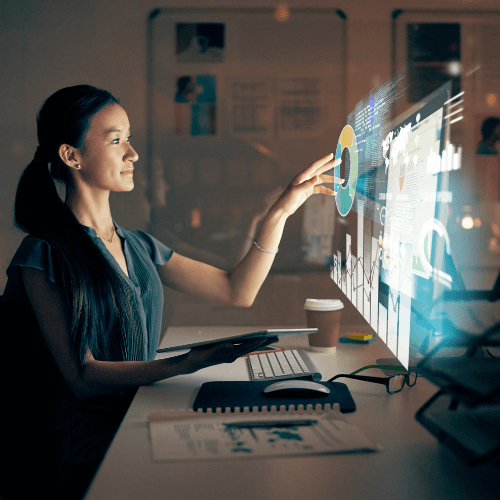How To Create a Webinar Presentation
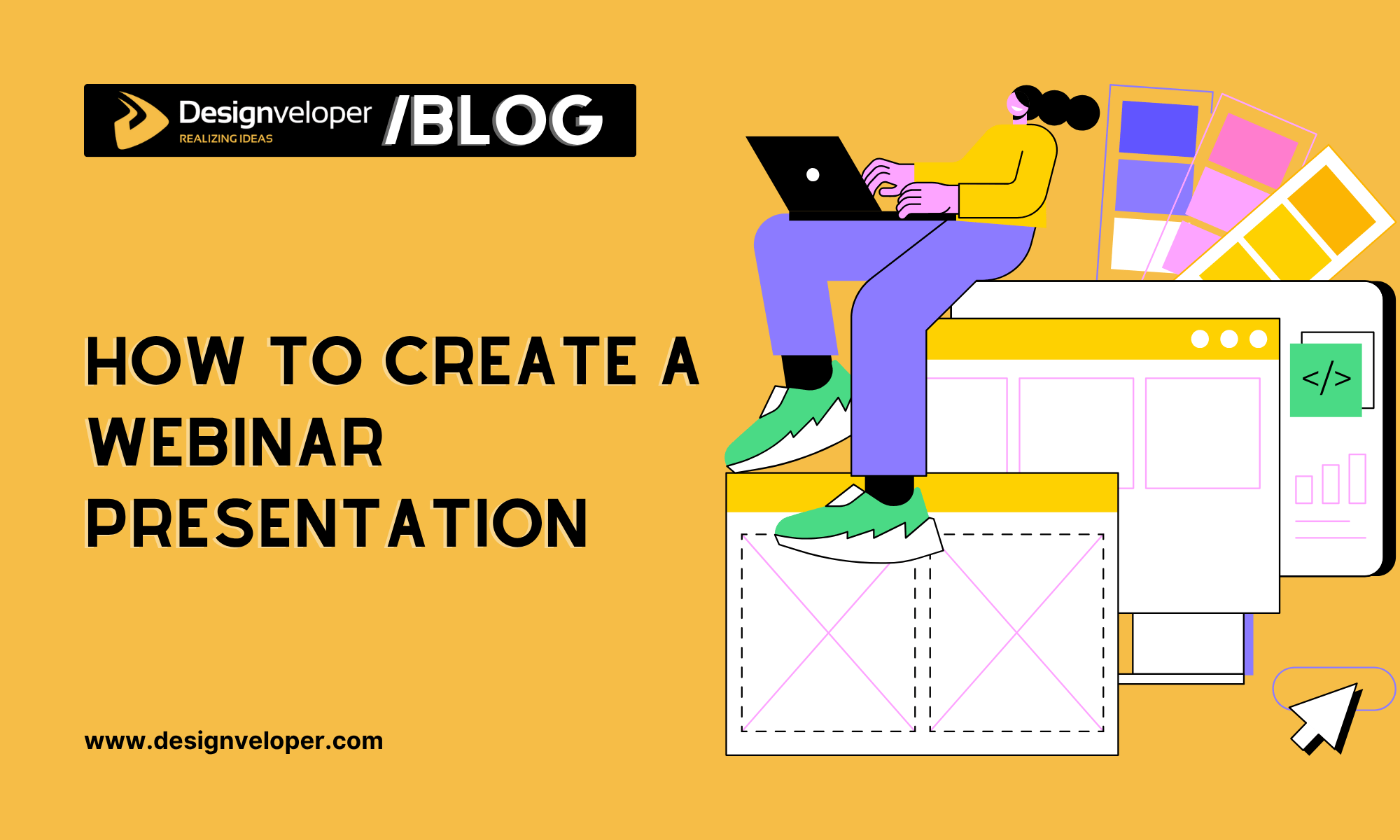
Webinars have become a staple for sharing presentations with viewers online. How a webinar presentation is created can make a huge difference in how effective it is with your audience.
Throughout this guide, we’ll discuss the steps you need to take to plan out a captivating webinar presentation that leaves a lasting impression.
Outline Your Webinar Goals

Before you start creating a webinar on a professional presentation design platform called Decksy.com, it’s important to outline what your presentation’s goal is. This should go beyond what your topic is and into what you ultimately want to achieve. The best way to do this is by answering a few specific questions.
- What is your purpose for the webinar? (Are you raising awareness? Trying to make sales? Educating your audience?)
- Who is the target audience, and what would they expect to gain from your webinar?
- What is the primary action you want the viewers to take after the presentation?
When you have a clear idea of what you expect to gain from the webinar, you can tailor your presentation to meet these goals.
Choose a Topic of Interest
You likely already know what topic you want the webinar to be about. But, it’s a smart move to fully define it. This way, you will be able to approach the topic in a way that goes further than just informing. Putting thought into your topic can lead you to create a webinar that sparks further curiosity and opens up conversations.
Some of our top tips for choosing the right topic of interest include:
- Know your audience: What they want to know and any challenges they may face on the subject.
- Niche trends: Use tools like Google Trends and social media to further tap into your topic’s current trends.
- Be specific: Your audience will be more enticed by specific titles and headings.
- Target your goals: Understand what you expect to achieve.
Craft an Outline
Before you start building your webinar, you should have a clear outline. This will help you stay on track and steer your information in a flow that keeps the audience interested.
Of course, every presenter will have different information and timelines to work with. But one of the most effective outlines to follow goes as:
- Introduction
- Main content
- Call to action
- Live question session
- Wrap up
Choose The Best Webinar Platform
Now that your information and outline are ready, how are you going to put them into a webinar format? You don’t have to be an IT expert to figure this out. The best webinar platforms simplify the process for you.
Platforms like Decksy make it easy to put together webinars that are visually appealing and professional. Basically, you can focus on your webinar subject and let the platform tools manage the rest.
Begin Your Presentation Design
Now that your outline is prepared and you’ve chosen a platform to work on, it’s time to get your visuals locked in. While you will have plenty of compelling options, it’s best to choose a layout that’s clean and free from distractions. All visuals used should have a purpose of enhancing the topic at hand.
We recommend starting off by choosing a color palette that aligns with your topic. Each slide in your show should present one idea at a time to keep people focused. You can avoid cluttered slides by using large fonts and visuals to break up the text.
If you’re aiming to showcase a professional webinar, it’s best to stay away from slide transitions and animations. When these are used frequently, it can give off an unprofessional vibe, and the audience may not take your webinar seriously.
Rehearse Your Webinar
Once everything is prepared, it can pay to rehearse your webinar. This can help you feel more confident and prepared for when the real day comes. Practicing out loud can give you better insight into the flow of your speech. It can also help you time your duration, so you don’t race or drag through it.

Rehearsing also adds a level of professionalism to your presentation. You’ll be able to deliver your speech in a way that makes you sound fully confident and knowledgeable, which leads to engagement. It’s also smart to use these sessions as a way to test the tech you’ll be using so you can avoid any mishaps when the big day comes.
Conclusion
Creating an informative webinar doesn’t have to be complicated. With the right plan and tools available, you can create a presentation that’s informative and inspiring. Whether you’re here to educate, make sales, or promote your brands, it’s essential to prepare a well-thought-out webinar that resonates with your audience. With a solid preparation checklist on your side, you can create a webinar with a lasting impression.