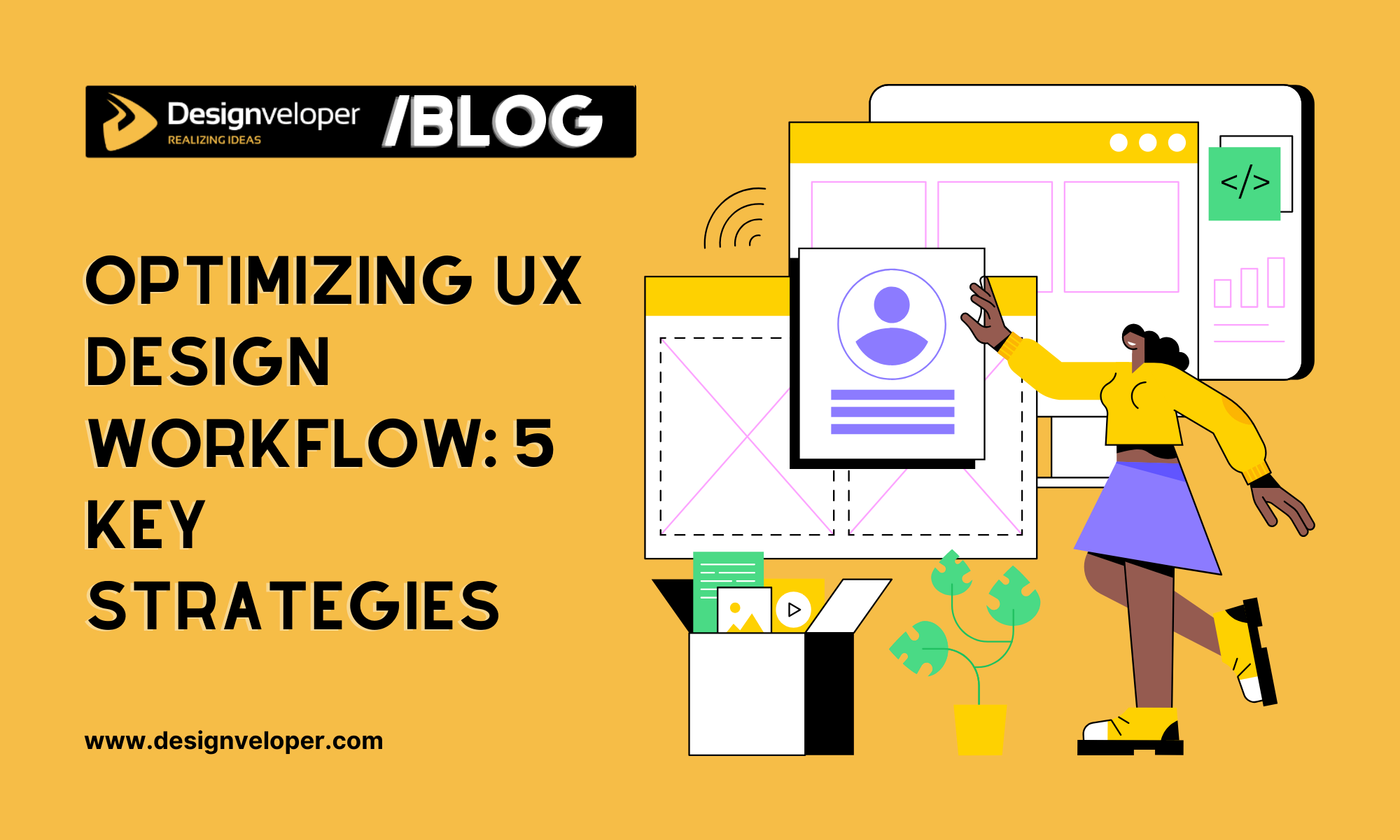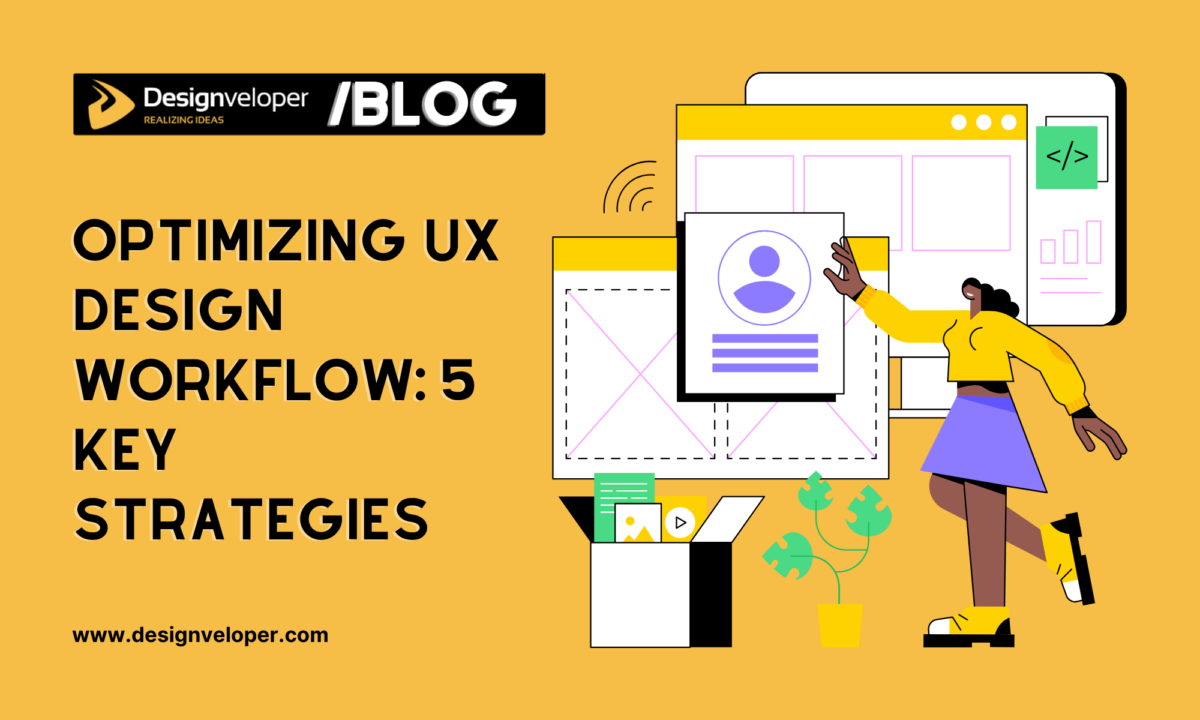Optimizing the UX design workflow is a priority for teams wanting to enhance productivity and increase efficiency. But how to make this process effective is always a daunting task for many teams. To help you with that, this article is here with the best tips and essential tools. By applying these strategies and powerful software solutions, you stand a better chance of meeting your objectives while delivering top-notch digital products.
The Significance of UX Design Workflow in Modern Digital Products
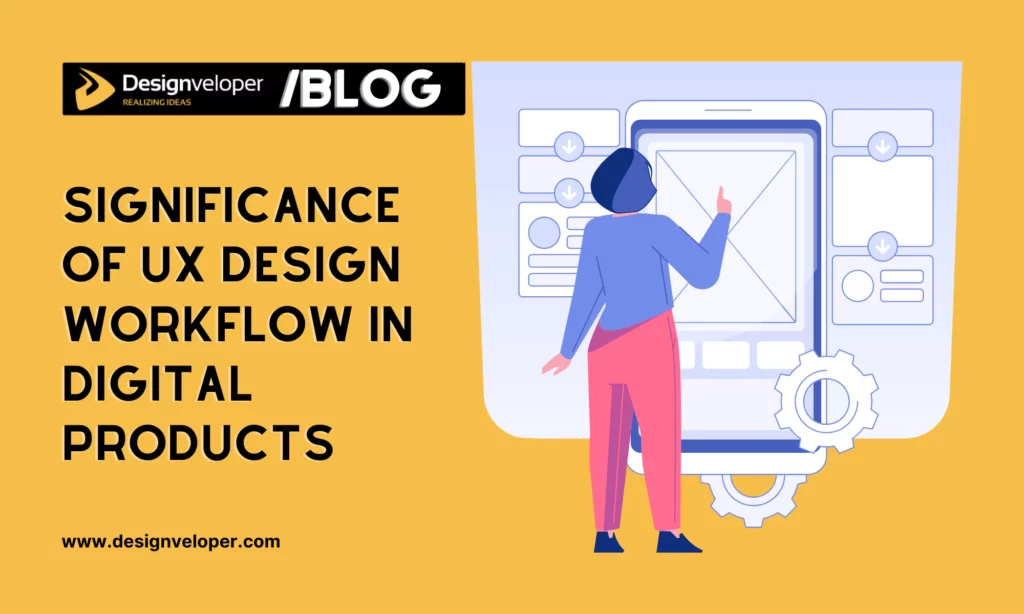
The UX design workflow plays a crucial role in shaping modern digital products including websites, applications, and software. In other words, it impacts user satisfaction and the overall success of a product. Why did we say so? Let’s discover its development history first and then its importance in improving user satisfaction:
1. Historical Overview
The evolution of UX design started with its inception in the 1990s. The field was born out of a need for more user-friendly interfaces as digital technology began taking center stage.
From simple layouts to complex navigation systems, designers have had to adapt. In the early days, designs were about making software usable; today, they provide experiences that engage and delight users.
Digital tools such as collaboration or testing came into existence much later but became indispensable due to their ability to simplify collaboration and streamline workflows.
2. Impact on User Satisfaction

User satisfaction takes center stage in any UX design process. As designers, we must understand that a user-friendly interface impacts how users interact with our digital products.
It’s instrumental in determining whether they have a positive or negative experience. Users who find it easy to navigate a website are more satisfied and likely to return, thus optimizing the conversation rate.
On the other hand, complex designs can lead to user confusion. Particularly, such designs make it hard for users to find the information they need and perform their desired actions (like clicking on a button) with frustration. So, it’s no wonder why most visitors decide to leave a poorly designed website or app after a few minutes.
That’s why optimizing UX design workflows is crucial to help us create intuitive interfaces that can attract and retain users. In other words, every change we make based on usability refines the user’s journey through our product, achieving greater product optimization and improving customer retention rates over time.
5 Best Strategies for Optimizing UX Design Workflows
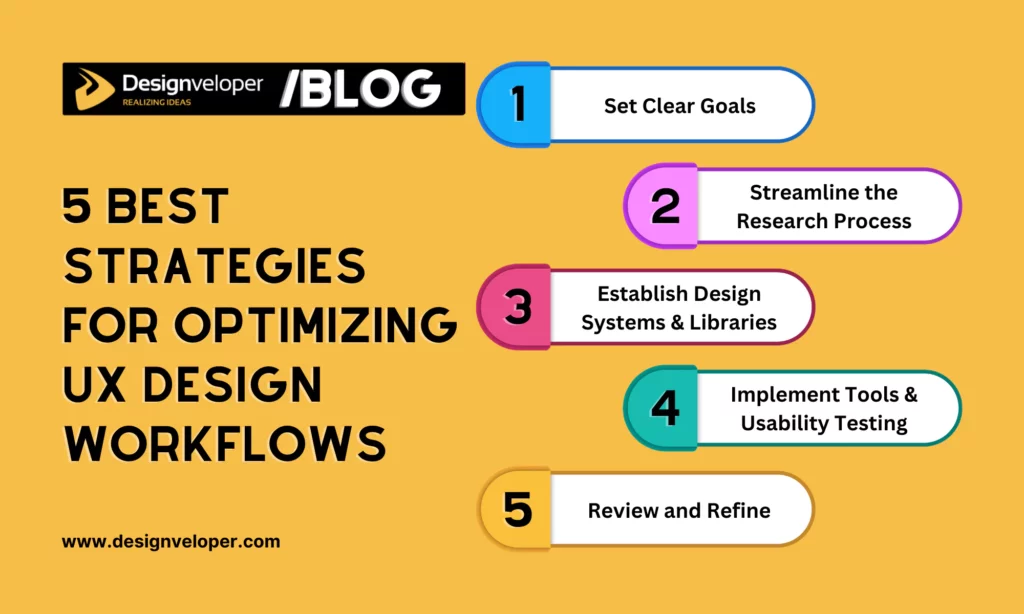
As we already mentioned, an optimized UX design workflow plays an important role in maximizing your team’s productivity and offering smooth user experiences. Below are five primary strategies that may improve your UX design workflow:
1. Set clear goals and milestones
Establishing clear, measurable goals is a cornerstone to streamline your UX design workflow. It’s because each project comes with different requirements (e.g., redesigning a website), timeframes, and budgets. Without specific objectives that align with these requirements, designers fail to deliver a desired outcome on time and within budget.
To define your project goals, ask yourself:
- What problem is your team trying to solve?
- Which metrics does your team use to measure success?
Asking these questions, coupled with SMART (Specific, Measurable, Achievable, Relevant, and Time-bound) factors, helps you define goals effectively.
Then, divide your design work into smaller, manageable tasks with particular deadlines. This helps your team track progress and maintain momentum easily.
Our Tips for Success:
- Use estimation techniques to calculate the number of tasks, with corresponding timeframes and budgets for each task. We at Designveloper often utilize Analogous Estimation, Planning Poker, and Pomodoro for different design projects.
- Leverage project management tools like Jira, Trello, or Asana to assign tasks, track progress, visualize the workflow, and communicate with other members. At Designveloper, we often use Trello for internal projects or non-technical teams, while employing Jira to manage the agile design projects of clients.
2. Streamline the research process
User and market research helps you understand your target audience better and create an appropriate UX design accordingly.
You can use different tools to collect data like user surveys, interviews, or usability testing. Further, to fulfill the growing demand for user experience research, more and more software solutions have been introduced. These tools are expected to reach approximately $1.03 billion in revenue by 2032. They speed up the process of understanding user preferences and behaviors for your design.
Our Tips for Success:
- Devise a research plan that details the methods (quantitative, qualitative), tools, and timeline.
- Actively collect and analyze user feedback at every design stage. This helps your designs always align with user expectations.
3. Establish design systems and libraries
Design systems often include style guides, UI patterns, and component libraries that ensure design consistency across all teams. Meanwhile, libraries are collections of available UI components and assets you can reuse for various projects. Using existing libraries helps accelerate your UX design workflow while ensuring a product’s high quality.
There are many ways to develop a comprehensive design system. At Designveloper, we’ve recently applied the Google Material 3 principles to building an effective design system, especially for our Lumin project. These principles help us standardize design guidelines and elements. This ensures the consistent use of UI components, layouts, and design styles across platforms.
Read further here to see how Google Material 3 helps us optimize our UX design workflows.
Our Tips for Success:
- Build a comprehensive design system early in the project.
- Frequently review and update your system to integrate new patterns and reflect user feedback.
4. Implement tools and usability testing
The invention of modern technologies and tools makes our UX design workflows more seamless and effective.
First, they allow designers, developers, and relevant stakeholders to collaborate on design projects in real-time. This helps designers share work with others for review and feedback, whether it’s about prototypes or UI elements.
Second, these tools help maintain version control by keeping track of changes made during the collaboration process. This eliminates confusion and enables team members to convert to previous versions if needed.
Finally, these tools simplify the approval process by providing a clear visual representation of the design. Stakeholders can review the design in its intended format and provide their approval or request further changes.
There are various tools for effective collaboration, prototyping, and other design tasks. Here are some of our suggestions:
- Wireframing tools like Figma or Sketch to create low-fidelity prototypes quickly.
- Collaboration platforms such as InVision or Marvel for team collaboration and feedback.
- Interactive prototyping tools like Axure or Adobe XD to create realistic user experiences.
- Version control systems like Git to manage changes and track progress.
Our Tips for Success:
- Opt for tools that align well with your current workflow.
- Implement usability testing to validate the effectiveness of your design. At Designveloper, we realize that finding suitable users for usability testing is tricky and time-consuming. Therefore, for successful testing, here’s what we do:
- Write a detailed guideline of how to use a product (i.e., Lumin);
- Ask real users to follow the guideline steps and offer feedback about the product at each stage;
- After the testing session, for important steps that users couldn’t complete the tasks successfully, we’ll use Google Meet to conduct in-depth interviews and record user interactions.
5. Regularly review and fine-tune your workflow
Your workflow isn’t always perfect. So, regular reviews are the best way to optimize your UX design workflow. To do so, hold frequent team meetings or collect feedback from all members to understand what’s working well and spot bottlenecks. Then, fine-tune your workflow based on such feedback to keep it effective and adaptable to any change.
Our Tips for Success:
- During retrospectives, choose methods to gather feedback effectively, like anonymous surveys, the Start-Stop-Continue method, or the Plus-Delta feedback.
- Document lessons learned and best practices to improve workflows and future projects.
Final Words
This article already gave you the best strategies for optimizing your UX design workflows. From establishing clear goals and streamlining the research process to building design systems and implementing tools, these tips are helpful in designing an intuitive interface. If you want to outsource your design project and look for a reliable partner, consider Designveloper. With years of experience, we have an excellent team of designers who create scalable, custom solutions for your specific needs. For more interesting topics about UX design, follow us on Facebook, X, and LinkedIn!






Read more topics