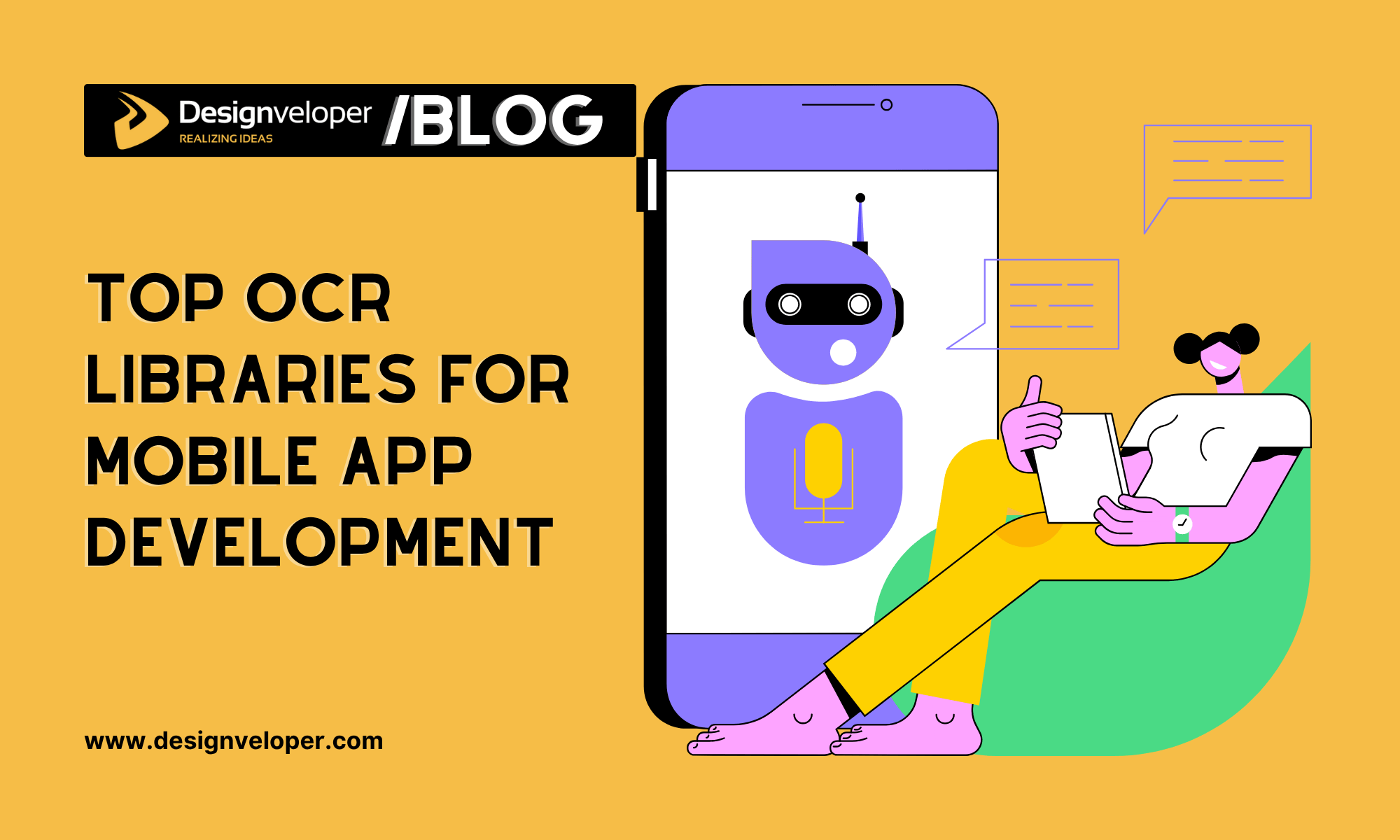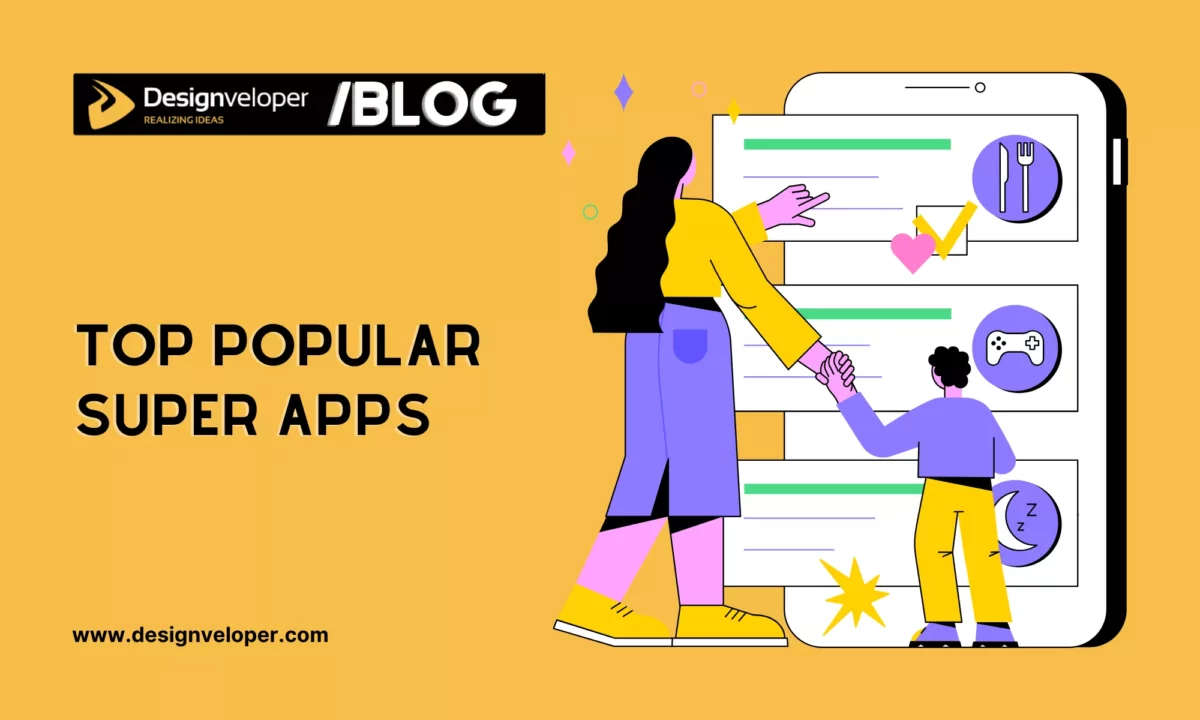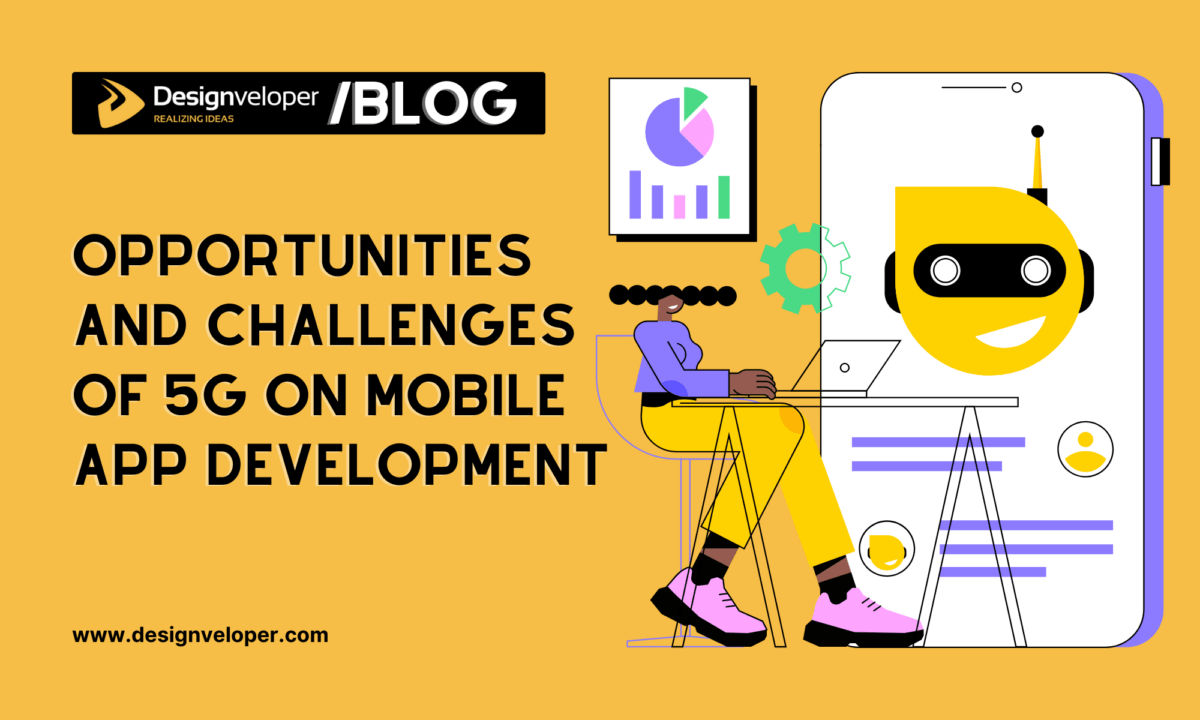OCR, or optical character recognition, plays an increasingly vital role in modern mobile apps. Whether it’s scanning receipts, translating signs, or digitizing handwritten notes, OCR bridges the gap between the physical and digital worlds. The demand for fast, accurate, and resource-efficient OCR solutions has pushed developers to seek out libraries that meet both technical and user-experience requirements.
This article explores the leading OCR libraries for mobile apps in 2025, providing an objective overview of their capabilities, integration complexity, and performance benchmarks. The goal is to help developers choose the right tool for their specific needs by examining real-world functionality rather than relying solely on advertised features.
Why OCR Matters for Modern Mobile Apps
OCR is now an expected feature in many mobile applications. Users commonly take photos of printed or handwritten content—like utility bills, nutrition labels, or signs in other languages—with the expectation that the text will be accurately recognized and rendered. This functionality is critical in industries such as finance, healthcare, and travel, where precision and speed directly impact usability.
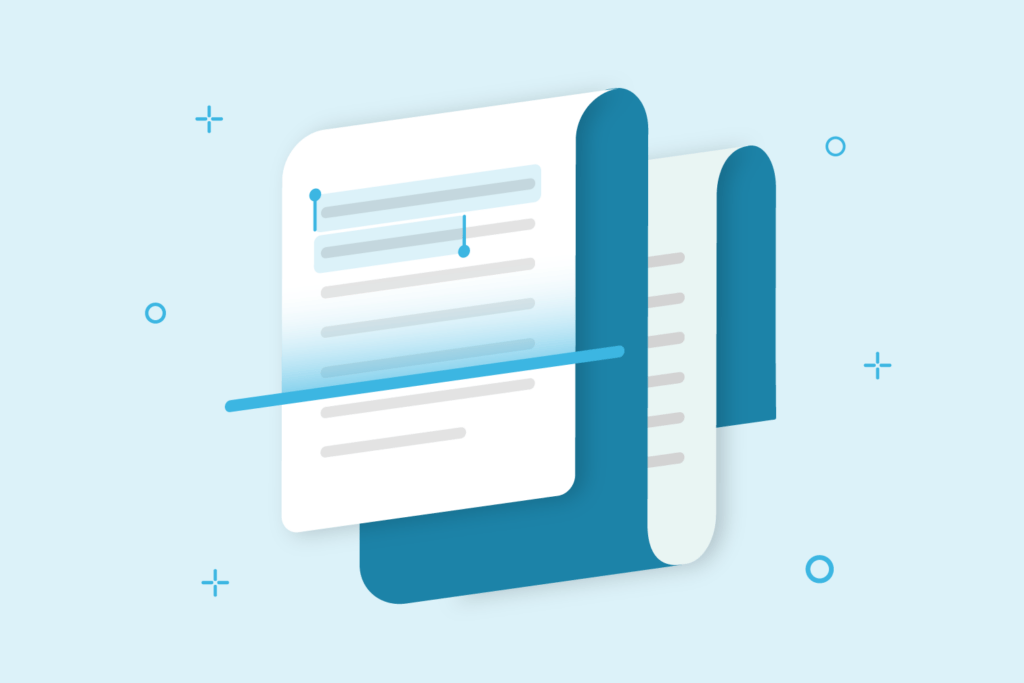
Effective OCR transforms app workflows by minimizing manual data entry and improving information accessibility. However, the mobile environment introduces challenges such as poor lighting, inconsistent angles, and device limitations. Selecting an OCR library that addresses these issues without overloading system resources is essential for delivering a seamless user experience.
OCR also plays a role in accessibility. For users with visual impairments, the ability of an app to detect and read text aloud can dramatically improve usability. In educational settings, OCR tools can convert complex printed materials into interactive digital formats, promoting inclusive learning. The breadth of OCR’s application continues to expand as mobile apps target increasingly diverse user bases and content types.
Evaluation Criteria: Choosing a Library That Fits Your App
To make a well-informed choice, developers should evaluate OCR libraries using practical criteria:
- Accuracy under real-world conditions – Performance on wrinkled documents, angled shots, and varied fonts.
- On-device processing speed – Ensuring minimal delays during recognition workflows.
- Model size and resource usage – Keeping app packages lightweight and compatible with entry-level devices.
- Battery efficiency – Maintaining user trust by avoiding excessive energy consumption.
- Integration and developer experience – Supporting efficient implementation through documentation, modular APIs, and platform compatibility.

Beyond these, maintenance support and licensing clarity can significantly affect long-term project viability. A library with frequent updates and responsive support channels helps resolve security issues and compatibility bugs. Moreover, commercial projects need clear guidelines on usage restrictions to avoid legal or operational roadblocks.
For multi-platform apps, cross-platform support and codebase consistency are essential. Libraries that offer bindings for both Android and iOS, or that integrate well with cross-platform frameworks like Flutter and React Native, reduce development effort and help maintain feature parity across devices.
Comparative Snapshot of Leading OCR Libraries
OCR libraries fall into three main categories: open-source engines, commercial SDKs, and cloud-based services. This comparison focuses on libraries that are suitable for on-device mobile usage to preserve privacy and performance.

A controlled test using 500 diverse images assessed the recognition accuracy, processing speed, and energy usage of each library:
- Tesseract 5 demonstrated fast performance on clean printed text but struggled with cursive or stylized fonts. Its average latency was around 220 ms. Developers praised its configurability but noted steep learning curves during initial integration.
- Google ML Kit performed better on challenging scripts, with 140 ms average latency, but introduced a larger app footprint (18 MB). Its integration was straightforward, with extensive official documentation and compatibility with Firebase analytics.
- ABBYY FineReader Mobile SDK delivered high accuracy across varied fonts, including italics, though it consumed more battery under continuous use. It also offered advanced layout analysis, such as column detection and table recognition.
Summary of use cases:
- Tesseract 5: Best for lightweight applications with simple OCR needs.
- Google ML Kit: Ideal for developers seeking native Android/iOS support with good default accuracy.
- ABBYY FineReader Mobile SDK: Suitable for enterprise applications requiring high precision and document structure detection.
Additional Options
- Text Fairy (Android): An open-source OCR app built on Tesseract. While it lacks enterprise-grade features, it’s a good reference for Android-native OCR workflows.
- Scanbot SDK: Provides OCR bundled with scanning and barcode recognition features. While it requires a commercial license, it’s geared toward high-volume enterprise workflows.
- Vision API (iOS/macOS): Apple’s on-device OCR solution for native apps. Seamlessly integrates with the iOS ecosystem but lacks the cross-platform reach of Google ML Kit.
Integration Tips and Developer Workflows
Successfully incorporating OCR into a mobile app involves more than importing a library. Developers should consider:
- Testing with real-world data early in the development cycle. Simulated data often fails to capture the full spectrum of user behavior and environmental variables.
- Building OCR as part of a processing pipeline, allowing for modular preprocessing steps like denoising and skew correction.
- Implementing fallback strategies such as confidence-based user prompts when recognition results are uncertain, improving user feedback and error recovery.
Developers should also factor in resource balancing between OCR and other concurrent processes like camera rendering, UI animation, or background sync. Optimizing multithreading, throttling OCR frame rates, and offloading heavy tasks during idle moments can prevent UI stutters and excessive power drain.
A good practice is to separate concerns using clean architecture principles. OCR components should be isolated from UI logic, allowing for independent testing and updates. This structure helps maintain code clarity, especially when migrating to newer libraries or platforms.
Monitoring and analytics tools can also provide insight into OCR performance in production environments. Tracking recognition success rates, error types, and retry frequency helps optimize future updates.
OCR in Security and Compliance Contexts
OCR isn’t just a user-experience feature—it also intersects with compliance and security in mobile apps. Financial, legal, and healthcare applications may process sensitive documents like IDs, prescriptions, and tax forms. Developers must ensure OCR libraries process data securely, especially if third-party SDKs transmit images to cloud servers. Many teams explore on-device OCR implementation guidelines to meet these needs without compromising performance or privacy.

For on-device OCR, encryption of temporary image files, secure data handling pipelines, and controlled access permissions are necessary safeguards. Apps that use OCR for identity verification or compliance workflows should ensure their solutions meet standards like GDPR, HIPAA, or PCI DSS depending on the region and domain.
Auditability is another emerging focus. Developers may need to retain OCR logs, validation timestamps, or pre- and post-OCR artifacts for legal traceability. Choosing a library that enables these features—either natively or via custom workflows—can reduce long-term compliance overhead.
Future Trends in Mobile OCR
Three trends are shaping the next phase of OCR on mobile devices:
- Edge-cloud hybrid architectures – Local devices will handle standard recognition while complex cases are escalated to cloud services for refinement.
- Multimodal understanding – Future engines will interpret layout and context, enabling intelligent parsing of structured documents.
- Adaptive inference models – Engines will scale complexity based on battery levels and processing capability, optimizing for performance or power as needed.
Another notable direction is OCR paired with augmented reality (AR). Some mobile apps are beginning to overlay OCR outputs directly onto camera feeds, enabling real-time translation, object tagging, or content redirection. This interactive approach enhances engagement while lowering friction.
Language expansion is also crucial. Developers increasingly seek OCR engines that can handle dozens of scripts, including non-Latin alphabets like Cyrillic, Arabic, and Chinese. Libraries that support custom language packs or handwriting models offer a competitive edge in multilingual markets.
Final Considerations for Selecting Mobile OCR Libraries
Choosing the right OCR library for mobile app development in 2025 depends on balancing technical requirements with user experience goals. By focusing on real-world performance, device efficiency, and ease of implementation, developers can identify tools that enhance app functionality without introducing unnecessary complexity.
Rather than relying on generic accuracy claims, evaluating libraries based on project-specific needs helps ensure OCR functionality that is both reliable and seamless. Libraries like Apryse Core, Tesseract, Google ML Kit, and ABBYY each offer strengths tailored to different scenarios, making it important to match the right tool to the task at hand.






Read more topics
You may also like