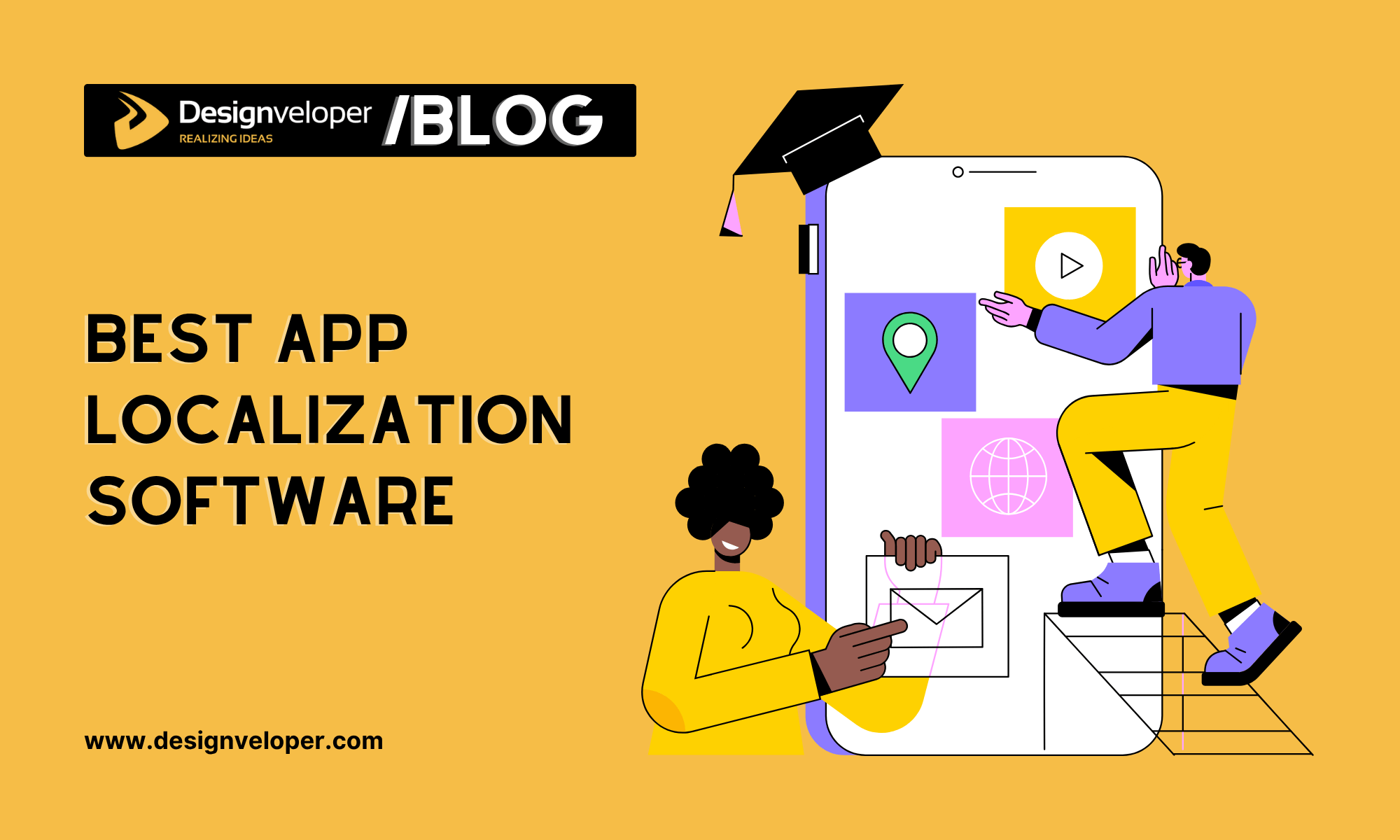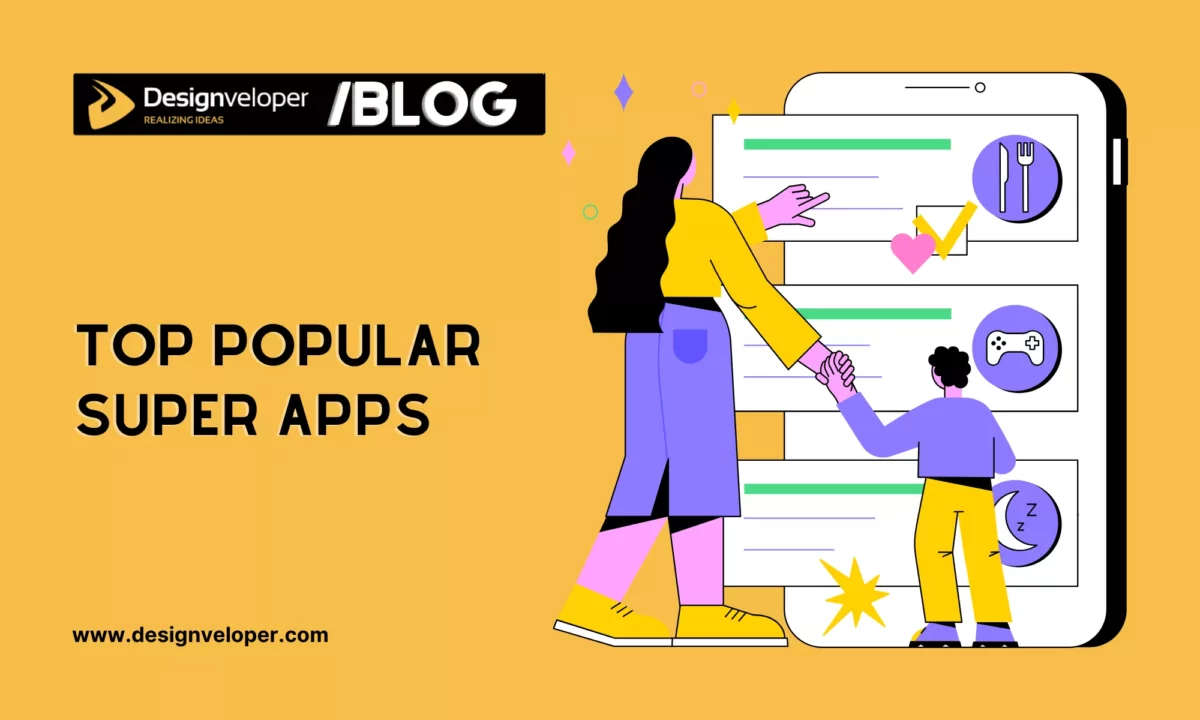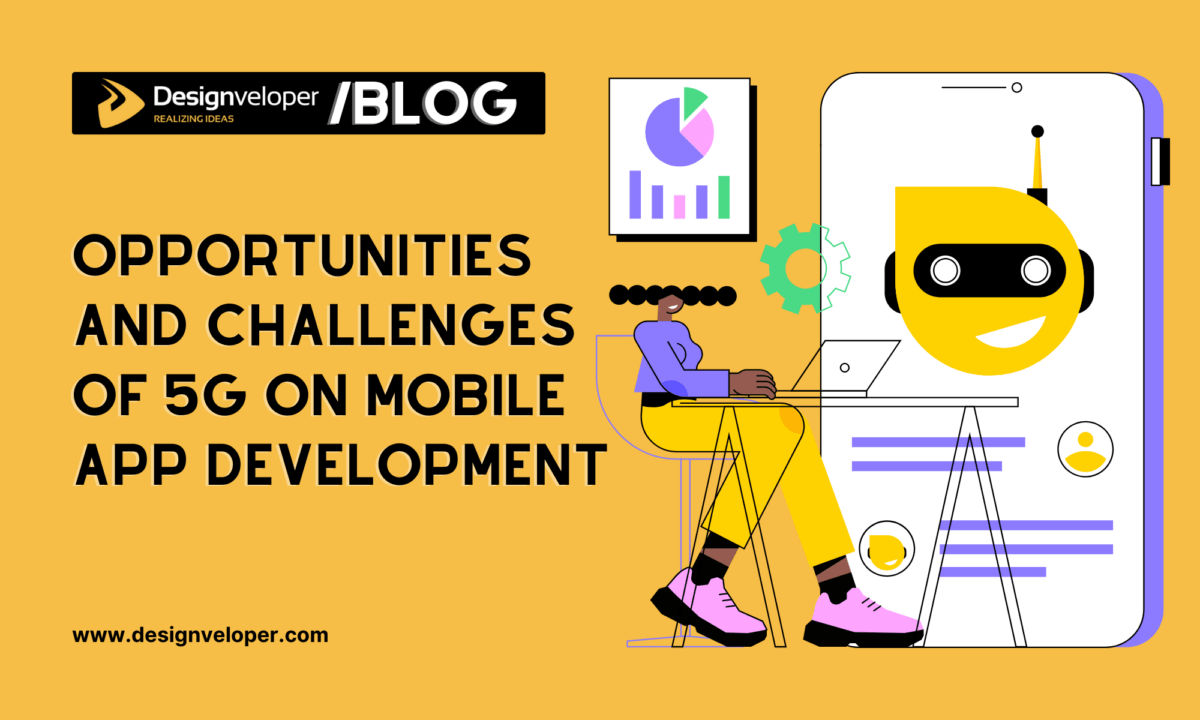Global apps need flawless translations and smooth cultural adaptation—but that’s far from easy. In 2025, the best localization platforms don’t just translate text; they streamline workflows, reduce costs, and integrate seamlessly with developer tools. We’ve rounded up 7 top app localization solutions, explaining why each earned a spot and the scenarios where they excel.
So, which app localization platform to use?
If you’re short on time, here’s a quick comparison of the best localization tools by use case:
| Use Case | Recommended Tool |
|---|---|
| Quick, automated app localization | Centus |
| Developer-focused continuous setup | Lokalise or Transifex |
| Strong translation memory/glossary | Phrase |
| Includes human translation service | OneSky |
| Tight budget with API needs | Crowdin |
| Legacy desktop app UI localization | SDL Passolo |
1. Centus
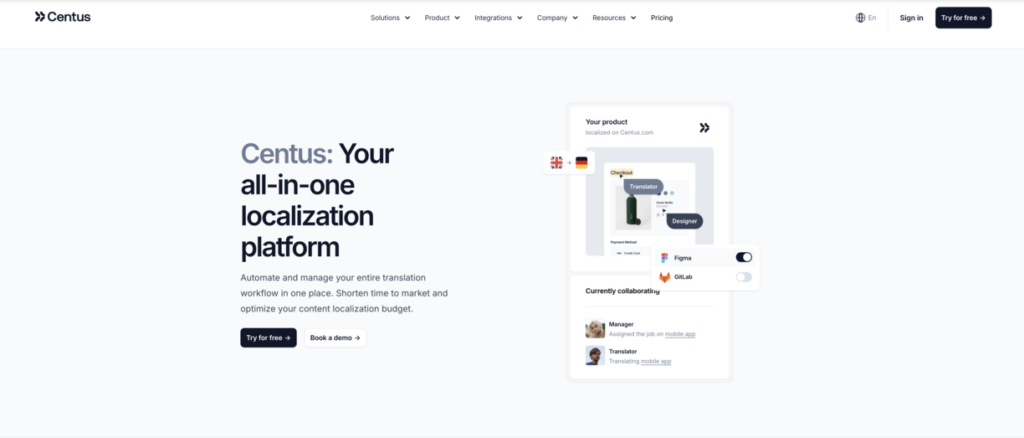
Centus offers a clean, developer-friendly cloud platform that supports app, software, game, documentation, and web localization—all in one place. Built-in quality controls (like automated QA scripts) give peace of mind that translations maintain quality. It supports all common file formats (XML, JSON, YAML, DOCX, PDF) and includes mobile and framework-specific support, such as Flutter and iOS/Android. Integrations cover GitHub, GitLab, Figma, Jira, and more—letting you automate translation workflows and stay in developers’ native tools. Customer reviews applaud its intuitive interface and 24/7 support.
Ideal for product teams and startups that want quick setup, developer alignment, and reliability without spinning up bespoke pipelines.
Pros
- Easy onboarding (often under 30 minutes).
- Automated QA with minimal manual oversight.
- Reduces translation time and costs via integrated MT + post-editing.
Cons
- Starting price may exceed budgets of solo developers.
- Some enterprise-level glossary/customization features are still expanding.
Pricing
- Start: $145/mo – 30 projects, 5K keys, web editor
- Grow: $295/mo – adds 100 projects, MT, 15K keys
- Business: $545/mo – unlimited projects/keys, user groups
- Enterprise: custom (dedicated manager, SLA)
2. Lokalise
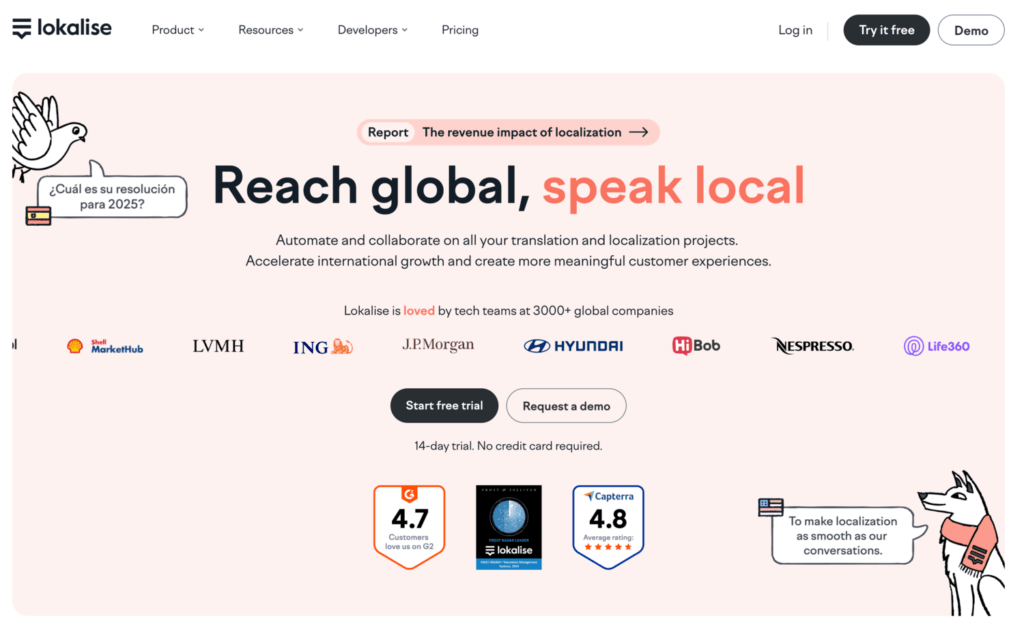
Founded in 2017 in Latvia, Lokalise has become a remote-first platform with over 3K enterprise clients (Toyota, Revolut, Yelp). It’s famed for deep developer workflows: Git SDKs, webhook support, OTA updates, and plugins for Figma/Sketch. Since 2023, it’s added intelligent AI orchestration—automatically selecting the best engine (DeepL, GPT-4o, Claude) per string. In early 2025, Lokalise introduced “Workflows,” a no-code automation system that sequences translation tasks end-to-end (e.g. assign, translate, QA), even grouping content to optimize costs. Users praise fast async API exports—crucial for massive localization projects.
Ideal for SaaS teams needing fast, continuous localization and strong automation without losing flexibility.
Pros
- Developer-centric with command-line and Git integrations.
- AI-enhanced translation quality and workflow orchestration.
- Supports live previews and in-context editing.
Cons
- Configuration complexity can be high for small teams.
- Essential & Pro plans (~$120–270/mo) may escalate with growth.
Pricing
- Free: 2 seats, 2 projects
- Essential: ~$120–140/mo (10 seats)
- Pro: ~$230–270/mo (10 seats plus advanced features)
- Enterprise: custom terms
3. Phrase
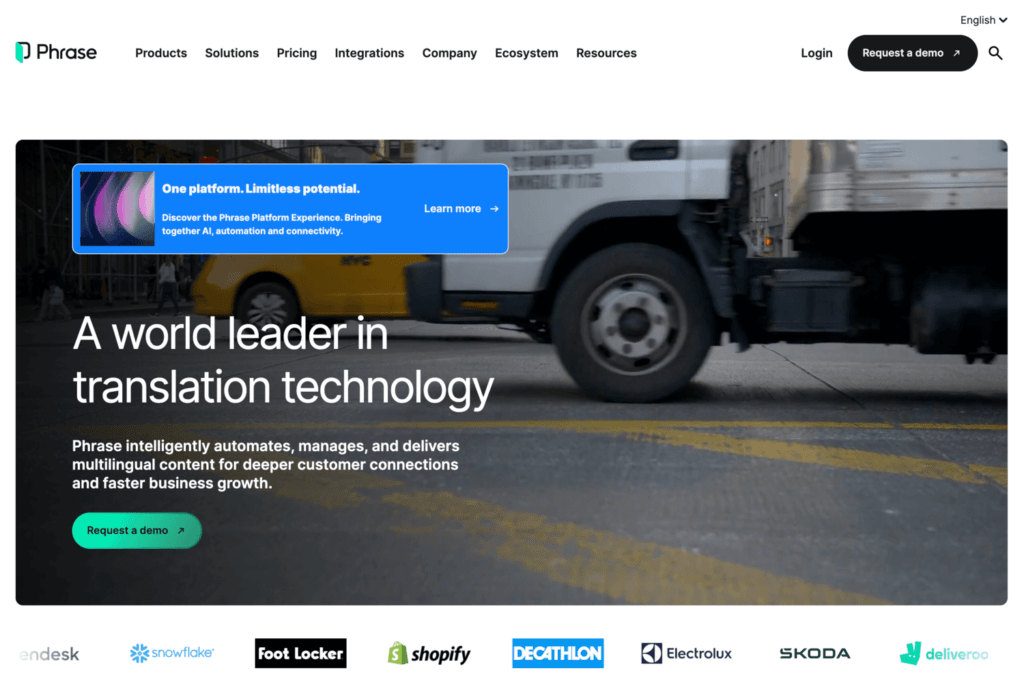
Phrase (originally PhraseApp) launched in 2012, now offers a comprehensive “Localization Suite.” It includes TMS, developer-focused Strings product, no-code Orchestrator, analytics dashboards, AI-assisted translation, quality scoring, and multimedia localization. Phrase also integrates with AWS Marketplace—ideal for enterprise deployments. It was acquired by Memsource in 2021 and now supports enterprise-grade workflows with robust vendor-neutral integration and custom AI.
Ideal for organizations needing powerful translation memory, glossaries, analytics, and full pipeline automation—all in one family.
Pros
- Rich feature set: TMS, CAT, Orchestrator, Analytics, AI.
- Vendor-agnostic for broad translation partner compatibility.
- Single sign-on (SSO) and enterprise-level governance.
Cons
- Feature set can overwhelm new users.
- Entry-level plans may be overkill for small teams.
Pricing
- Starter: $135/mo – unlimited TMS seats, 5K words, 150 string seats
- Team: $1,045/mo – adds integrations (Figma, Slack, WordPress)
- Business/Enterprise: custom ($4,395+ variable)
4. Transifex
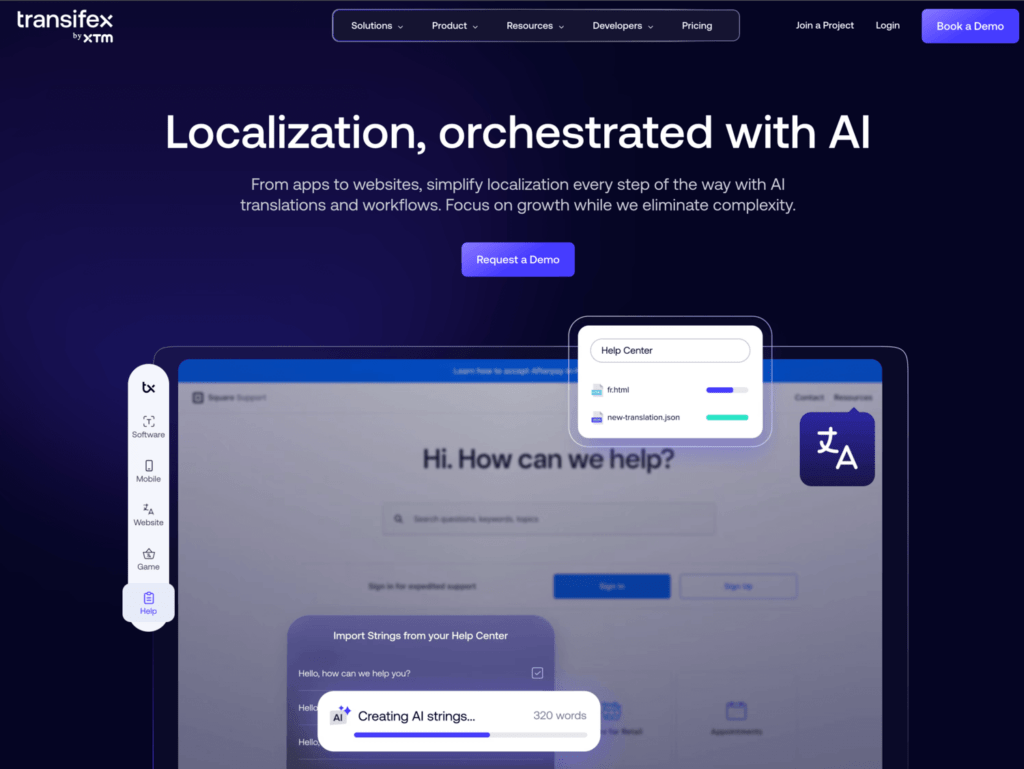
A pioneer in cloud TMS, Transifex powers localization at companies like Atlassian and HubSpot. It supports SDKs, REST APIs, webhooks, and advanced automation. AI translation can be bolt-on, and project workflows adapt to both open-source and enterprise use cases. It scores highly on reliability, although CAT features are less advanced than competitors.
Ideal for engineering-centric teams managing continuous localization in code-driven environments.
Pros
- Mature developer tooling and workflow automation.
- Scales reliably for large localization volume.
- Accommodates both public/open-source and closed corp workflows.
Cons
- UI can feel technical—less intuitive for marketing or product teams.
- Lacks advanced translation memory tools compared to Phrase.
Pricing
- Starter: $120/mo
- AI add-ons: from $504 for 20K words/mo
- Enterprise: custom plans
5. OneSky
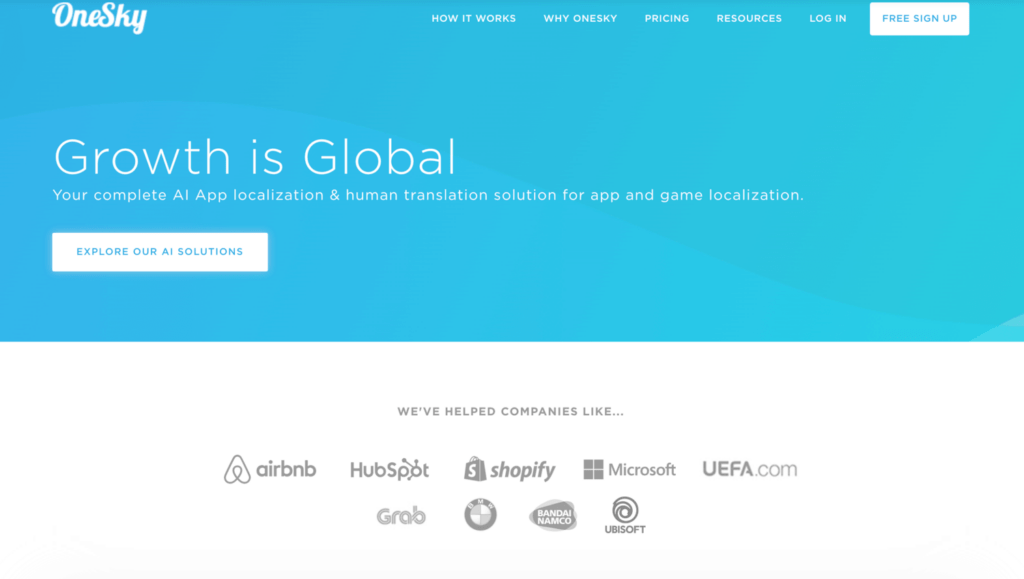
Founded in Hong Kong in 2011, OneSky is a veteran TMS focusing on software, mobile apps, and gaming. It introduced an “Localization Agent” in 2025—an AI system orchestrating parsing, translation (MT + human), and auto-coded QA. OneSky also provides managed human translation, with 70+ supported languages and partnerships with Unreal Engine and Quest game platform. The focus is on seamless output quality with minimal internal translation management.
Ideal for teams wanting an integrated service: AI system + human professional translation + auto QA.
Pros
- Managed translation service alongside automated pipeline.
- AI agent streamlines heavy-lifting tasks.
- Broad language coverage aimed at gaming and app content.
Cons
- Limited developer tool integration.
- Costs include platform subscription + per-word human translation fees.
- Pricing transparency lower than SaaS-first competitors.
Pricing
- Free: 1 seat
- Starter: $99/mo for 10 seats
- Word-rate: ~$0.005–0.07/word
- Enterprise: contact for custom quote
6. Crowdin
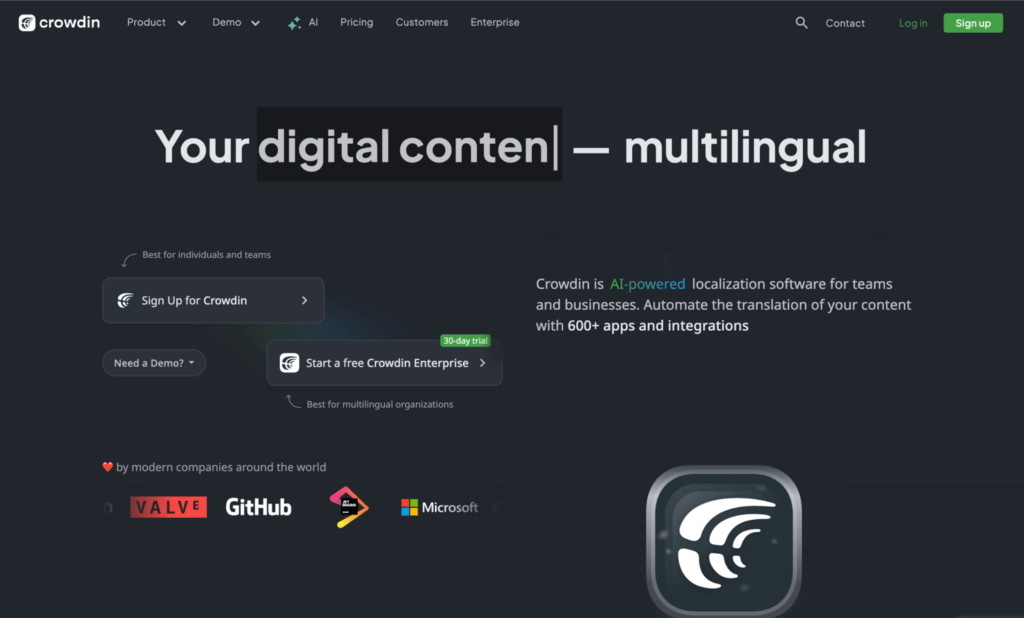
Crowdin offers accessible TMS with API, CLI, Git, and in-context preview support for mobile, web, and documentation. Used heavily in agile and open-source projects, its G2 ratings highlight affordability and core functionality. In larger plans, users can unlock advanced management and automation tools. Crowdin is often praised for its fast setup and clear UI.
Ideal for budget-sensitive teams seeking API-driven localization with basic in-context features.
Pros
- No seat licensing on paid tiers.
- Affordable entry ($59/mo) with solid capability.
- Good developer tools and translation previews.
Cons
- Advanced workflow features are locked behind higher tiers.
- Machine translation features are more modest.
Pricing
- Free: basic unlimited public projects
- Pro: ~$59/mo
- Team: ~$179/mo
- Team+: ~$450/mo
- Enterprise: custom
7. SDL Passolo
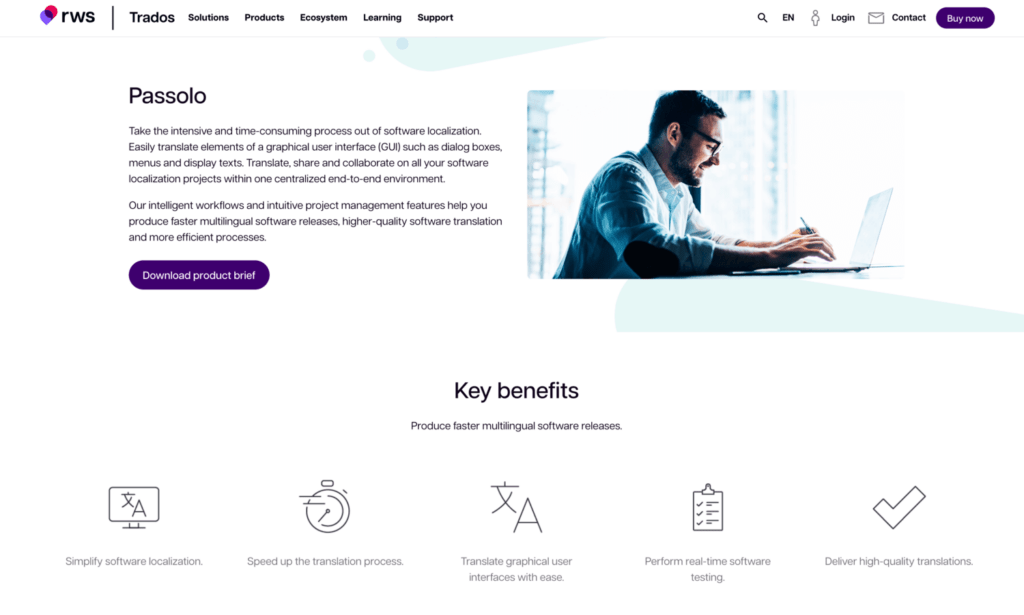
SDL Passolo, now under RWS, targets on-premise desktop localization of Windows application UI—dialog boxes, menus, resources. Visual WYSIWYG editing ensures string placement accuracy without touching code. Active development slowed since 2016, but it remains essential for legacy enterprise Windows apps.
Ideal for desktop teams maintaining legacy Windows UI where visual accuracy and offline control are critical.
Pros
- Precise visual editing for Windows UI.
- Doesn’t require access to the codebase.
- Supports scripting and local automation.
Cons
- Windows-only and offline.
- Long update intervals.
- Higher licensing costs and support fees.
Pricing
- Freelancer: ~$27/mo
- Team/Collab: ~$175/year
- Network Edition: ~$5,500/license
Final Thoughts
Choosing the right localization software depends entirely on how your team works and what your product demands. Centus stands out for teams that need a fast, reliable, and developer-friendly solution—it gets you up and running quickly without sacrificing control. If your localization process is tightly connected to development cycles and automation is a priority, Lokalise and Transifex both offer strong technical foundations. Phrase is a solid option for teams managing large-scale content where consistency and detailed translation workflows matter. OneSky makes sense when you want human translation built into the process, especially for high-visibility content like games or app stores. If you’re working with a limited budget but still need APIs and version control, Crowdin offers real value. And for those maintaining legacy Windows applications, SDL Passolo continues to serve a very specific but important need. There’s no one-size-fits-all here—each of these tools solves different problems well.






Read more topics
You may also like