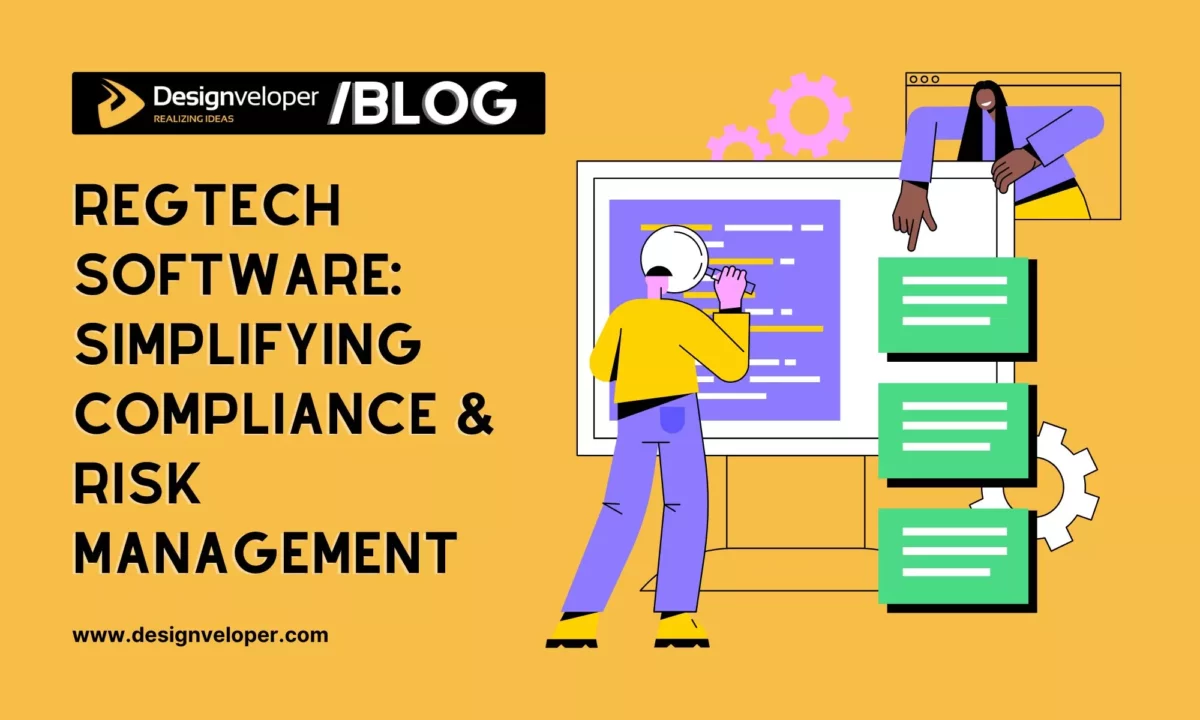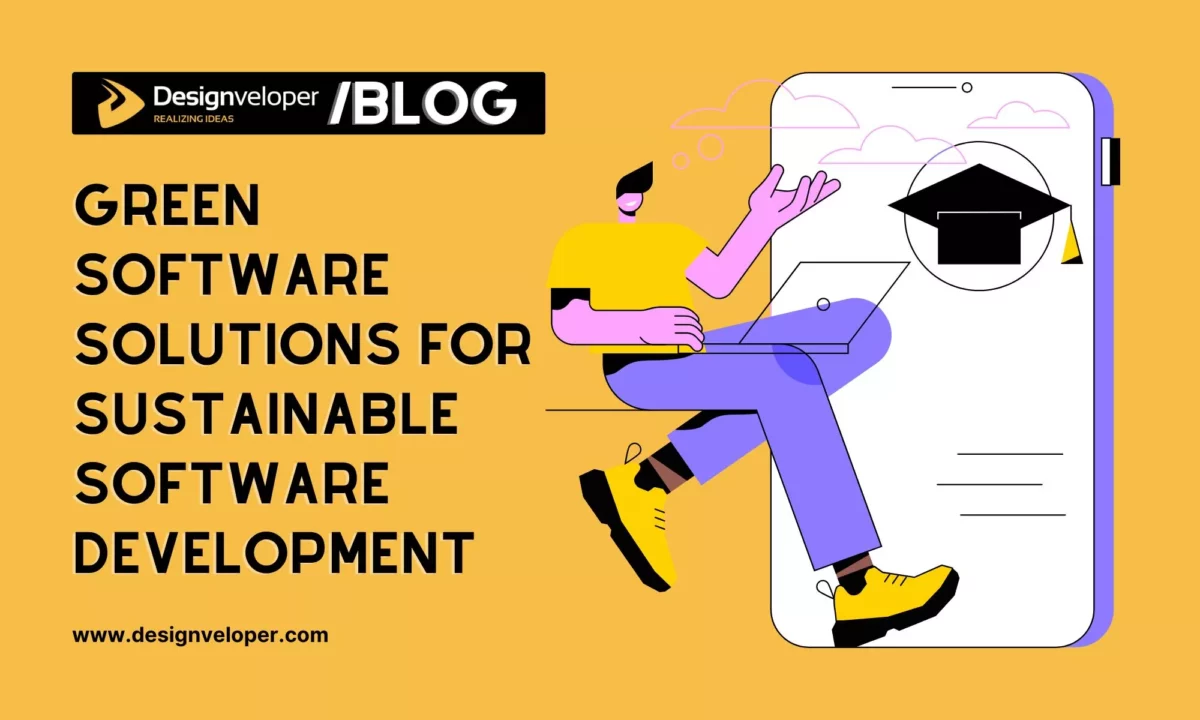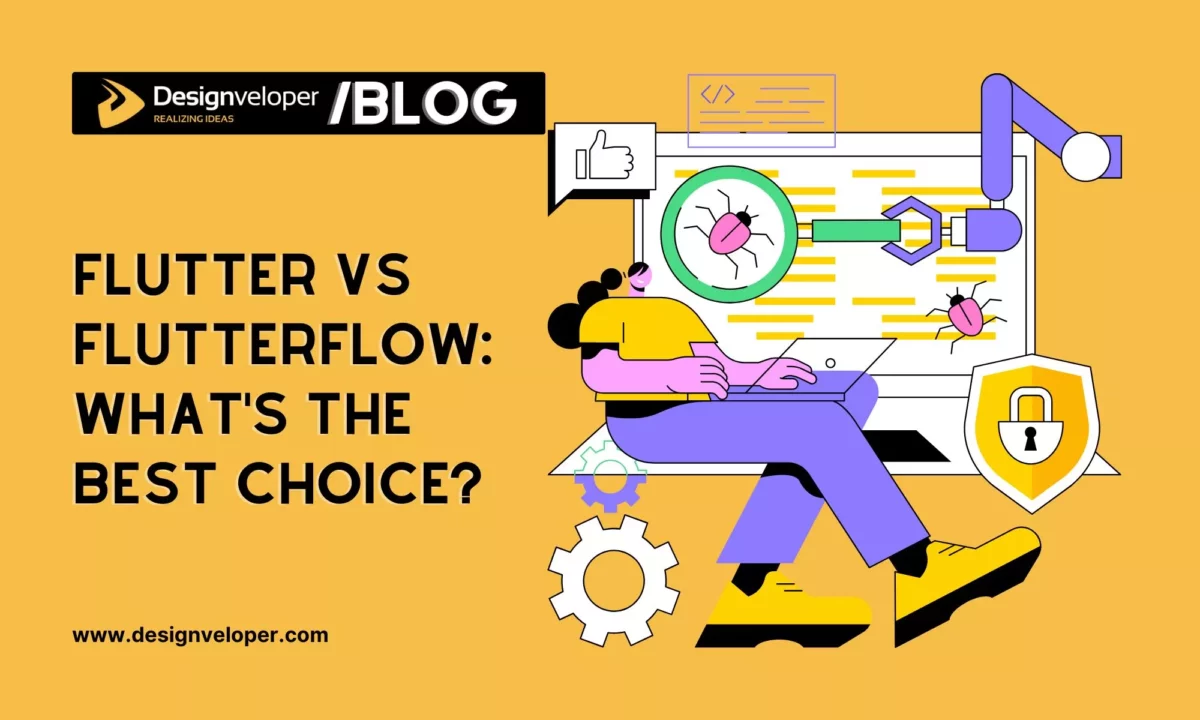Flutter vs Dart – or Flutter plus Dart? How Do They Work Together?
October 02, 2025
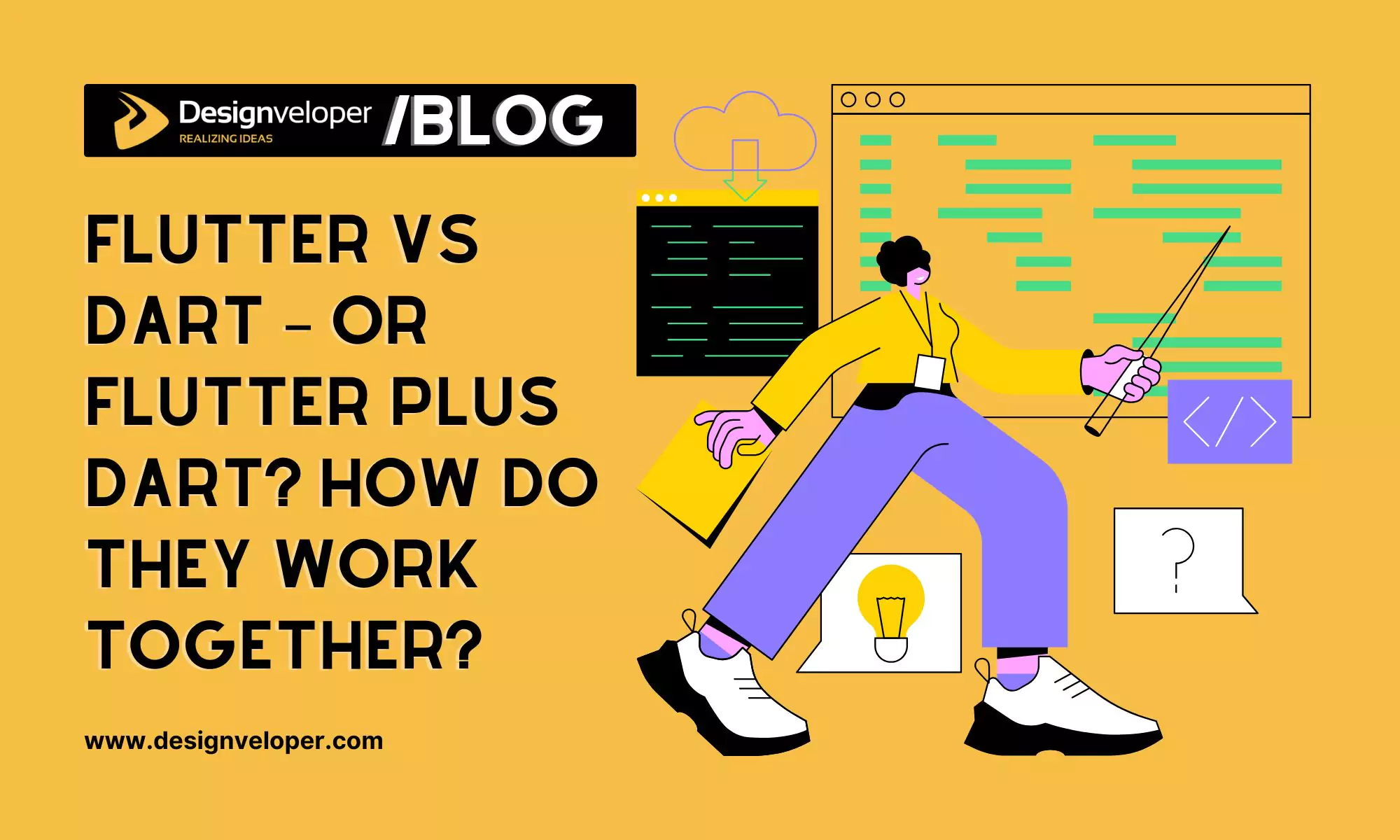

Flutter vs Dart are closely related. While Flutter is an open source UI toolkit from Google for creating high-quality apps for mobile, web, and desktop from a single codebase, it is based on Google’s Dart programming language. In other words, it’s not a competition of flutter vs dart but a partnership: Flutter uses Dart under the hood.

Overview of Flutter
Flutter is Google’s UI framework for crafting native interfaces on iOS, Android, web, and desktop. It allows developers to write a single codebase and deploy it to multiple platforms. Flutter uses its own high-performance rendering engine (based on Skia) to draw the widgets. This makes the apps made with Flutter fast and visually expressive.
For example, as per Google, Flutter supports six major platforms including mobile, web, and desktop. With Flutter, you can write one app that will run on Android, iOS, Windows, macOS, Linux, and even as a web app. Flutter apps are written in Dart (as we will see), and compiled to native machine code for optimal performance.
Flutter has become popular among developers in a short period of time. According to Google’s own blog, Flutter has more than 1 million monthly active developers in the world and the number of apps built with Flutter is around 30% of all new iOS apps. In nutshell, flutter is used extensively by companies of all sizes to create modern applications.
Key Features of Flutter
- Single Codebase for Multiple Platforms: Write once in Dart, run on iOS, Android, web, Windows, macOS, and Linux.
- Rich, Fast UI Widgets: Flutter comes with built-in Material Design and Cupertino widgets, plus community libraries (e.g. Fluent UI, macOS UI).
- Hot Reload: Flutter’s development workflow offers stateful hot reload to see code changes instantly. This lets developers iterate UI and fix bugs quickly without restarting the app.
- High Performance: By choosing Dart and ahead-of-time (AOT) compilation, Flutter apps achieve near-native speed. Flutter’s custom Impeller engine (replacing Skia) further ensures smooth animations and graphics.
- Production-Ready: Flutter is stable and production-grade. It is backed by Google and a large community with thousands of contributors and over 50,000 open-source packages. In fact, Flutter is a top-5 GitHub open-source project by contributions.
- Widespread Industry Use: Companies like BMW and Sonos use Flutter for their apps. Flutter even works for automotive and embedded systems (e.g. Toyota infotainment). Its flexibility has won industry awards for apps like SAS’s airline app.
Flutter’s greatest strength is the ability to make expressive UIs with less effort for designers and developers. Unlike other frameworks that use different XML layout files, Flutter stores the UI layout in Dart code. In Flutter, the layout is declarative: you describe your UI using Dart classes. As one answer noted, “Dart has a declarative and programmable layout that is easy to read… Flutter doesn’t require a separate declarative layout language like XML” This unified approach makes it easier to build and maintain complex UIs.

FURTHER READING: |
1. What is POC in Software? |
2. Top 3 Cutting Edge Technologies in Software Development Today |
3. Software Development's Future in 2025 and Beyond |
Overview of Dart
Dart is a general purpose programming language created by Google. It is the language that developers use to write apps using the Flutter framework. Dart’s design goals are productivity and performance. It has familiar C-style syntax, strong typing and modern features such as sound null safety (to avoid null errors at runtime).
Key Points about Dart
- Compiles to Native and Web: Dart supports both AOT (ahead of time) and JIT (just in time) compilation. For mobile and desktop apps, Dart code is AOT-compiled to native ARM or x86 machine code, which helps to improve startup and runtime performance in Flutter apps. For development (debug) mode, Dart’s JIT compiler makes possible the hot reload feature of Flutter. Dart can also be compiled to JavaScript for the web or to WebAssembly.
- Optimized for UI: Dart was designed so that all layout and logic can be in one language. There is no UI XML or HTML. This means that Flutter apps can use Dart for all of the UI, which makes tooling and code sharing easier.
- Rich Ecosystem: Dart comes with package manager (pub.dev) and thousands of libraries. It has built-in libraries for asynchronous programming, collection classes, http and more. The Flutter SDK itself is only a collection of Dart libraries (plus the native engine).
- Used by Google: Dart is used extensively within Google. For example, the Google Play Console (the web portal for Android developers) is written completely in Dart. The Google Ads engineering team mainly writes code in Dart. Google Assistant’s smart displays use Flutter vs Dart for their UI. Even the Google Nest Hub (smart home display) has its UI and much of the backend coded in Dart. In summary, Google has “thousands of developers writing millions of lines of code in Dart”. This demonstrates Dart’s maturity and performance in real products.
Key Features of Dart
- Ahead-of-Time (AOT) and Just-in-Time (JIT) Compilation: Dart supports both modes of compilation. AOT compilation provides fast start and optimized code, JIT provides hot reload functionality in development. This dual mode is a big reason why Flutter provides fast builds as well as smooth release performance.
- Sound Null Safety: The type system of Dart is sound, which means variables are non-nullable by default and the compiler checks null safety. This helps to greatly reduce runtime null errors in large codebases.
- Productive Tooling: Dart has good tooling: dart fmt for formatting, dart analyze for linting and good IDE support (auto-complete, refactoring, etc.). The Flutter devtools (written in Dart) include inspector, debugger, and performance profiling.
- Rich Standard Library: Dart has libraries for asynchronous programming (Future, Stream), math, collections, I/O and interoperability (JavaScript interop for web). It also has language features such as async/await, extension methods and mixins.
- Declarative UI Capability: Unlike other languages, Dart was developed keeping UI in mind. For example, one answer points out, “Dart has a declarative and programmable layout . . .” Flutter doesn’t require a separate layout language like XML”. In reality, this means that Flutter UI code in Dart is concise and easy to manage.
- Cross-Platform Beyond Flutter: Although Dart is synonymous with Flutter, it can be used for other domains. There are Dart web frameworks (like AngularDart) and server frameworks (like Aqueduct or Shelf). Developers can also write command line tools in Dart. Dart’s ability to compile to JavaScript and WebAssembly means that it can run anywhere a web browser or OS runs.
- Large Community & Industry Adoption: Due to the popularity of Flutter, the community of Dart has increased. The pub.dev registry has tens of thousands of packages (over 50k) from 10,000+ publishers. Many companies outside of Google are also using Dart for apps and services.

What are the Key Differences Between Flutter vs Dart?
To clear up confusion, here are the main distinctions:
Nature (Framework vs Language)
Flutter is an SDK/framework for building UIs, while Dart is a programming language. Flutter provides widgets and tools for app development; Dart provides the syntax and runtime. As one StackOverflow answer summarized: “You cannot. Flutter is a Dart framework. Dart is the language… If you’re writing ‘Flutter code’, you’re writing ‘Dart code’”. In other words, Flutter uses Dart — you can’t swap it with another language.
Purpose and Role
Flutter’s job is to assist developers in constructing cross-platform user interfaces and app logic in a single location. It takes care of rendering, gestures, animations, etc. Dart’s job is to be the programming language that you write that UI and logic in. You can also use Dart without using Flutter, but you can’t use Flutter without Dart. Thus, questions like “Which is better, Dart or Flutter?” are missing the point: one is not a substitute for the other.
Dependency
Flutter depends on Dart. The Flutter engine and framework is written in Dart (and C++), so all Flutter apps are Dart apps. You can’t use the Flutter without Dart. Conversely, Dart does not rely on Flutter – you can write Dart programs without any Flutter (e.g. a server or console app). The only way to create a Flutter application is to write Dart code.
Language vs Framework
A programming language is a language that defines syntax and structure (Dart), while a framework is a set of libraries and tools that are built on top of a language (Flutter). Flutter has UI components (widgets), development tools, libraries for animation, state management, etc. Dart has the basics (variables, loops, classes) and runtime. You could consider Dart as the engine and Flutter as the car that was built on it. You need both to drive.
Ecosystem Scope
Flutter’s ecosystem is focused around UI and mobile/desktop development. It has packages for navigation, state management, UI components, and platform integrations. Dart’s ecosystem is wider: in addition to packages for Flutter, there are packages for Dart on the server side (databases, web servers), general utilities, data processing, etc. For example, AngularDart is a web app framework in the Dart programming language. Companies such as Workiva, and Wrike use Dart (with or without Flutter) for their applications.
Compilation Targets
Flutter apps are device platform specific. Dart is capable of compiling to multiple targets. In the case of Flutter, Dart code is AOT-compiled to native binaries for iOS, Android, and desktop; and for the web, it’s AOT-compiled to JavaScript or WebAssembly. Thus, Dart allows the cross-platform reach of Flutter. Meanwhile, Dart programs without Flutter can also be targeted to the web (via JS) or Dart VM (on server/desktop).
Use Cases
Flutter is perfect for building interactive and graphically rich applications that run on multiple platforms using a common codebase. It is used for mobile apps, web apps, desktop software and even embedded devices (e.g. smart displays, car infotainment). Dart alone can be used anywhere a fast, modern language is required: web front-ends, back-end servers, IoT devices or CLI tools. For example, Google Ads, Nest Hub’s software is Dart based without Flutter UI.
Community and Support
Both Flutter vs Dart have the support of Google and active communities. Flutter’s community consists of thousands of contributors and tens of thousands of packages. Dart’s language community overlaps with the Flutter community, but Dart also has its own following among developers working on web and server projects. Both have official documentation and frequent updates. Importantly, both are actively maintained; neither is “dead”. In fact, Google’s recent announcements about Flutter speak to booming usage and continued investment.
To sum up, Flutter vs Dart go hand in hand. Thinking in terms of “Flutter vs Dart” is misleading. A better way is Flutter + Dart: Flutter gives us the structure and the visual elements, and Dart gives us the code and logic. As one expert says, Flutter is not a different language but a framework of Dart.
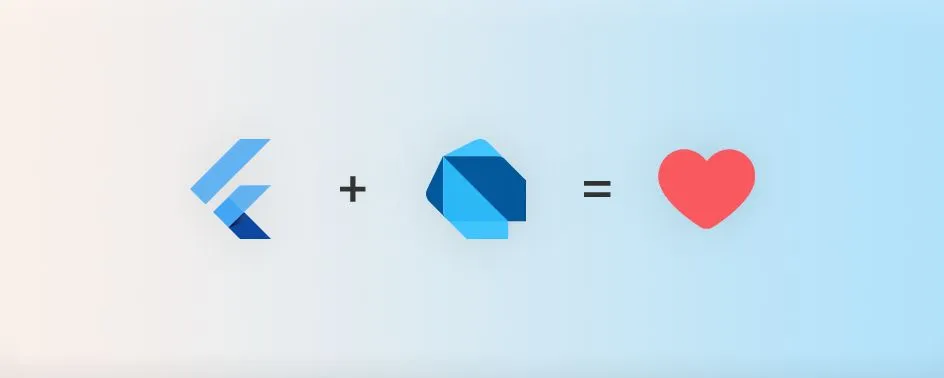
How Do Flutter vs Dart Work Together?
Flutter vs Dart form a tight, synergistic pair in the app development cycle:
Dart-Driven UI
Every Flutter widget and UI element is defined in a Dart code. When you build a Flutter app, you write classes (widgets) in the Dart language and write them. There is no other language involved. Dart is the language of the whole API of Flutter.
Compilation
During the development, the JIT compiler in Dart is used by the Flutter tool to run your app. This enables the famous hot-reload feature of Flutter: you make a change to the Dart code and the changed UI is displayed in real time without having to restart the app. When you build the final app, Dart’s AOT compiler compiles your code to machine native binaries (e.g. ARM or x86). This means that the start-up times of Flutter apps are fast and performance is smooth, thanks to the optimization of Dart.
Rendering Engine
The Flutter engine is implemented in C++ and makes use of the Skia graphics library. Dart code instructs the engine what to draw. In effect, Dart is the “brain” and the Flutter engine is the “body”. You write the instructions (in Dart) and the engine runs them on the device’s graphics hardware.
State Management & Hot Reload
Dart enables the ability to keep the state of the application even if the code changes. Flutter’s framework exploits this. Dart’s ability to reload code without losing the app state allows Flutter to provide a very productive workflow. Google highlights that “stateful hot reload” (powered by Dart) has been a key innovation.
Performance Features
Dart is a direct part of the performance of Flutter. As Google points out, the reasons for choosing Dart include the fact that it “allows fast startup times through AOT compilation to native code” and that its null-safety system “helps catch errors during development.” In practice, this means that Flutter apps written in Dart start fast and are less likely to crash at runtime.
Extensibility
If necessary, Flutter has “platform channels” to invoke native code (Java/Kotlin on Android, Objective-C/Swift on iOS). Even in these cases, Dart is used to pass data between the Flutter vs platform. This shows that Dart is integral to any Flutter app even when integrating other languages.
Here is an example scenario: a developer is writing the UI of a Flutter app using the Dart language. They launch the app on a phone by using flutter run. Behind the scenes, the Flutter tool spins up the Dart VM with JIT in order to make the app run. The developer makes a modification to a widget tree in Dart and saves. Flutter injects the new Dart code and re-renders the interface immediately (hot reload). Once development has been done, the developer creates a release build. Flutter’s build system compiles the Dart code into native machine code, packages it with the Flutter engine, and generates a native application.
In all these steps, Dart and Flutter are seamlessly working together. Dart is responsible for the syntax and runtime, while Flutter is responsible for the libraries and rendering. One cannot function in this context without the other. As a developer succinctly put it: “Flutter apps are written using the Dart programming language”, and “you cannot [use Flutter without Dart]”.
Conclusion
At Designveloper, we see first hand how best Flutter vs Dart works together. The debate of flutter vs dart is not about choosing one over the other, but rather understanding how this unique combination helps businesses build apps faster, with better performance and wider reach. Flutter gives you the expressive UI framework and Dart gives it the power of speed and flexibility.
Over the years, we’ve assisted clients from across industries to realize the potential of this duo. From creating mobile apps using Flutter for startups in fintech and healthcare, to creating scalable web platforms that take advantage of the performance of Dart, we have witnessed how these technologies have reduced development time and costs. Our portfolio includes over 120 projects around the world – complex enterprise solutions and consumer apps – where Flutter vs Dart were at the center of creating cross-platform experiences.
With a team of 150+ engineers and designers in Vietnam, we’re all about creating products that not only work, but scale. We’ve used Flutter + Dart in projects where we needed to roll out seamlessly across multiple platforms and have a native-like performance. This experience leads us to recommend Flutter vs Dart as a future-proof solution for businesses that want to remain competitive.






Read more topics
You may also like