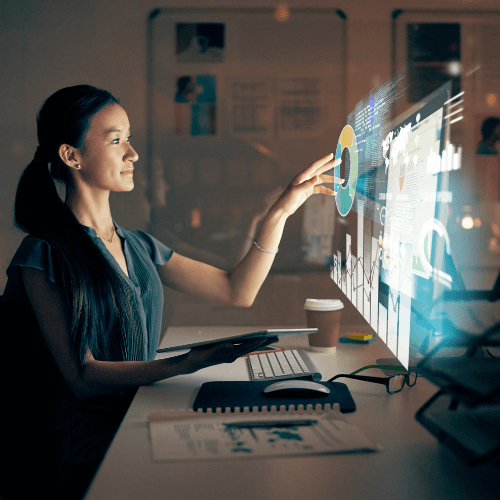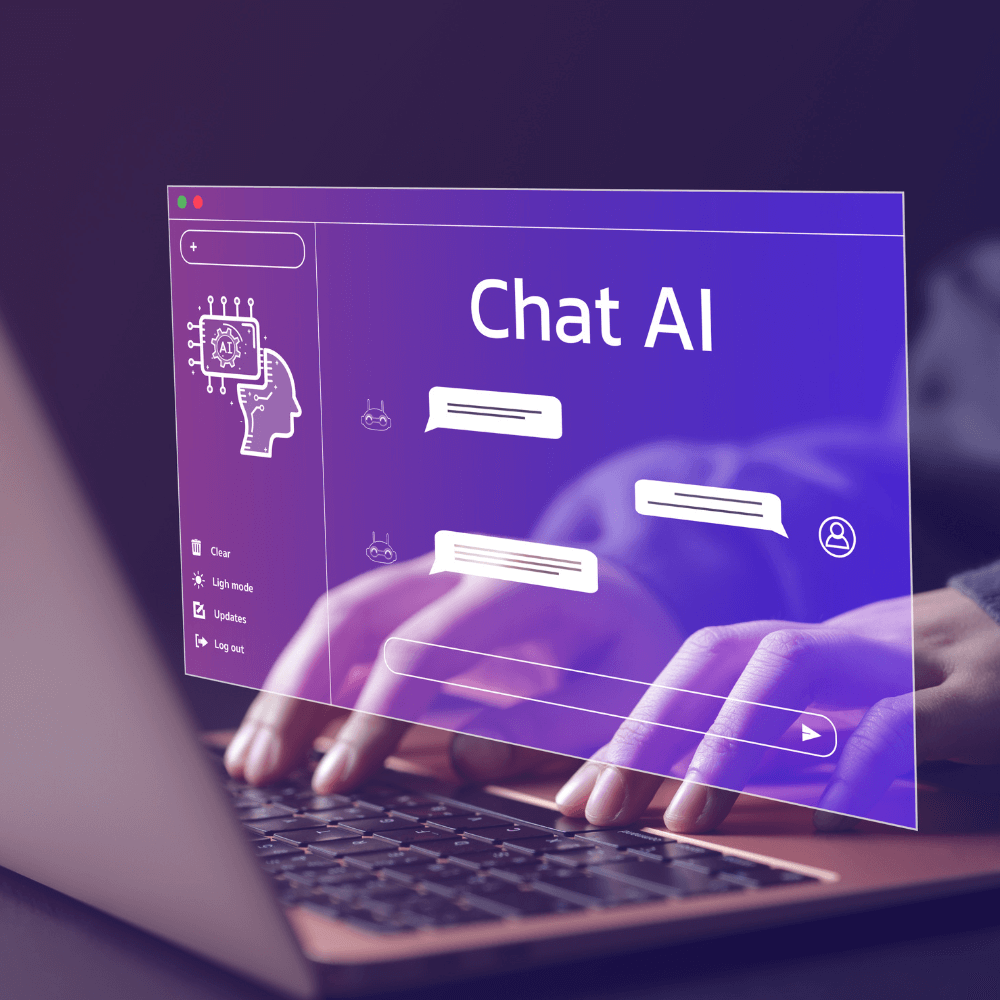10 AI Tools Every PowerPoint User Should Try in 2025
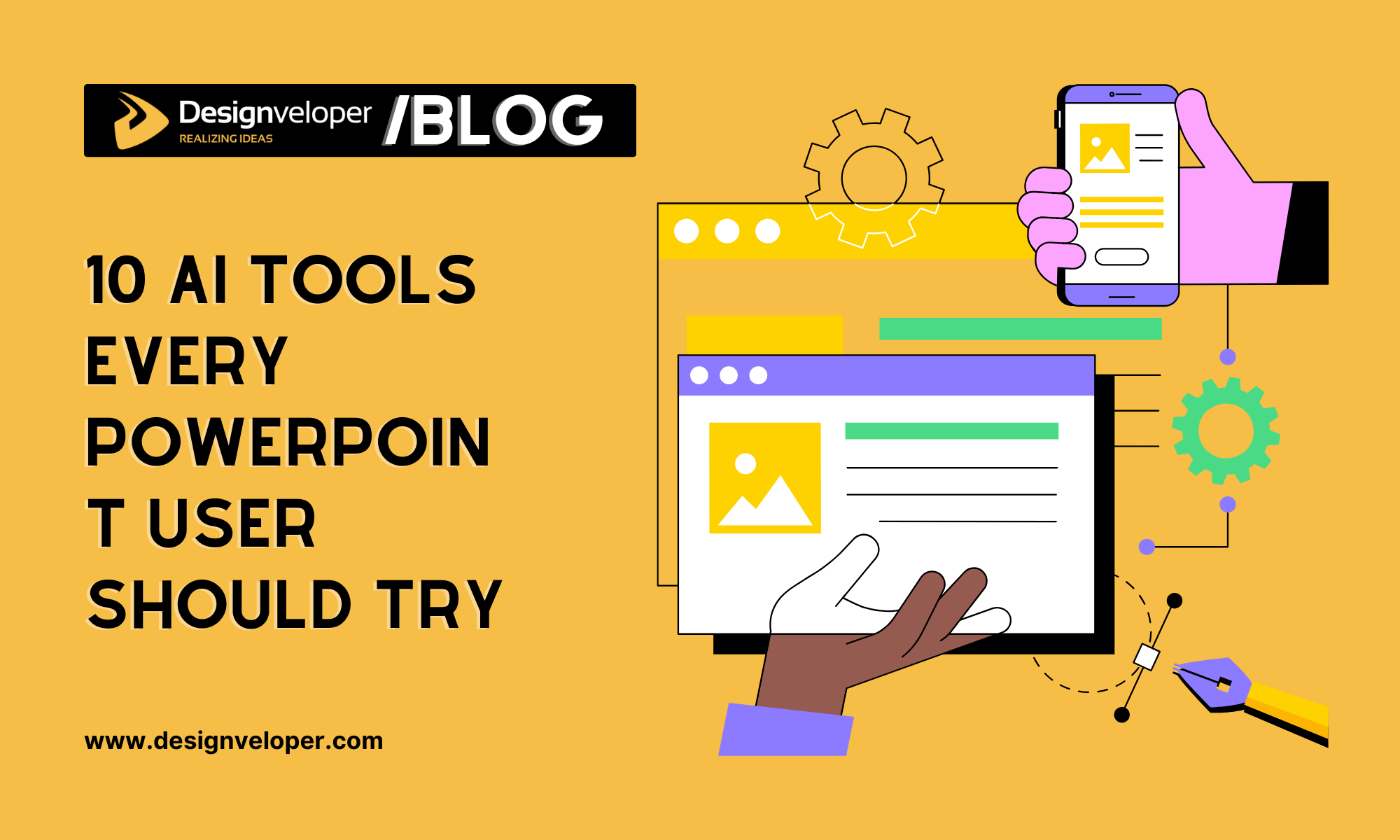
In 2025, AI-augmented PowerPoint will decrease the time spent on designing, automatically create content, and develop more interesting narratives. Beautiful.ai, Tome, and Canva Magic Design save time-consuming activities while improving engagement and collaboration. Human expertise ensures that results are effective and persuasive.
PowerPoint is the lingua franca of business, learning, and communications in the business world. But entering 2025, the necessity of a presentation is getting more acute as audiences demand clarity, speed, and innovation from each slide. The issue? Most users are still spending hours fussing over fonts, image sizing, and layouts. That’s where artificial intelligence is stepping in as an agent of change.
An AI-based PowerPoint is no longer about efficiency of time; it’s about creating decks that resonate, persuade, and differentiate. From automatically creating to customizing data specifically into persuasive visuals, AI programs are revolutionizing the presentation of concepts.
This revolution isn’t one of substituting for human imagination; this is one of extending that. In today’s blog, we will examine why AI is crucial for users of PowerPoint and spell out ten software programs that are revolutionizing the art of presentation-making in 2025.
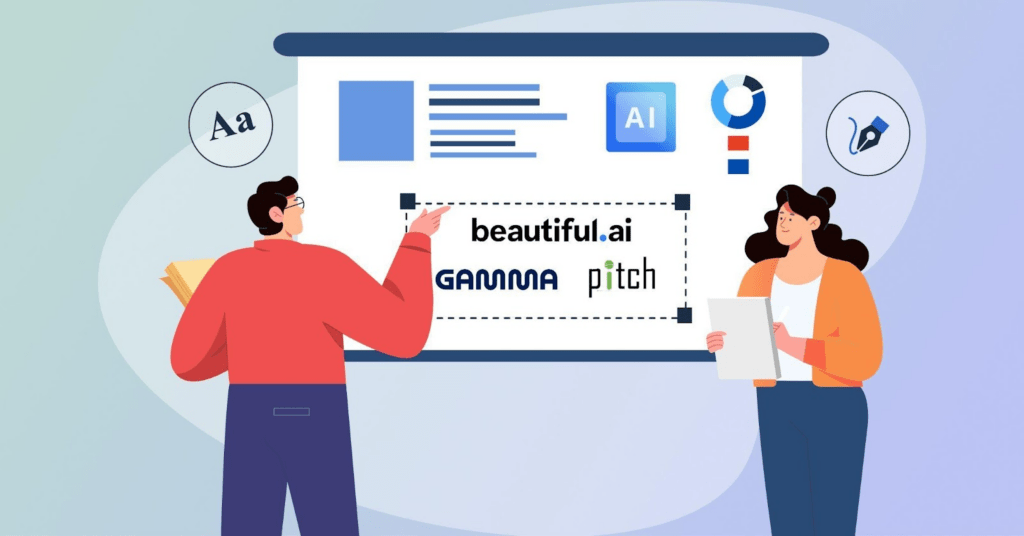
Why AI Tools are Needed for PowerPoint Users of 2025
Artificial Intelligence has transitioned from a“nice-to-have” feature to an essential productivity tool, and presentations is one of the areas wherein its contribution is unquestionable. Experts have relied on PowerPoint for decades, but creating a slick deck always entailed hours of hand-formatted labor, repetitive drudgery of editing, and graphic design abilities. Those frailties are being addressed by AI in the year 2025.
Using AI for PowerPoint presentations, users can:
Automating design work: AI software will automatically change fonts, colorations, and layouts such that slides will be uniform without any human intervention.
- Raw material made visible: Scripts, data, or notes are converted into powerful slides within minutes.
- Personalize storytelling: AI analyzes audience needs and suggests structures that resonate more effectively.
- Enable increased collaboration: Cloud-based AI platforms enable groups of professionals to co-create simultaneously while simplifying processes.
- Improve interaction: Interactive quizzes, embeddable media objects, and smart animations enhance user interaction.
This evolution is necessary because today’s listeners are advanced. They require concise briefings that are attention-grabbing and that are easy to understand. Preparing PowerPoint slides with the help of AI allows professionals to care less about presentation and worry more about strategy, storytelling, and persuasion. That’s another way of saying that AI is not beautifying slides just getting ideas communicated more eloquently and convincingly.
Top 10 AI Tools Every PowerPoint Professional Should Have in 2025
Find the best AI software that simplifies designing, storytelling, and collaborating to help professionals create faster, smarter, and more visually stunning presentations.
1. Beautiful.ai
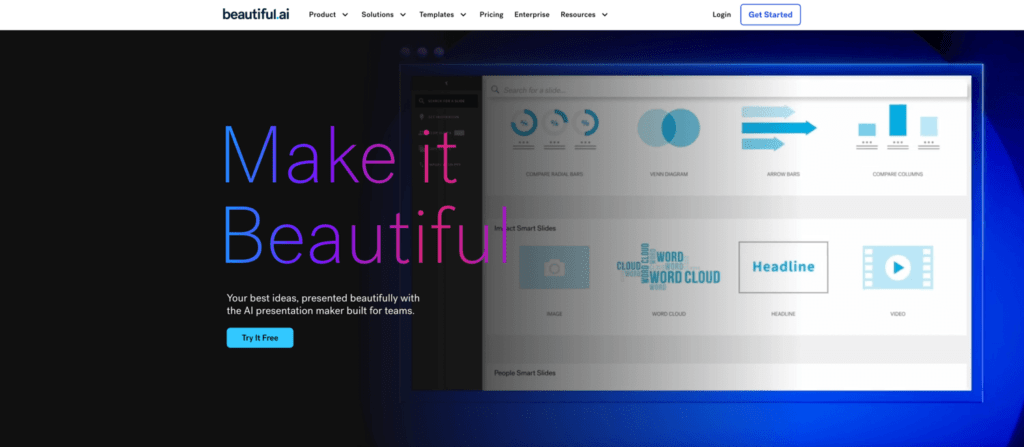
Beautiful.ai is the fastest way to make professional presentations within minutes with zero design skills. Rather than you having to fine-tune every font, color, and shape yourself by hand, software will automatically refine layouts with your content. This works extremely well when designing an AI PowerPoint presentation, wherein an even, professional look is of utmost need. Intelligent templates do the guessing for you while you conserve hours of formatting.
- Instantly updating adaptive layouts with new information
- An extensive variety of the latest industry-related templates
- Real-time team input collaboration capabilities
Why Beautiful.ai is different is that its foundation is literally storytelling by design. Other templates feel mechanical and dead because their templates are standardized across the board. But its AI does actually impose visual balance such that every one of its slides feels like that of a pro designer. That’s why its best use is business pitches, customer reports, sale pitches.
2. Tome
Tome breaks the presentation-making art by combining narration with AI creation. You do not have to start from a blank slide when you add a prompt; you will have an ultra-chic, current deck ready instantaneously. That’s why you will often find it at the very top of the list of the greatest AI apps for building PowerPoint presentations. That it generates images, text, even video embeds, makes it more than a slide constructor but an aesthetic buddy for building interesting narratives.
- Minimal prompt AI-driven text-to-slide automation
- Integration with media like videos, GIFs, and live embeds
- A natural, high-tech narration interface
Tome is ideal for consultants, educators, and startups that need impact but not a thousand revisions. By creating professional slides from rough ideas within minutes, teams are able to focus on strategy and delivery rather than formatting. It’s ideal for anyone exploring AI who needs their PowerPoint presentations spiced up.
3. Slidebean
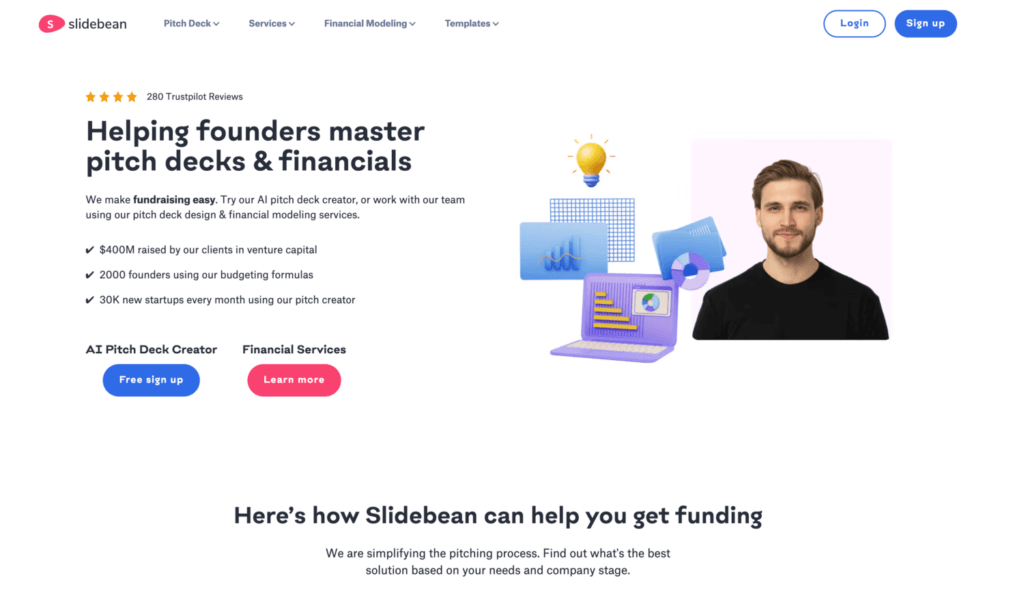
Slidebean has emerged as a known and trusted brand amongst startups and entrepreneurs who often bring their businesses to investors. Its AI doesn’t just generate slides; it turns written content into persuasive visual stories. When business professionals are contemplating AI for their PowerPoint presentations, Slidebean offers a brilliant combination of business features and design automation.
- Tailor-made automation of your written work
- Templates designed specifically for startup pitches and proposals
- Features for analytics of slide performance
While generic presentation software doesn’t tackle business goals like creating revenue and generating customers, Slidebean does. Combining its analytics with its templates allows users to refine not only the looks of their decks but also their performance in real-world situations. That makes it very powerful for anyone who needs to convince stakeholders on short notice.
4. Presentations.ai
Presentations.ai is a matter of speed and clarity, the perfect solution for professionals who value speed but never accept compromised design. Making use of AI powers, the software develops good slides within minutes by minimizing hours of hands-on labor. When teams are exploring AI for developing crisp and collaborative PowerPoint presentations, such software emerges as a sweet spot.
- One-click presentation development with AI guidance
- Design guidelines are integrated to fine-tune each slide.
- Cloud-based platform allowing real-time collaboration.
We enjoy Presentations.ai because it finds that ideal balance of user-friendliness and quality. It’s not densely packed with high-end features but offers just enough of everything to produce smooth, ready-to-audience decks. Regardless of whether you’re producing a customer report, a sales presentation, or a scholarly lecture, the software keeps presentations compact, professional, and effective.
5. Canva Magic Design
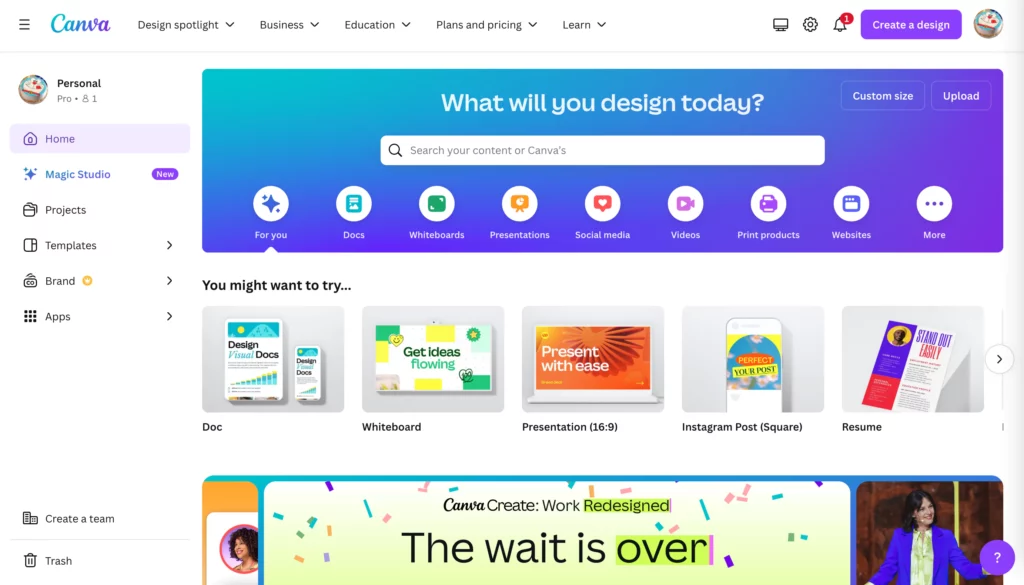
Canva’s Magic Design tool has transformed its already easy-to-use system into an actual AI solution. It builds out complete presentations from the ground up with pictures, graphics, and font selection by typing out a brief. It’s one of the fastest ways of creating an AI PowerPoint presentation, even if you’ve never done any designing.
- Magic Design, for instance, complete-deck assembly
- Access to Canva’s vast template and media library
- User-friendly drag-and-drop editor for quick customizations
The true strength of Canva Magic Design is its accessibility. Smaller businesses, educators, and freelancers who do not have internal design teams are still able to create professional-branded decks. Melding the AI speed of Magic Design with Canva’s extensive resources means that presentation-making is opened up for anyone who needs spiffy results quickly.
Explore INK PPT’s presentation design capabilities to see how we blend AI efficiency with business-driven creativity.
6. Gamma
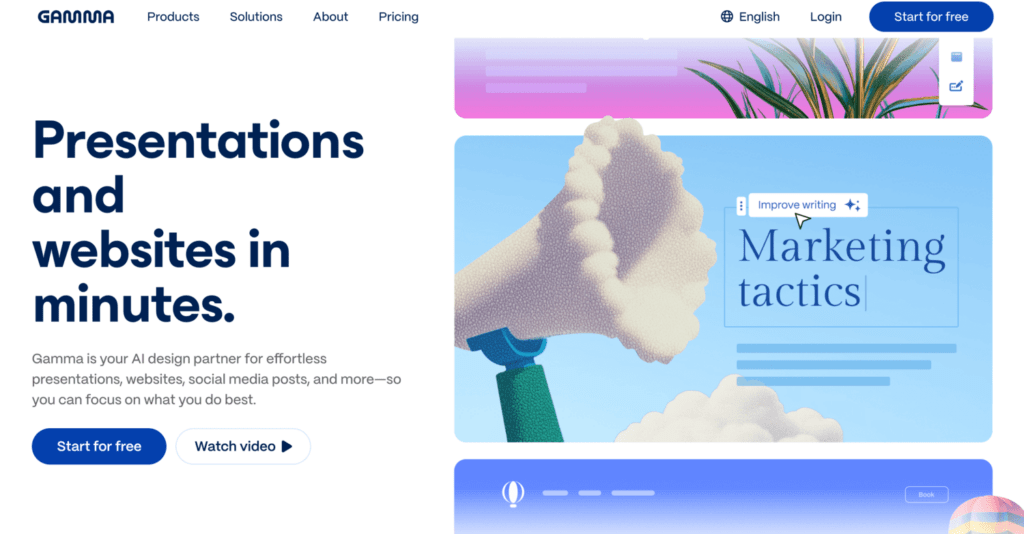
Gamma goes about delivering completely differently by straying from the norm of conventional slides. It creates scrollable, interactive presentations aimed at keeping audiences engaged. The adventurous at heart, when delivering an AI PowerPoint presentation, are treated by Gamma to something entirely new.
- AI-assisted text drafting, layouts, and visuals
- Card-style interactive format instead of paper slides
- Metrics for examining audience interaction
What makes Gamma unique is that it completely redefines the presentation medium itself. It’s ideal for use on training, product demos, and thought-leadership presentations where interaction is key. By combining flexible storytelling with AI abilities, Gamma lets presenters break out of the slide fatigue that the audience usually feels.
7. DeckRobot
DeckRobot is created specifically for professionals who work in corporate spaces where brand consistency isn’t a choice. Because it’s a PowerPoint add-in, adding it to existing processes is effortless. It’s often referred to as one of the best software programs that incorporates AI for creating PowerPoint presentations because each slide strictly meets company branding specifications.
- Programmatic brand template usage and theme application
- Regular alignments, fonts, and layouts
- Direct Integration within Microsoft PowerPoint
The strength of DeckRobot is consistency and professional execution. Sales groups, consultants, and HR teams can save hours by not doing tedious formatting by hand. DeckRobot creates slides that not only seem professional but also are consistent with an organization’s brand, a necessity for building trust with clients as well as for consistency within an organization.
8. Designs.ai
Designs.ai is an end-to-end design platform that is greater than a presentation platform. You also receive AI functionality for video, logos, and graphics—so you receive an entire creative suite. When you apply them to slides, you receive quick layouts and graphics that enable you to present your stories. The software provides flexibility across formats for teams who design PowerPoint presentations with AI.
- AI-presentation builder with brand kits
- Integration of stock images, icons, and typography controls
- Multi-product suite across video, logos, and voiceovers
Designs.ai integrates branding well. Marketing companies are able to produce their marketing slides, video marketing assets, and marketing copy with matching visuals. It’s a marketing tool for marketers and startups that fortifies brand identity while remaining professional.
9. Sendsteps.ai
Sendsteps.ai puts interaction at the very center of presentations. Presenters can integrate quizzes, polls, and surveys within their decks themselves, thus converting passive observers into active contributors. It’s extremely effective, thus, while conducting an AI PowerPoint presentation across classrooms, training programs, or business conferences.
- AI-generated slides adapted for the subject
- Interactive elements like Q&A and live polls
- Real-time analytics for studying engagement.
The genius of Sendsteps.ai is that presentations become two-way conversations. Presenters no longer present but are able to gather feedback, test knowledge, and ignite debate. It’s a transformational tool for educators, trainers, and event professionals who pride themselves on incorporating interaction.
10. Pitch
Pitch blends collaboration with design, making it a favorite for modern teams. Its sleek interface and AI-assisted tools make slide creation fast and visually appealing. For professionals curious about AI for PowerPoint presentations, Pitch delivers automation while still giving users creative control.
- Common areas for teams and agencies
- Pre-built templates with crisp, contemporary styles
- AI guidelines for ideal slide structure
What’s unique about Pitch is that you can have agile workflows. You can brainstorm, create, and iterate on presentations simultaneously by getting your teams aligned from beginning to end. It’s particularly ideal for startups as well as for those agency business owners who require speed, agility, and always-professional results.
At INK PPT, our Presentation Design Solutions combine AI efficiency with human creativity to deliver enterprise-grade presentations that persuade, inspire, and win decisions.
Why Human Expertise Is Important for AI-Driven Presentations
PowerPoint production was transformed by AI software that could create fast, automatically laid out, and easily readable content. But presentation success is always about strategic narration, insight into target publics, and communications that matter—values that AI alone cannot provide. When production is accelerated by AI, human expertise gets the slides to persuade, engage, and generate real-world results.
Firms like INK PPT combine AI effectiveness with professional-level narrative strategy and design. Their Tata Motors, Hyundai, and Britannia case studies illustrate that workflows that are AI-compatible but coupled with creative competence produce boardroom-worthy presentations that also succeed on results and aesthetic fronts.
Incorporation of technology with the human mind permits professionals to craft presentations that are fast, professional, but above all, effective.
Explore INK PPT Solutions
Final Thought
Now that we progress deeper into 2025, AI has also become an attractive collaborator for professionals requiring haste, repeatability, and graphical punch from presentations. Applications like Beautiful.ai, Tome, and Canva Magic Design embody automation’s potential of the acceleration of design, batch production of content, and narrative enhancement. It is only the human dimension—thought leadership, reader insight, and thoughtful message—that yields presentations that convince, inspire, and drive results.
Companies like INK PPT demonstrate that blending AI efficiency with professional-level design and narrative strategy results in boardroom-level presentations that are quick, slick, persuasive, and results-driven. That leaves professionals with slides that are fast but actually do their job.
Revitalize your presentations with INK PPT, where intelligent efficiency by AI meets professional-level storytelling for awe-inspiring visuals that are perfect for the boardroom.
Let’s Connect
FAQs
1. What is the best PowerPoint presentation AI tool?
The best AI software is also objectives-driven. Beautiful.ai ensures uniformity of design. Tome is concerned about narrative, but Canva Magic Design balances user-friendliness with fast turnaround. All of them enhance AI PowerPoint presentations by optimizing workflow and imagery.
2. Can AI fully replace human input in presentations?
While AI facilitates fast production of slides, professional experience is still needed. Strategic narration, psychology of an audience, as well as business sensibility, require professional judgment. Using AI with professional help, such as the services of INK PPT, makes AI ppt presentations fast as well as effective.
3. How does AI contribute to interesting business presentations?
AI converts raw inputs into slides, offers layout recommendations, and injects interactive elements. When slides are personalized, keeping in view the preference of the viewers as well as business goals, the AI PowerPoint slides become convincing, compelling, and on-brand.
4. Is an AI-generated presentation suitable for education and training?
Indeed. AI slideshows for PowerPoint enable fast and effortless lesson planning, create engaging interactive content, and integrate quizzes or polls. Trainers and educators can create professional, engaging decks quickly that focus learners on insight but leave visuals interesting yet uncomplicated.
5. How do AI programs improve presentation collaboration?
Cloud-based AI software for AI PowerPoint presentations allows multiple users to co-author at the same time. Teams can share comments, make layout adjustments, and update content simultaneously, offering efficiency, consistency, and cross-department/remote site collaboration.