How TradingView App Differs From Other Financial Apps
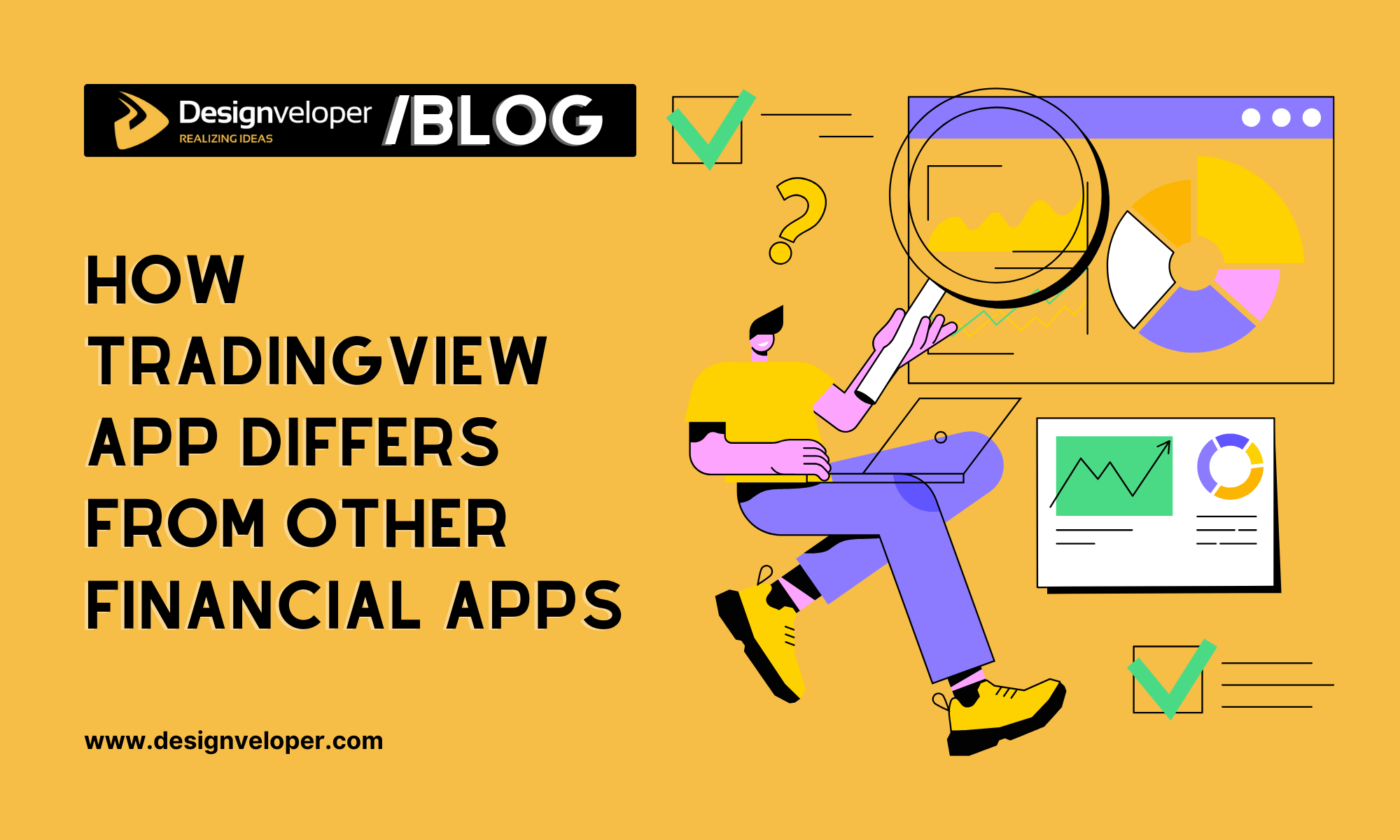
Fintech apps have simplified access to financial markets, enabling anyone with an internet connection to check live data, analyze assets, and trade. Although most of these apps have similar features, the key difference lies in their core functionalities and design. In this guide from Designveloper, we’ll explore the differences between TradingView and other financial apps.

What Are Fintech Apps, and What Is TradingView?
Fintech (financial technology) apps are software that bring modern technologies to financial services. They simplify financial activities and make it easy to perform tasks such as bill payments and tax reporting. While many fintech apps incorporate several features, TradingView focuses on trading/investments.
The TradingView app is a platform where market watchers can analyze historical data such as price, company financials, and other data related to several markets.
How Is TradingView Different From Other Fintech Apps?
TradingView is distinguished from other fintech apps by its combination of advanced charting tools, expansive market coverage, and social networking features.
Sophisticated Charting Capabilities
The charting features are one of TradingView’s main distinguishing points in the fintech market. The platform offers 16 chart types, over 100 built-in indicators, and 50 drawing tools. But it doesn’t end there. Other tools, like the currency/stock screener, allow users to filter trading instruments based on specific qualities.
Another charting feature that sets TradingView apart is the custom scripting with the native Pine Script. The app allows users to program trading rules to create custom indicators, visualizations, and strategies. These scripts can adjust to different chart types, allowing context-sensitive analysis. Users can also set up real-time alerts, which deliver notifications once the price reaches a specified level. The app provides alerts through email, SMS, or push notifications.
Backtesting and Forward Testing
Another key difference between TradingView and others is the efficiency of backtesting and forward testing using the strategy tester feature. The Pine Script allows traders to build strategies to backtest or forward test their trades based on specific rules. Traders may also automate trading in the future using Pine Script strategies.

User-Friendly Interface
User experience is a critical factor that impacts the success of a website or app. TradingView’s user-friendly interface attracts traders who prefer a simple, functional, but beautiful design. The platform is available via web, desktop, and mobile app. Although it is not a typical older-era app, TradingView’s theme appeals to users who are comfortable with older web designs and those who prefer modern builds. Beyond the colors, TradingView’s sleek navigation and responsiveness allow users to access major features from any page, reducing waiting time and improving accessibility.
Broker Integration
Another standout feature is the broker integration, which enables traders to execute trades from the TradingView platform. Traders can add trading brokers to their TradingView and execute live or demo trades with a click. This feature simplifies trading, removing the need to analyze one app and open another before execution. Broker integration also promotes secure and fast trading. As a data aggregator, TradingView’s broker indicator helps traders check instrument prices in real time to find brokers with the best spreads.
Cloud-Based Operations
With over 50 million users across six continents, TradingView uses robust internet and computing infrastructure to ensure its services’ stability, speed, and security. Running its app on the cloud allows efficient user data management, custom indicators and strategies, and access to market data.
The number of users sets TradingView apart from most other fintech apps in the same category, showing their dominance and favor with traders. The ever-growing ecosystem continuously adds cloud infrastructure to meet dynamic user demands.
Advanced Customization
Customizability is an essential feature for modern applications. Most users want to personalize all or some features to suit their unique aesthetic taste needs. The TradingView platform offers personalization, enabling users to add a touch of their style to indicators, charts, and alerts. For example, users can change charts’ colors and line properties to reflect their preferences. Users can also add indicators to measure various market properties, like volume and direction.
While this feature is not unique to TradingView, the range of features open for customization is more than what other fintech apps in the same category offer. This is why TradingView stands out and why many traders prefer it to others.
Social Trading and Community
Online communities have evolved over the years, with apps now offering multimedia communication in various formats. TradingView is one of a few Fintech apps that allows users to communicate with one another through a dedicated social hub. The platform offers registered users the opportunity to post their ideas, reply to comments, upload text, images, and videos, and even live stream trades. Social trading allows traders to collaborate and share ideas, learn from one another, and develop their trading skills within the community.

A Guide to Navigating TradingView
Here’s how to get started with the TradingView platform.
- Registration: You can sign up directly on the website or through your preferred broker and sign in with a click each time.
- Navigation: The app logs in to the dashboard, where you can access market watchlists, recent activity, asset classes, asset screeners, and trade alerts. You can also choose your preferred chart, select timeframes, and access other technical and drawing tools. The lower sections contain market overviews, social community posts, market news feeds, and chat rooms.
- Manage watchlists and organize trading instruments for easier access. Engage the community to exchange ideas and collaborate with others.
Like all apps, using TradingView for the first time may feel overwhelming but it gets better. Traders can get up to speed within a short while and quickly master the features and navigation.
How TradingView Compares to Other Popular Financial Apps
TradingView connects users to over 3,539,722 instruments from all over the world across different markets and brokers. Users can access leading global stock markets like the NYSE, NASDAQ, London Stock Exchange, Tokyo Stock Exchange, Toronto Stock Exchange, Australian Securities Exchange, and many more.
Real-time data access enables multi-market and multi-asset analysis in one place, so users have a unified interface. This is crucial to tracking portfolios and diversification as an investment strategy. Most other fintech apps are usually focused on specific asset classes, e.g., forex or crypto.
Lastly, TradingView has an extensive support hub where users can find answers to any platform-related questions, from data to billing and trading tools. Traders can also use a dedicated chat assistant to get answers or direct their queries to the support team. These features help TradingView stand out among competitors, as users can resolve issues quickly.
Is TradingView Worth Trying?
TradingView is worth trying for traders who want an advanced charting platform with access to multiple markets. No matter your experience level, the app offers an easy-to-navigate interface and a guide covering its features. As a leading fintech platform, TradingView’s educational resources offer traders the opportunity to learn from others at no extra cost, making it ideal for novice and experienced traders.

















































