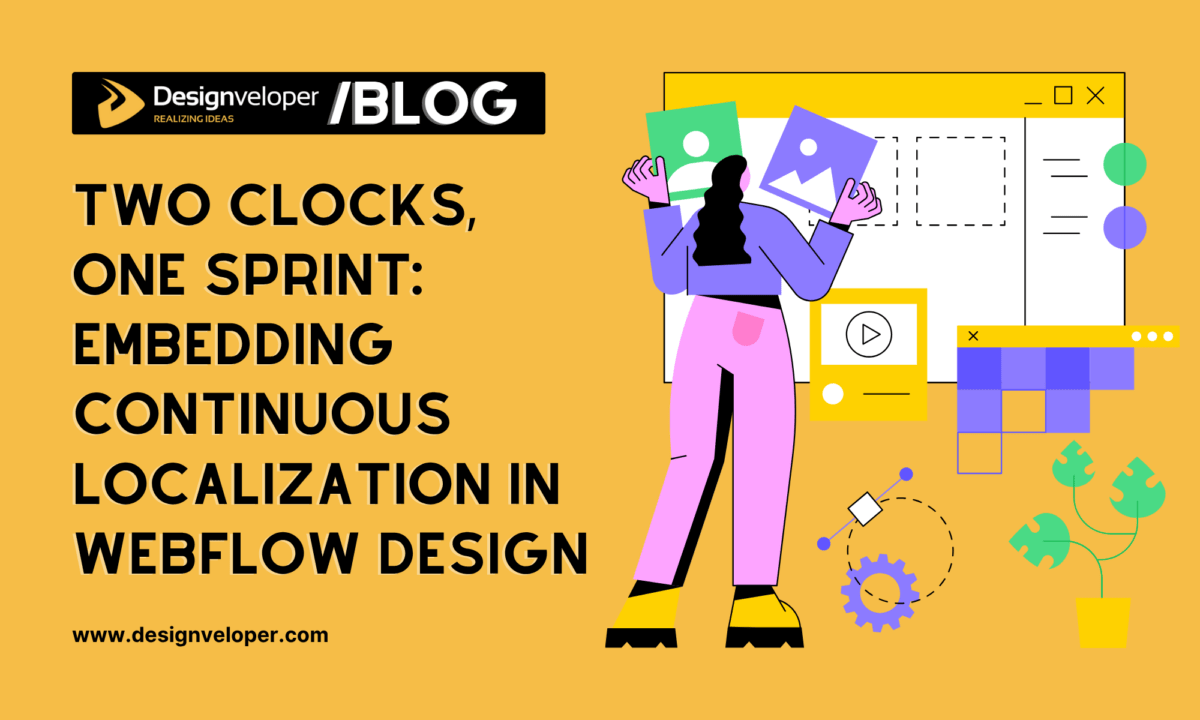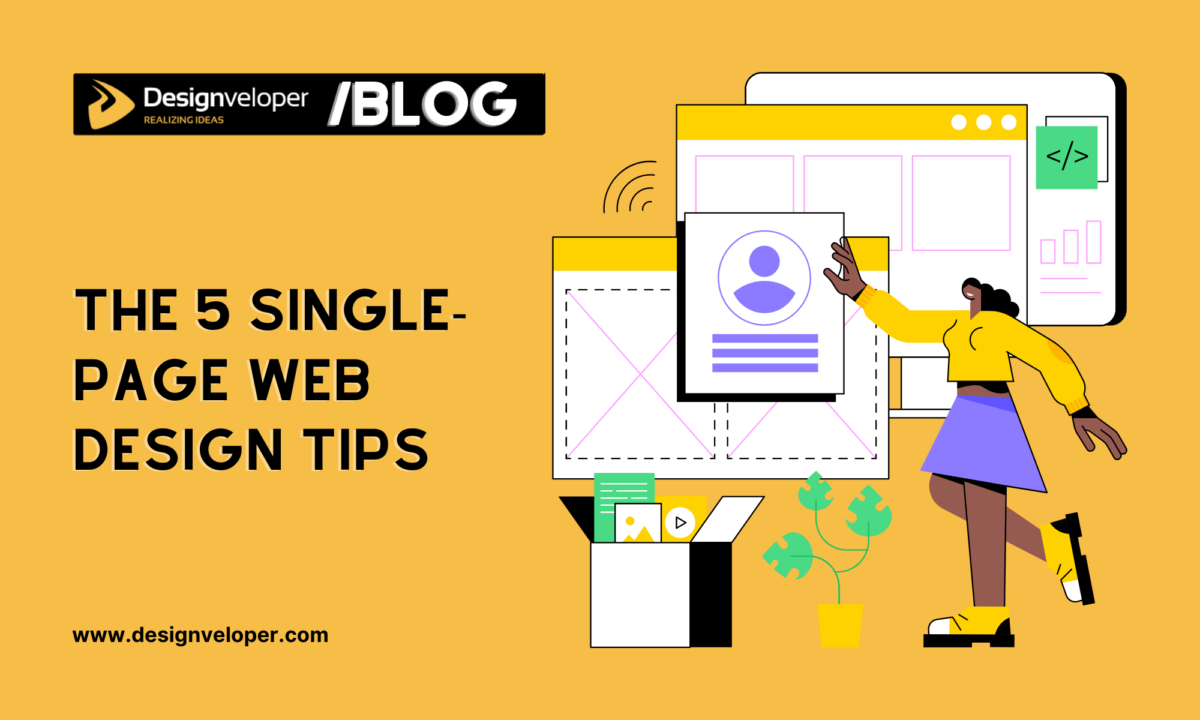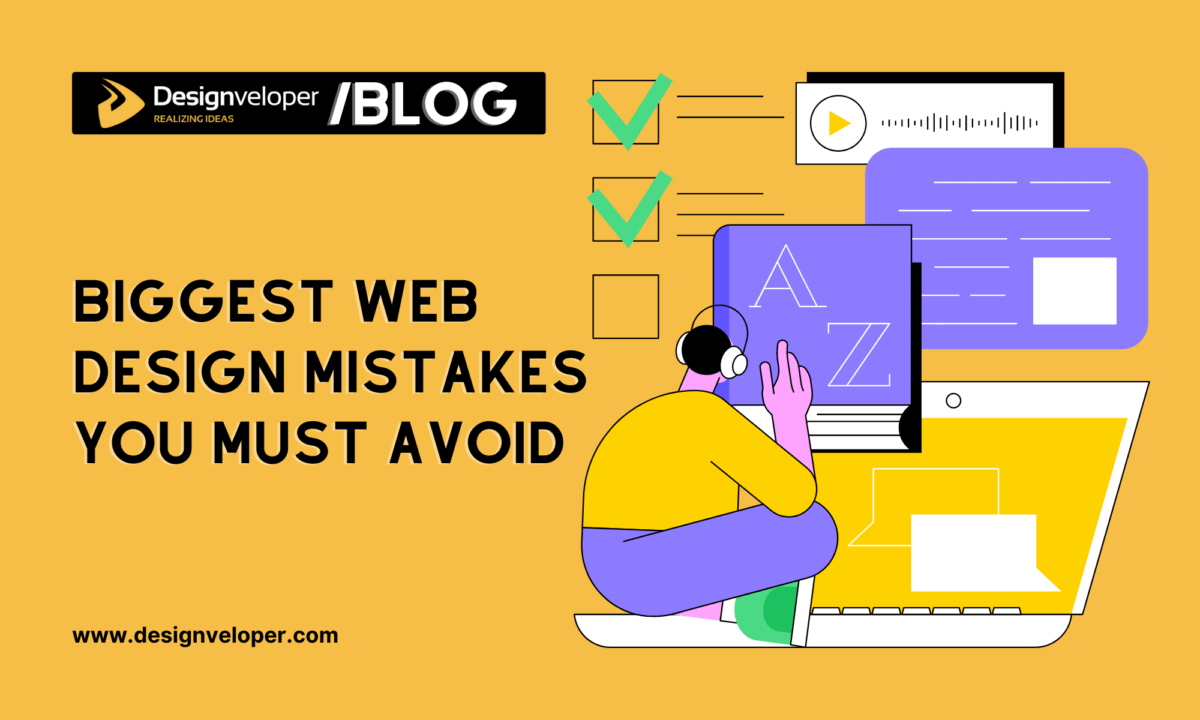Two Clocks, One Sprint: Embedding Continuous Localization in Webflow Design
June 19, 2025
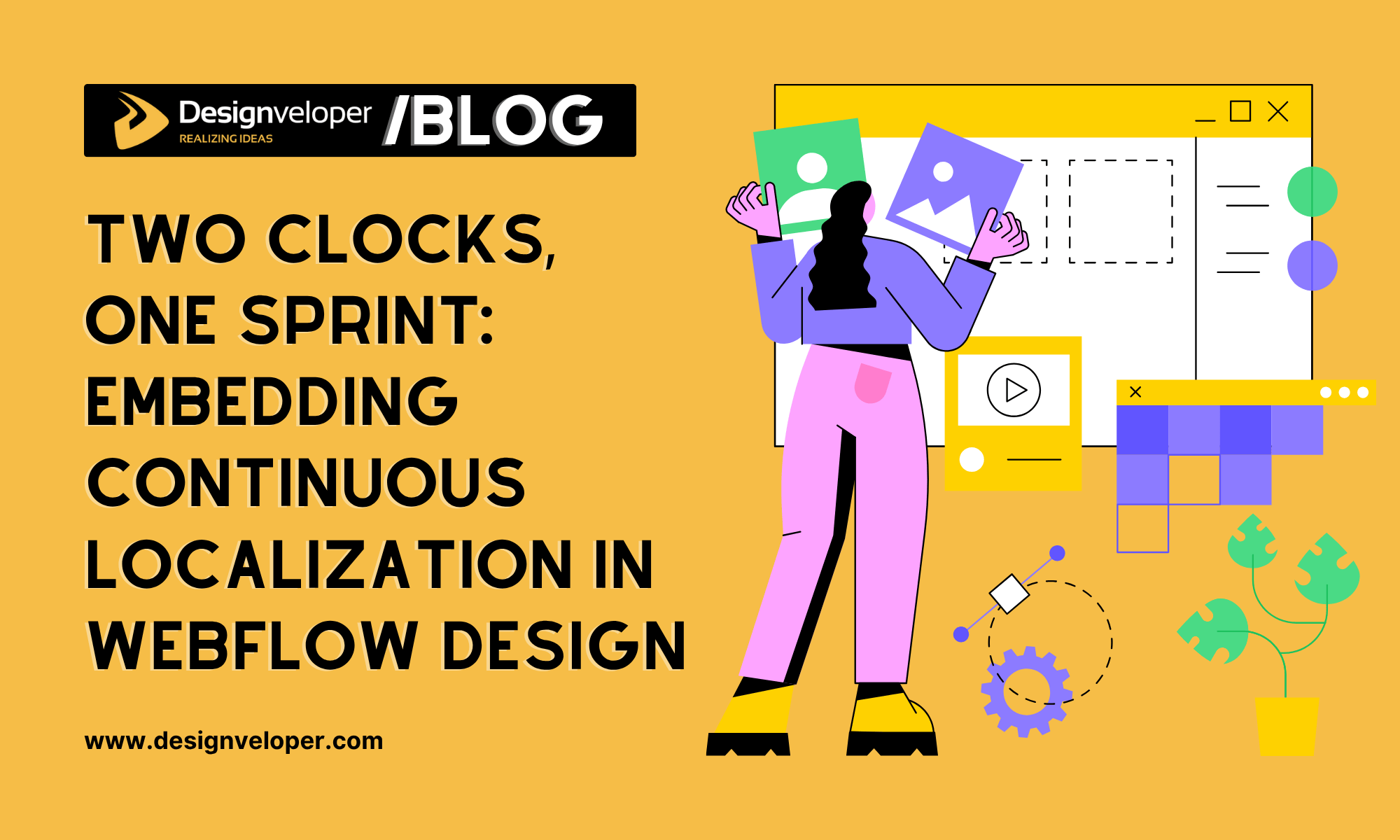

A design sprint is usually a single, humming timeline: map the problem, sketch the ideas, build the prototype, test with users, and release a polished slice of the product. That rhythm has worked for years at Designveloper, and it relies on every discipline stepping onto the same moving walkway at just the right moment. Yet language is a stubborn traveler. Translations, context notes, and cultural tweaks prefer their own pace, often pushing against the sprint schedule like a commuter racing up the down escalator.
Last month, I set up an experiment to see if that tug-of-war could be avoided. For five days, our team ran its usual Webflow design sprint while I ran a parallel “localization clock” powered by Localazy inside the very same staging environment. This article is my field journal: what happened hour by hour, where friction appeared, how we patched it, and why a small, six-hour schedule stretch yielded a 28 percent drop in post-launch string fixes.
The Dual-Timeline Experiment: Why Localization Needs Its Own Clock
The first hurdle was philosophical rather than technical. When we speak about speed in product design, we often assume every job can occupy the same timeline. Yet translations don’t behave like pixels; they are living phrases negotiated between context, culture, and grammar. Trying to squeeze that living thing into a single sprint block feels like trapping a butterfly in a stopwatch—it might fit, but it surely won’t fly. Recent Forbes look at culturally sensitive branding underline how missing cultural subtext can derail even pixel-perfect UIs.
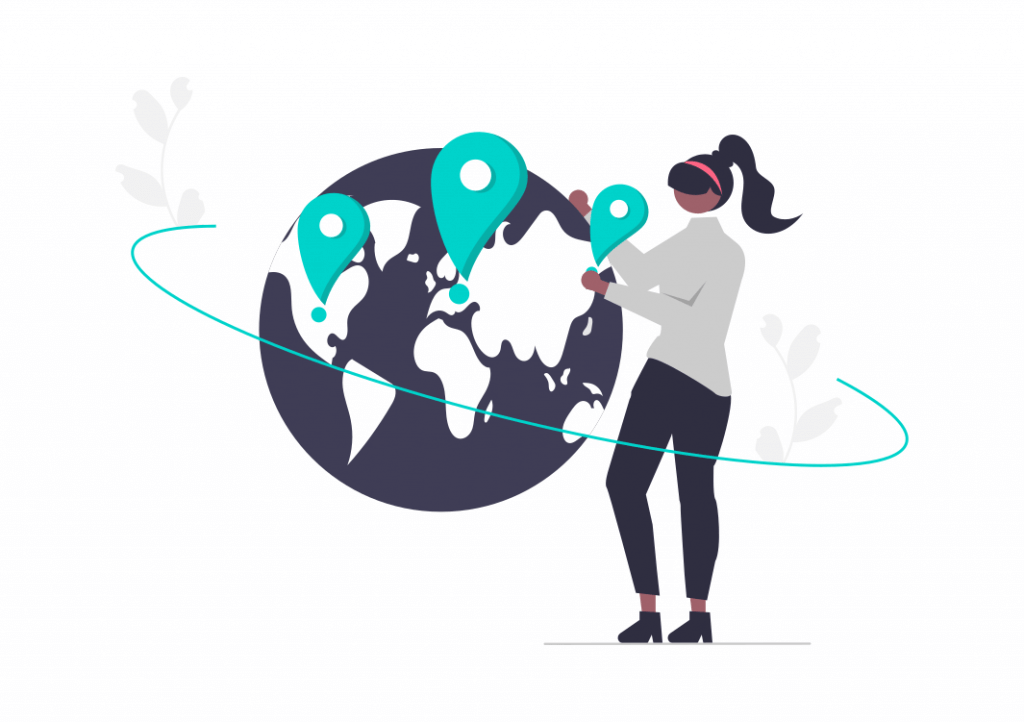
So I framed the week as two synchronized clocks. The first—our familiar design sprint—would tick through storyboard, prototype, and usability testing. The second clock belonged to translators, reviewers, and copy editors. Their phases—string extraction, context capture, draft translation, review, and sign-off—were mapped to overlap but never collide with design tasks. Only one rule bound the clocks together: a change on one timeline had to ping the other within ten minutes.
On Monday morning, I gathered the team around a whiteboard and drew two parallel rails, noting where I expected hand-offs: storyboard artifacts at noon, mid-fidelity screen grabs before dinner, and an early-Thursday “freeze” gate for critical user-facing strings. The group was skeptical but curious, and I spoke the experiment’s single guiding phrase—“two clocks, one sprint”—until it sounded like a slogan. The term webflow localization appeared on a sticky note dead-center, marking the junction between design output and language input.
By noon, designers were sketching flows while I installed the Webflow localization plug-in on our Webflow staging site. That move meant new strings would surface in the dashboard automatically, tagged with URLs and screenshots. The second clock had started ticking.
FURTHER READING: |
1. 6 Web Design Myths That You Should Avoid |
2. The 5 Single-Page Web Design Tips |
3. 9 Web Design Principles Must Be Obeyed |
Day 1–2: Setting Up Localization Inside Webflow’s Staging Universe
We spent the first afternoon establishing a stable environment that both clocks could see. The process felt like moving into a new apartment while electricians were still wiring the lights. I created three translation tiers—draft, review, and ready—mirroring our Figma file statuses. Translators were invited into Localazy, and we walked through how every Webflow CMS entry now delivered a companion screenshot. The visual context was a tiny luxury that paid off immediately; one translator quipped that it was the first time she received “the whole sentence wearing its proper outfit.”

A brief hiccup emerged when CMS collection names contained emojis. Webflow accepted the flourish, but Localazy’s parsing choked on the unfamiliar characters, printing “�” inside resource keys. We removed the emojis and rebuilt the collection. The fix cost 40 minutes—our first recorded debit on the localization clock.
Momentum restored, we opened the “About Us” page in staging. Twenty-six new entries dropped into Localazy, each with a color-coded status dot: gray for untouched, blue for in-progress, and green for reviewed. Beneath every line, a comment thread waited—space translators would later use to debate voice, humor, and formality.
A translator’s dashboard view
Peeking at the dashboard revealed how screenshots wrapped each string like little Polaroids, making context painfully obvious. A single line reading “Join Now” sat next to a hero-section image of a woman stepping onto a bus, instantly telling translators the sign-up button belonged to a travel-themed product, not a gym.
A few paragraphs later, designers realized early feedback could remove future ambiguity. We instituted a 15-minute call at 4 p.m. daily. During these micro-syncs, designers explained the semantic goal of fresh text, and translators flagged concerns—cultural taboos, phrasing conflicts, or space constraints—before committing syllables to software. A surprising camaraderie grew; both groups were sculpting the same statue from two different sides.
Designer–translator handshake
That ritual spawned a Slack-based shorthand: each time designers pushed a new page to staging, they dropped a note describing user intent; translators replied with tags like “space-warning” or “legal-review.” The synergy mirrors findings from a TechCrunch report on human–AI translation workflows showing how mixed teams trim review cycles without sacrificing nuance. By the end of Day 2, 40 percent of strings were already sitting in “review,” and neither clock had missed a beat.
Day 3: Translators Step In While Designers Sketch Outflows
Mid-sprint often feels like the eye of a storm. Wireframes crystallize into interactive prototypes while usability sessions hover on the horizon. This time, translators worked in that calm center. As designers pushed updated pages to staging every two hours, Localazy automatically surfaced new or altered strings. The moment a page refreshed, translators received email nudges—a silent bell chiming between the clocks.
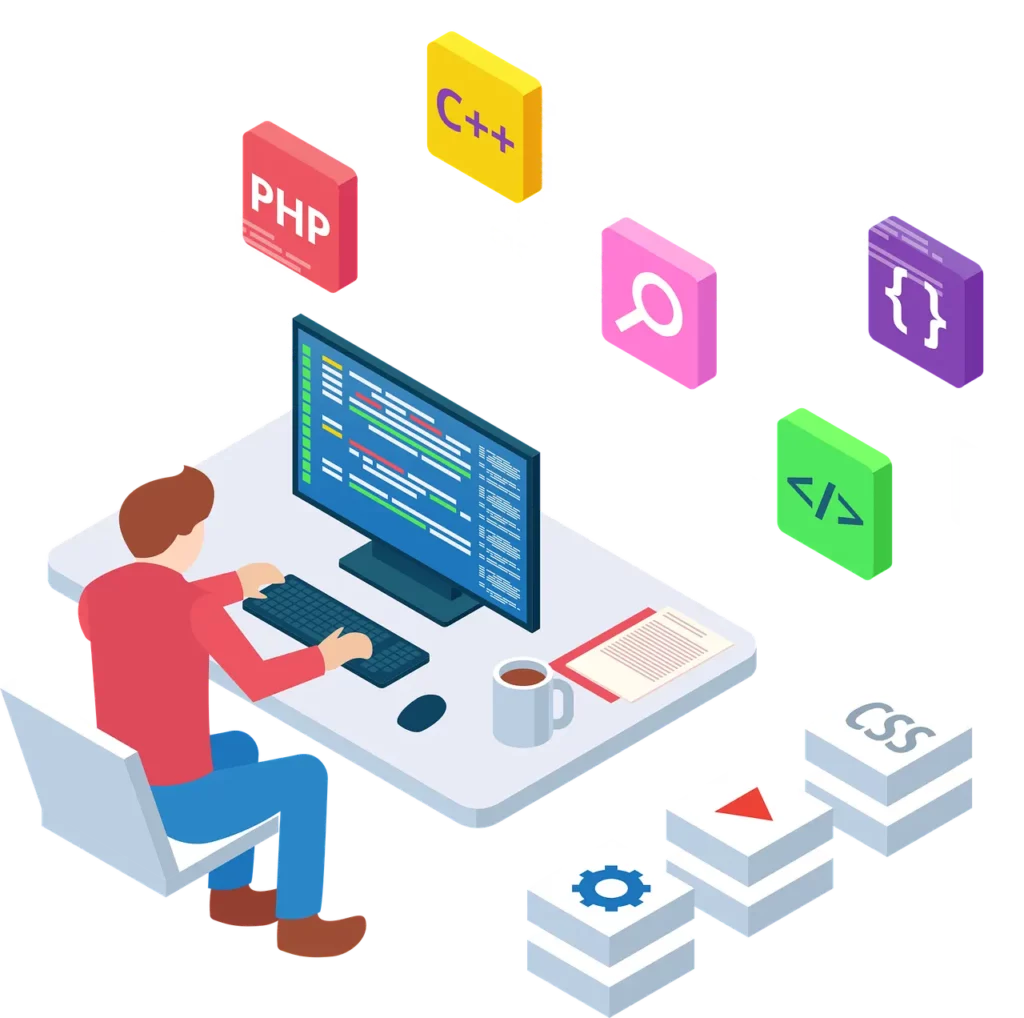
Scene-setting stamped the office: the air smelled of fresh marker ink and bao buns, and laptop screens flickered with side-by-side views—Webflow on the left, Localazy on the right. In that vibrant glow, our prototype resembled a stage play, and translators supplied the script as actors rehearsed their lines. As an NPR interview about translators’ future notes, domain experts remain essential even as AI improves, and their early feedback reshaped UI copy here: a Spanish suggestion turned “Save Draft” into “Guardar borrador,” nudging designers to clarify button hierarchy.
By dinner, 68 percent of strings sat in “review” status, three hours ahead of schedule. The second clock was gaining time, a buffer that would matter once testing began.
Day 4: Prototype, Usability Tests, and the Surprise of Frozen Placeholders
Thursday morning opened with user testing, our prototype loaded on five participant laptops. Everything looked smooth until the third participant hovered over a pricing calculator and froze. A placeholder, “{plan_price},” had escaped into production. JavaScript awaited a value, so the field refused input—a silent strike rooted in localization oversight. The episode echoes a Wired deep dive into translation tech limits warning that automation alone can’t catch variable-binding failures.
We halted tests, traced the bug, and found that conditional strings inside curly braces were skipped because translators marked them “not translatable.” The logic betrayed us: keeping the variable intact also stripped the placeholder of its default value. Our patch involved injecting a fallback price server-side and prefixing variable-only strings with “$” so translators knew they were code tokens, not prose.
The delay cost us one hour of testing and 30 minutes of developer time. Yet, by documenting the incident in both sprint and localization trackers, we transformed a stumble into a reusable safeguard. The localization clock lost time, but the design clock handled other test tasks, so neither schedule collapsed.
- Added “$” prefix to code-only tokens to protect variables
- Generated automated screenshots for dynamic components to show translators state-dependent strings
- Enabled Localazy’s “review lock” to prevent translators from toggling variable strings unintentionally
By sunset, the prototype resumed its role on stage, this time with every label dressed for the show.
Day 5: Merging Copy Feedback and Counting the Costs
Friday felt like the final hand-off in a relay. Usability insights streamed in—users adored the color-coded plan cards but found the navigation tooltip vague. At the same time, translators submitted last-minute notes on tone consistency: should “you” remain informal across support pages or shift to a more formal register in invoicing? We settled on informal voice everywhere except for billing emails, where trust demands gravity.
Budget review came next. Localazy’s mid-tier plan cost us $70 for the week. That expense replaced an estimated 14 engineer hours historically spent hunting untranslated strings after launch. At our internal billing rate, the avoided refactor tallied $840—practical savings rather than fireworks.
The micro-copy evolution
Our Friday debrief ticked every box in an HBR guide to cross-cultural collaboration, proving savings grow when relationships deepen. Two translators also flagged an overuse of color symbolism tied to cultural assumptions—green as “positive” can read neutral in parts of Southeast Asia. They revised micro-copy to pair color cues with explicit adjectives: “Success—your form is on its way” stood in for a simple green checkmark. Designers adopted the wording, ensuring no user would rely solely on hue to glean meaning.
When both clocks ticked their final second on Friday evening, we measured slippage. The sprint ran six hours longer than planned. Localization, however, chopped the typical two-week post-launch fix cycle down to a half-day review. That was the trade we had hoped for.
What a 28 Percent Fix Reduction Really Means for Agile Teams
A reduction statistic can feel abstract, so let’s ground it. Last quarter, our average project shipped with roughly 70 string-related hotfixes in the first month. By embedding localization inside the sprint, that figure fell to 50. The difference freed one developer for three full days and let our support desk cut foreign-language ticket volume by a third.
The bigger win was qualitative. Translators felt like first-class citizens, not last-minute firefighters. Designers reported clearer copy earlier, resulting in fewer mock-up iterations. Even product managers noticed the shift: roadmap buffers for “localization QA” shrank, creating breathing room for feature discovery.
Could the process scale? Our experiment hints yes—but only if teams honor the two-clock metaphor. It demands constant hand-offs, transparent tooling, and a shared vocabulary that treats words with the same respect as pixels. The moment language work becomes invisible, the second clock stops, and hidden bugs creep back in.
In the end, this study serves less as a prescription and more as an invitation. Build a second clock beside your sprint. Watch it, feed it, let it chime whenever your design moves. You may find, as we did, that time itself feels a bit more generous when every sentence gets to tick in sync with every screen.
Conclusion
Design sprints were never designed to silence language; they simply forgot to give it a seat at the table. By carving out a parallel timeline, we watched translators, designers, and users converse in near real-time, turning potential post-launch chaos into pre-launch dialogue.
The experiment cost several hours and a modest subscription fee, yet it bought clarity, reduced rework, and gave our product a more human voice. Two clocks proved better than one, and the second clock’s quiet rhythm is likely to echo through every sprint we run from here on.






Read more topics
You may also like