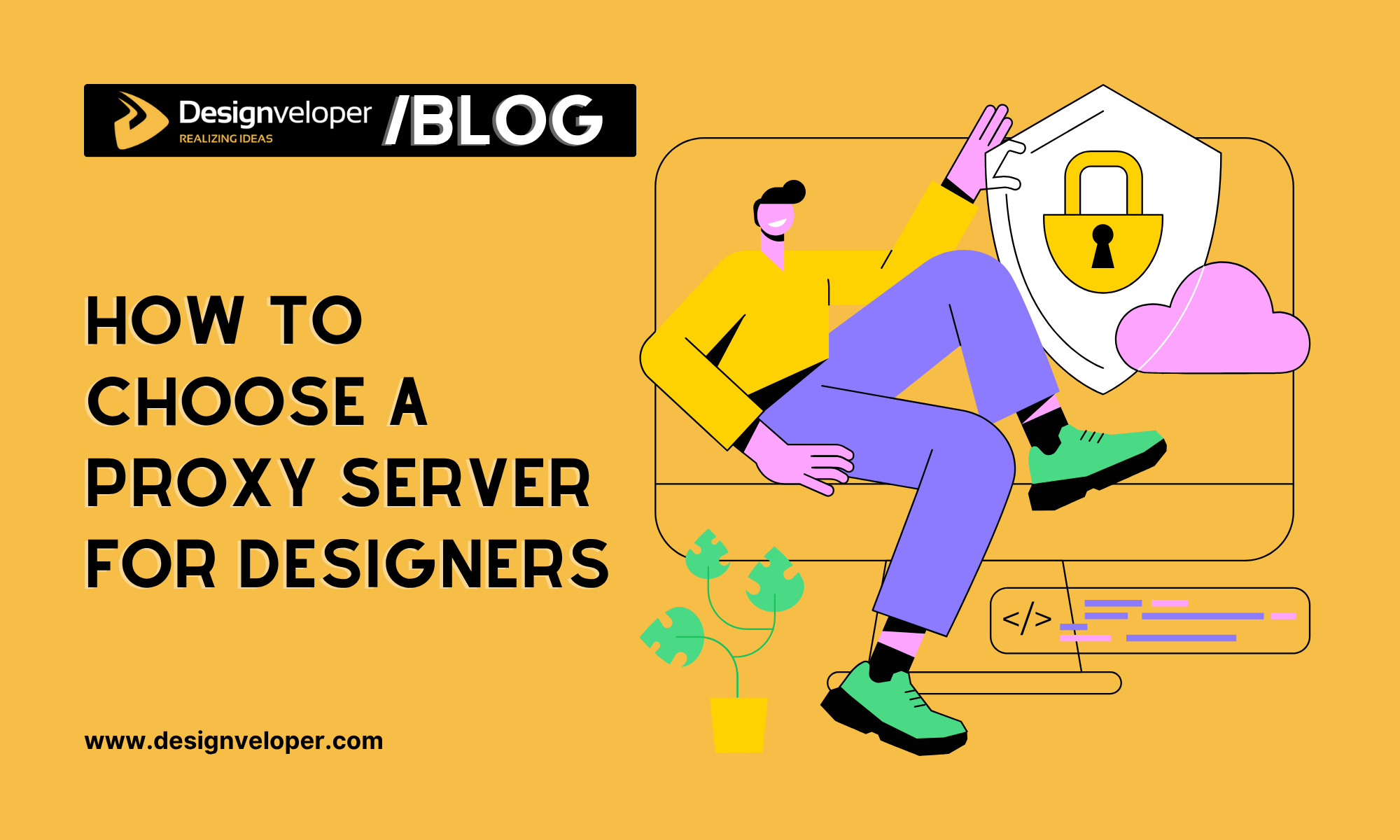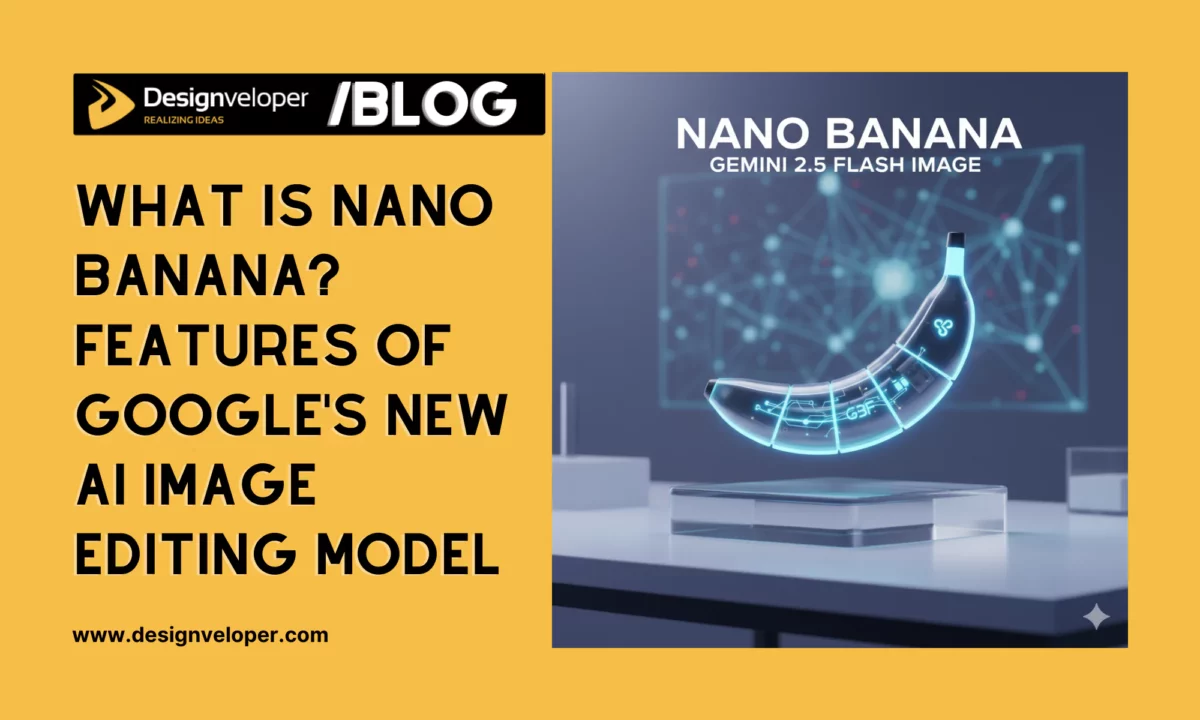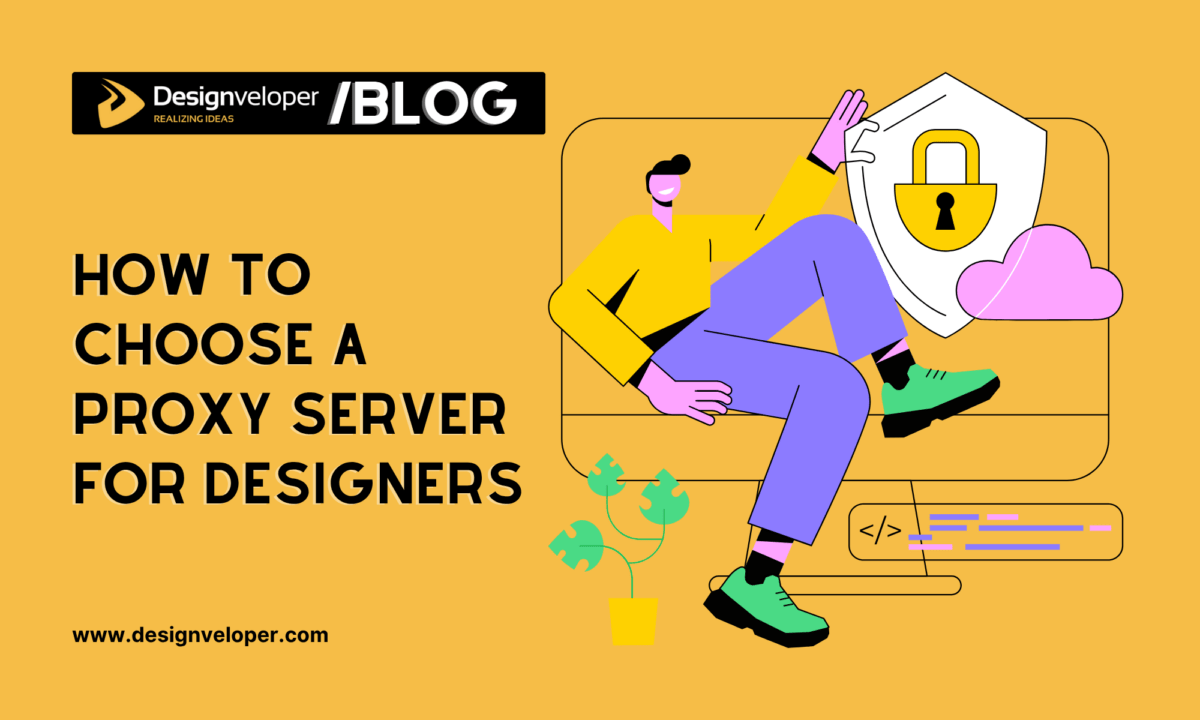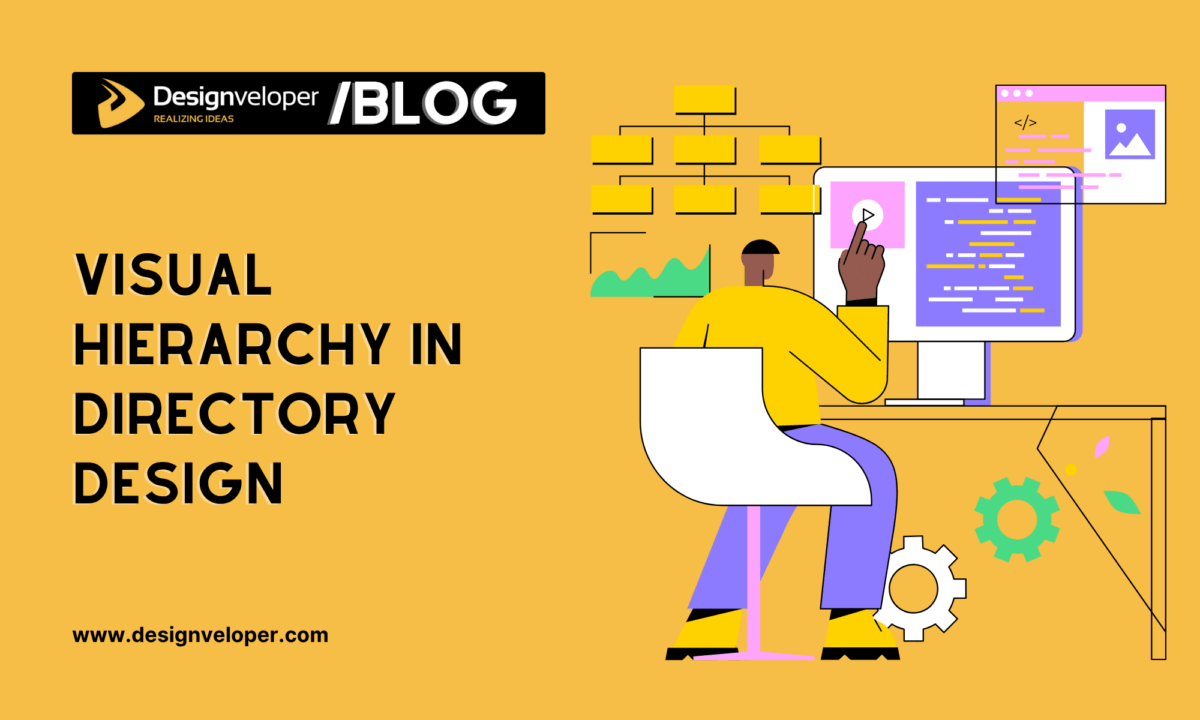Designers – whether working on websites, apps, branding, or UX/UI – often operate in fast-paced, tech-heavy environments. But while creativity may be the spark, digital privacy, access control, and efficient testing tools are the unsung heroes behind the scenes. One such tool? A proxy server. Yet not all proxies are equal, and knowing how to choose the right one can feel like picking a Pantone color with your eyes closed. So how do designers make a smart choice when it comes to proxy servers? Let’s dive deep into what matters, what doesn’t, and what will truly elevate your digital workflow.
Understanding the Role of a Proxy Server in a Designer’s Workflow
Let’s not get too technical, but here’s the gist. A proxy server acts as an intermediary between your device and the internet. It’s like having a digital bodyguard and translator at once – it masks your IP, manages requests, and controls what information travels back and forth.
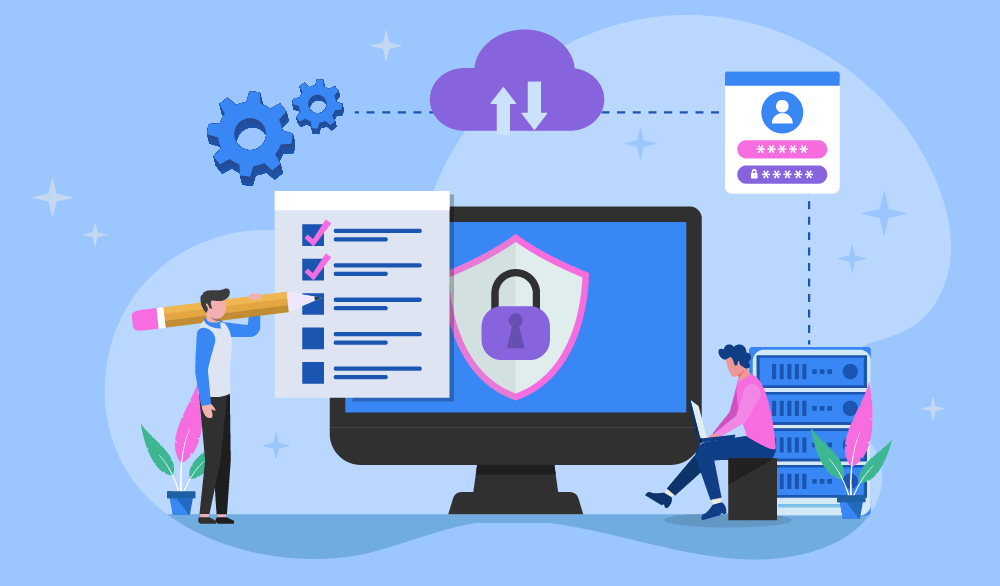
For designers, this goes beyond security. Think region-specific design testing, safe collaboration on client portals, scraping for inspiration without leaving a trail, and even managing multiple design accounts without triggering blocks. A well-chosen proxy lets you work faster, safer, and smarter. But only if you pick the right type.
Different Proxy Types and Why They Matter for Creatives
Here’s where it gets interesting. There are various kinds of proxies out there, each tailored for a specific job. And yes, your choice will absolutely impact your workflow.
- HTTP(S) Proxies – Ideal for web-based projects. If you’re testing how a design appears in different regions or want to access geographically variable content, this one’s your go-to.
- SOCKS5 Proxies – A more flexible type. It works on any traffic, not just web pages, making it perfect for designers dealing with design tools, apps, or cross-platform testing.
- Residential Proxies – These use IPs from real devices, which means websites treat them like regular users. Perfect for designers who scrape content or test interfaces without getting flagged.
- Datacenter Proxies – Fast and scalable. Great when you need speed over stealth – like bulk testing designs or managing multiple design-related logins.
So, before you even think about speed or cost, ask yourself: What am I using the proxy for? That answer will shape everything.
Speed, Reliability, and Security: The Real MVPs
Let’s say you’re uploading a huge batch of high-res mockups or collaborating via Figma or Adobe XD in real-time. A slow or unreliable proxy will turn your smooth workflow into a headache.

Designers should prioritize:
- High-speed connections – especially if you’re dealing with big files or video content.
- Low latency – less lag, better syncing with cloud-based tools.
- Stable uptime – no one wants their proxy crashing during a client presentation.
- Encryption support – keeping your design drafts and client materials safe from prying eyes.
It’s a balancing act, but worth every second of research. Think of it as choosing between a 20-year-old inkjet printer and a state-of-the-art plotter – you’ll thank yourself later.
Interface and Compatibility with Creative Tools
Here’s a surprising deal-breaker for many: poor UI. If setting up your proxy feels like trying to assemble flat-pack furniture without instructions, it’s not the right fit.
Designers thrive on clean, intuitive tools. So the proxy dashboard should be simple, visual, and efficient. Bonus points if it offers integrations with browsers or tools like Sketch, Photoshop, or InVision. And if you often switch between Mac, Windows, or Linux? Make sure the proxy supports them all.
Some proxy providers even allow session control and real-time analytics, helping you spot issues or bottlenecks while you work. That’s the kind of control every designer needs.
Don’t Overlook Location Diversity and Targeting
If you’re designing websites or apps for global brands, testing geo-specific interfaces is a must. The wording on a landing page might shift from the UK to the US, or layout behavior may break when loaded with RTL languages.
This is where location-targeted proxies come into play. Choose a provider that offers:
- IPs from multiple countries and cities
- Quick switching between locations
- Control over mobile vs desktop traffic routing
Here’s a quick breakdown:
| Need | Best Proxy Type | Location Required? |
| Regional design testing | Residential or HTTP(S) | Yes |
| Tool compatibility & flexibility | SOCKS5 | Optional |
| Fast asset upload/download | Datacenter | No |
| Working across multiple accounts | Residential or Datacenter | Not always |
Red Flags When Choosing a Proxy Provider
All proxies are not created equal – and some can do more harm than good. Stay away from any service that:
- Doesn’t clearly state their data privacy policies
- Offers “free unlimited proxies” (these often come with serious risks)
- Has poor or no customer support
- Offers a clunky, outdated interface
Your proxy provider should be as reliable as your go-to design software. One trusted option with extensive proxy types and excellent support is Proxys.
Checklist: What Designers Should Look For in a Proxy
Let’s wrap it up with a checklist. When evaluating your next proxy, look for:
- Clear proxy type offerings (HTTP/SOCKS5/residential/datacenter)
- User-friendly setup and interface
- Speed benchmarks and uptime guarantees
- Regional coverage and targeting options
- Compatibility with your design software and OS
- Transparent pricing with scalable plans
- Solid support and onboarding documentation
Final Thoughts: Creativity Needs Support, Not Friction
A designer’s job is hard enough without tech hurdles. Choosing the right proxy server is about empowering your creativity – giving you the speed, access, and privacy you need without distractions. Whether you’re working solo or as part of a design agency, a solid proxy setup can become your invisible co-pilot.
Don’t settle for generic tools. Just like fonts or colors, the best choice is always the one that fits your purpose with precision.






Read more topics
You may also like